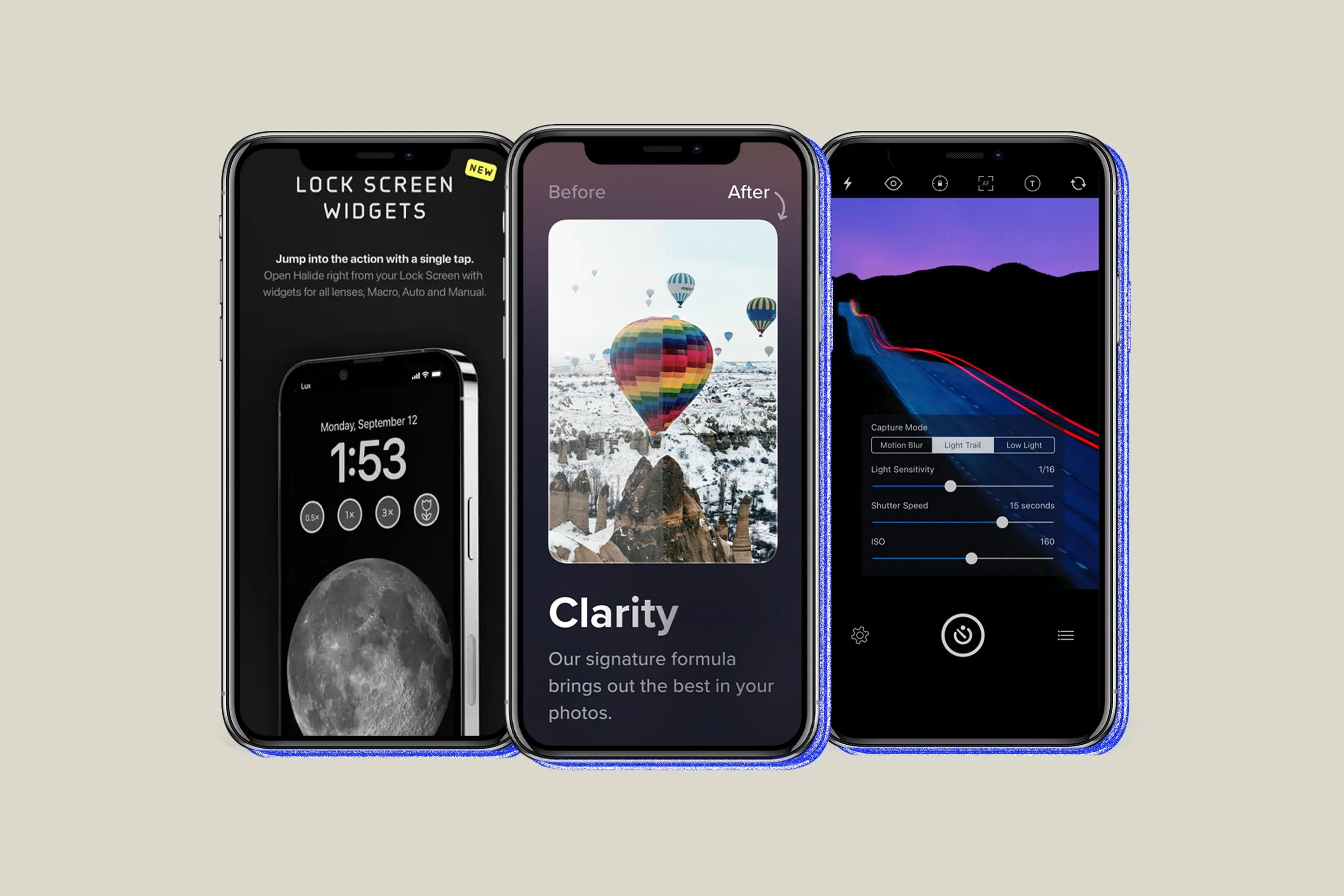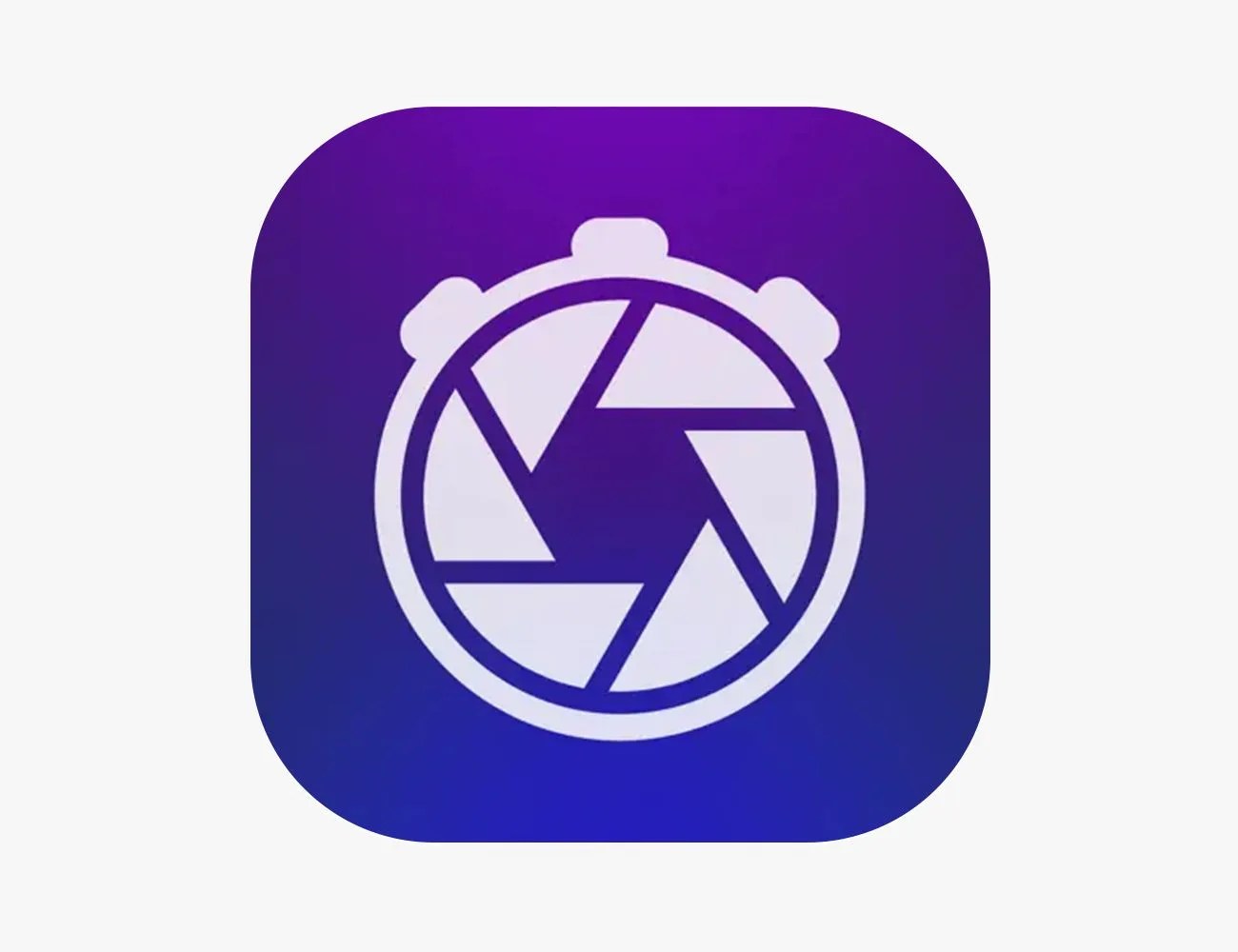The default camera app on Apple’s iPhone is actually quite good. It has an intuitive interphase, as well as a surprising amount features and manual controls. You can easily switch between lenses — wide, ultra-wide and telephoto (the latter admittedly only if you have one of the latest iPhone Pro models) — or photographic styles. You can adjust the aspect ratio, exposure, brightness, warmth and tone of photos. You can even shoot long exposures, time lapses or stabilized videos.
That said, budding photographers and (in particular) more serious ones demand even more options and more control over their videos and pictures. The good news is that there are a wide variety of third-party camera apps for the iPhone that can do just that: bring DSLR-level controls to your iPhone, so that you can take better photos.
These are the best third-party iPhone camera apps you can find on Apple’s App Store.
Camera+
 Apple
AppleBest Free Camera App
Camera+
Camera+ is a free app that’s simple to use and adds a lot of manual controls that the iPhone’s native camera app just doesn’t have. Essentially, it gives you similar manual controls to as if you were using a mirrorless camera or DSLR.