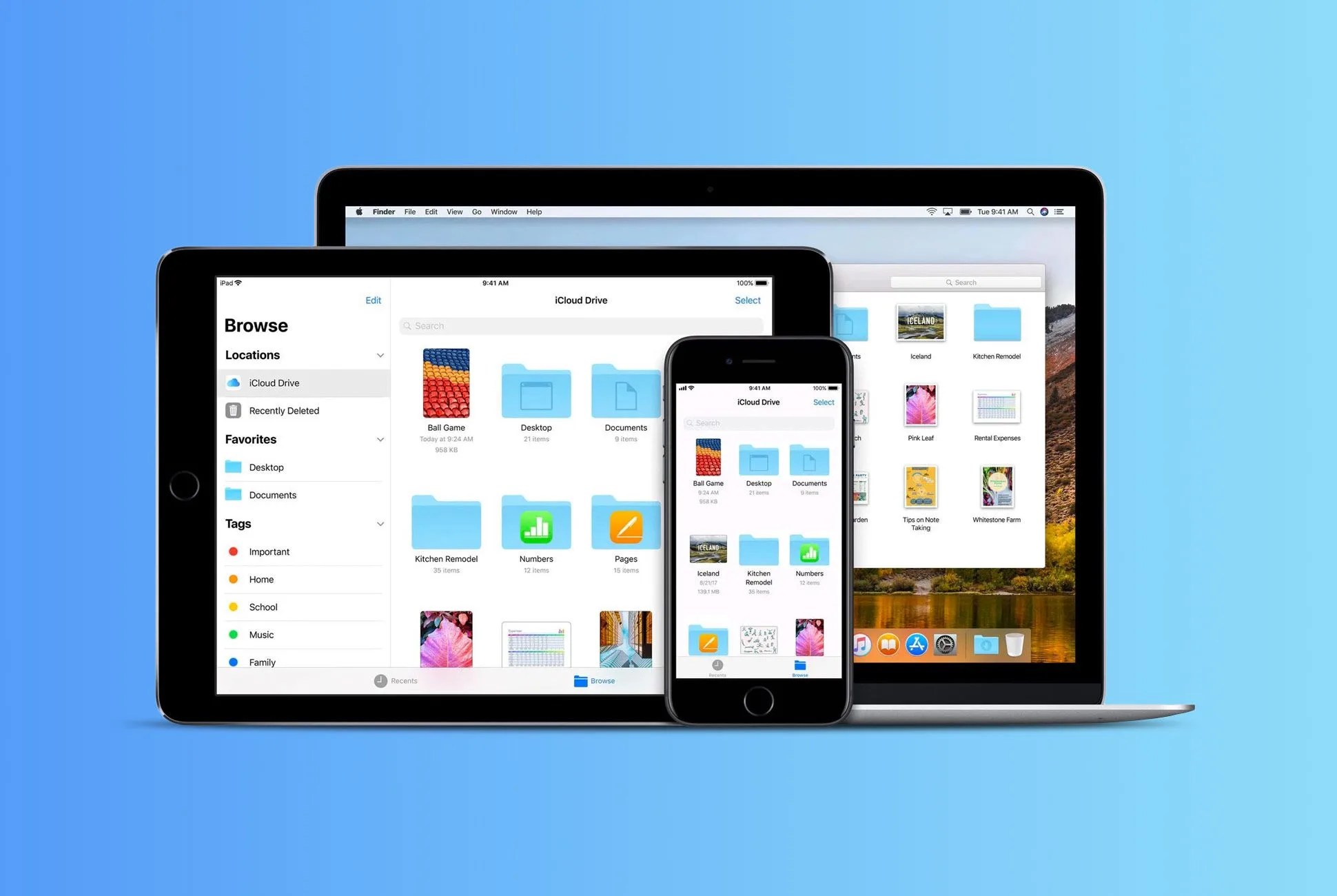If you have an iPhone, you’ve probably seen the message below:
Not Enough Storage
This iPhone cannot be backed up because there is not enough iCloud storage available.
This means that you used up all your iCloud free storage, which is pretty easy to do given that you only get 5GB of free iCloud storage. If you have multiple Apple devices tied to the same iCloud account, such as your iPhone, iPad and MacBook Pro, you’re likely to run through that free storage even faster. Once maxed out, many of the apps that you use every day (like Notes, Contacts and Calendar), along with new photos or videos won’t be backed up to your iCloud. It’s not the end of the world, but you won’t be able to access up-to-date documents and photos across all your devices. And if you were to lose a device like an iPhone…well, anything saved to that device but not backed up to your iCloud will be gone forever.
When your iCloud storage is full, your iPhone will give you the option to buy additional storage (or “Upgrade Storage”). It’s actually very reasonable, only costing $0.99 for an extra 50GB per month, but if you’re like a lot of people I know, you don’t want to commit to another monthly charge. There are ways clear up iCloud space without paying anything. The first and best thing to do simply to check what is saved on your iCloud storage. Here’s how:
• Go to your iPhone’s Settings app
• Select your name (at the top of the screen in large font, under the Search bar)
• Select “iCloud”
• Select “Manage Storage”
From here you can see exactly how much iCloud storage space you have and what is filling it up.