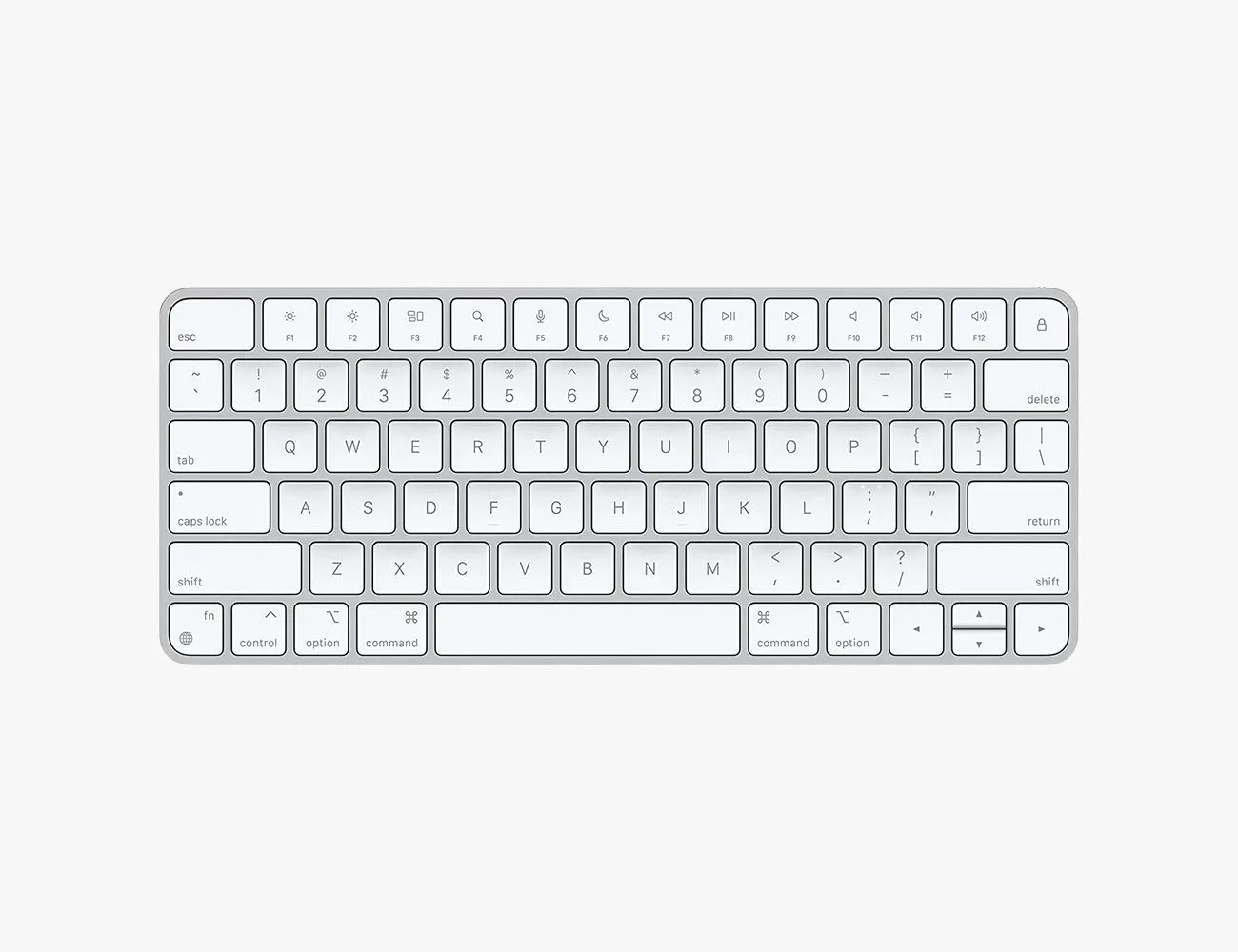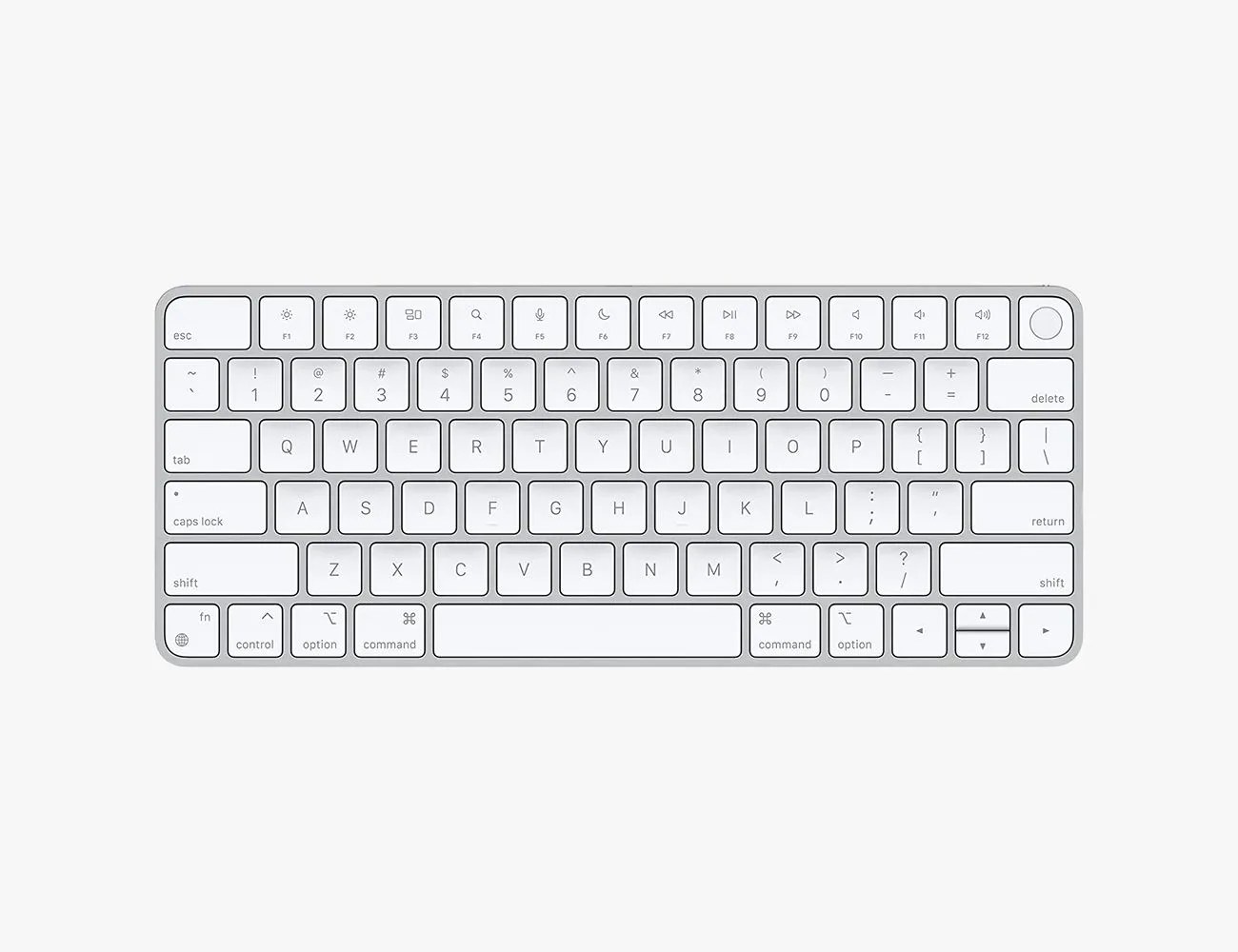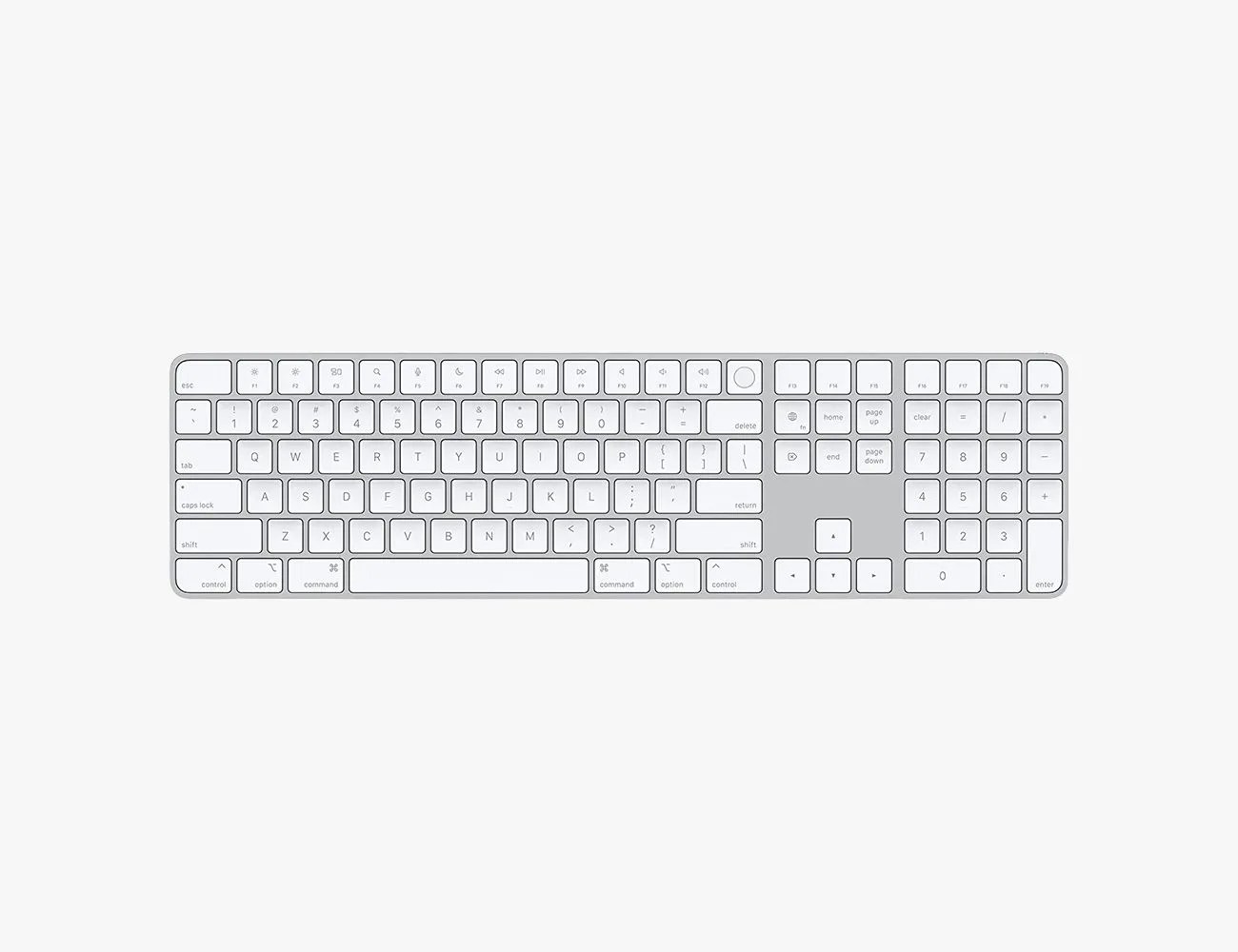The Magic Keyboard is the wireless keyboard that Apple designed to work perfectly with its entire Mac line, but it can easily be paired with an iPad, Apple TV or iPhone as well. The “Magic” Keyboard was first introduced in 2015 as the successor to the Apple Wireless Keyboard, the latter of which charged via batteries and not a Lightning cable.
[product-summary-view][/product-summary-view
The beauty of the Magic Keyboard is that it’s the exact same keyboard that’s integrated into the latest MacBook Air and MacBook Pro, and Apple includes it when you purchase an iMac, too. The keyboard has the same layout, same switches and keys — it’s the same experience.
Of course, the Magic Keyboard that was released in 2015 isn’t the same Magic Keyboard of today. The most notable change is that, as of mid-2020, Apple replaced the Magic Keyboard’s low-travel butterfly switches — which were widely criticized because they were so error-prone — with the current Magic Keyboard with click-ier scissor switches. But Apple has also integrated the latest Magic Keyboards with other features, such as Touch ID, and they come in different colorways now, too. There’s even a Magic Keyboard that’s specifically designed for the 10.9″ iPad Air and 11″ iPad Pro, as well one for the 12.9″ iPad Pro.
Apple introduced the first Magic Keyboard with Touch ID when in also introduced the redesigned iMacs with the new M1 chipsets in 2021. These are the first (and only) Magic Keyboards that are available in colors like blue, green, red, orange and yellow. However, it’s important to note that Touch ID on these specific Magic Keyboards will only work on a device that has Apple’s M1 (or more recent M2 chipset). Also, Apple doesn’t sell these color Magic Keyboards separately — you can only get one if you buy a 24″ iMac.