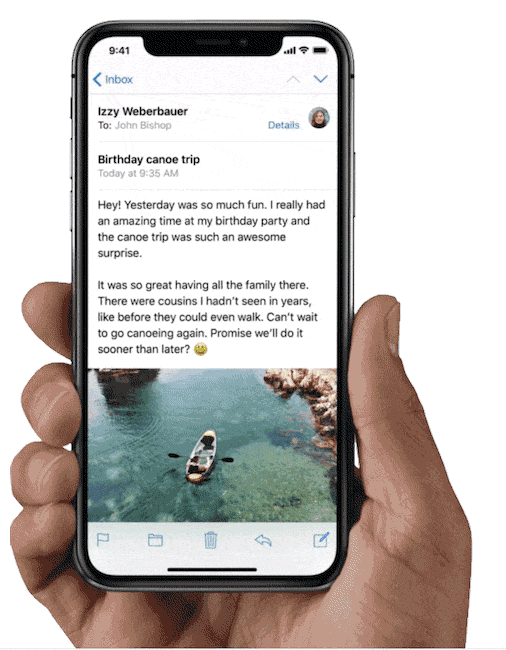The iPhone X — available now — is unlike any iPhone before it. It’s been redesigned with an edge-to-edge OLED display, virtually no bezels, great front and back camera systems and no Home button. The last of which, along with the addition of Face ID, means that using iPhone X will feel different. You won’t be able to use the Home button to go back to the Home screen or activate Siri. And you won’t be able to use Touch ID to unlock it. There’s also, because of the notch at the top of the display, new ways to access the Control Center and Notifications Center.
Fear not. Even though there’s a completely new look to the iPhone X, it still runs the latest iOS, and once you get going, it will very much operate like the iPhones of old You’ll just need to learn some new gestures to get you acclimated, which shouldn’t take more than a day or two. Here’s a quick guide to get you started.

How to unlock the iPhone X
The easiest way to unlock the iPhone X will be with Face ID — just look at the screen and it’ll unlock. The one caveat is that your eyes will need to be open. If Face ID is successful, the lock icon at the top of the display will unlock, and you’ll just have to swipe up from the bottom of the phone. If Face ID doesn’t work, or you don’t want to set it up, you can swipe up from the bottom and type in a pattern or PIN.
How to go back to the Home screen
The Home button has long been the get-out-of-jail button for iPhone users; it has always brought them back to Home screen from any app. With it gone, the new get-out-of-jail gesture on the iPhone X is to swipe up from the bottom of the screen, just like you do on other iPhones to get to the Control Center.
How to access Siri
You can’t press down on the Home button to access Siri on the iPhone X. Instead, Apple moved that functionality to the power button on the side. Simply press and hold this side button to activate Siri. Or, like before, you can just say “Hey Siri.”