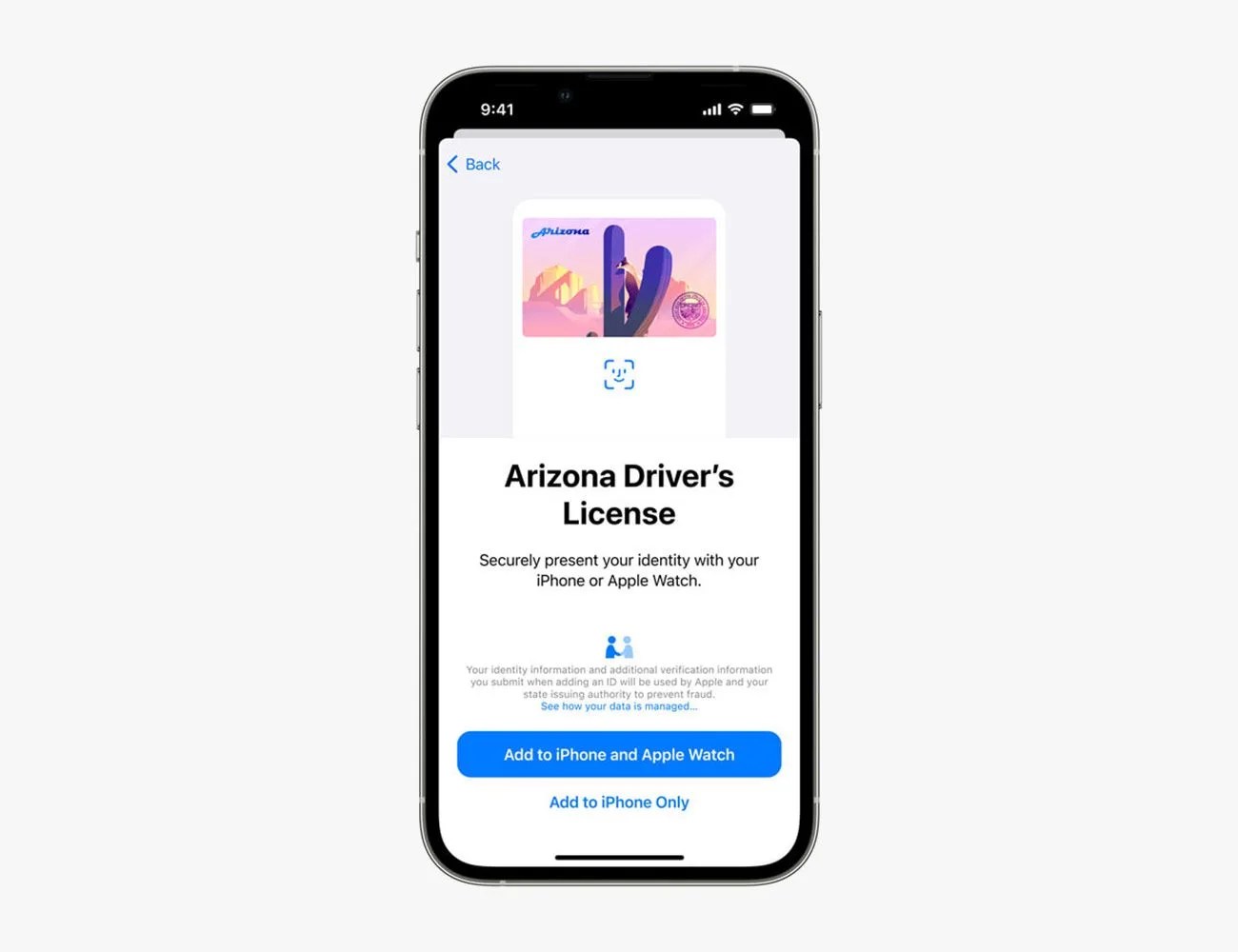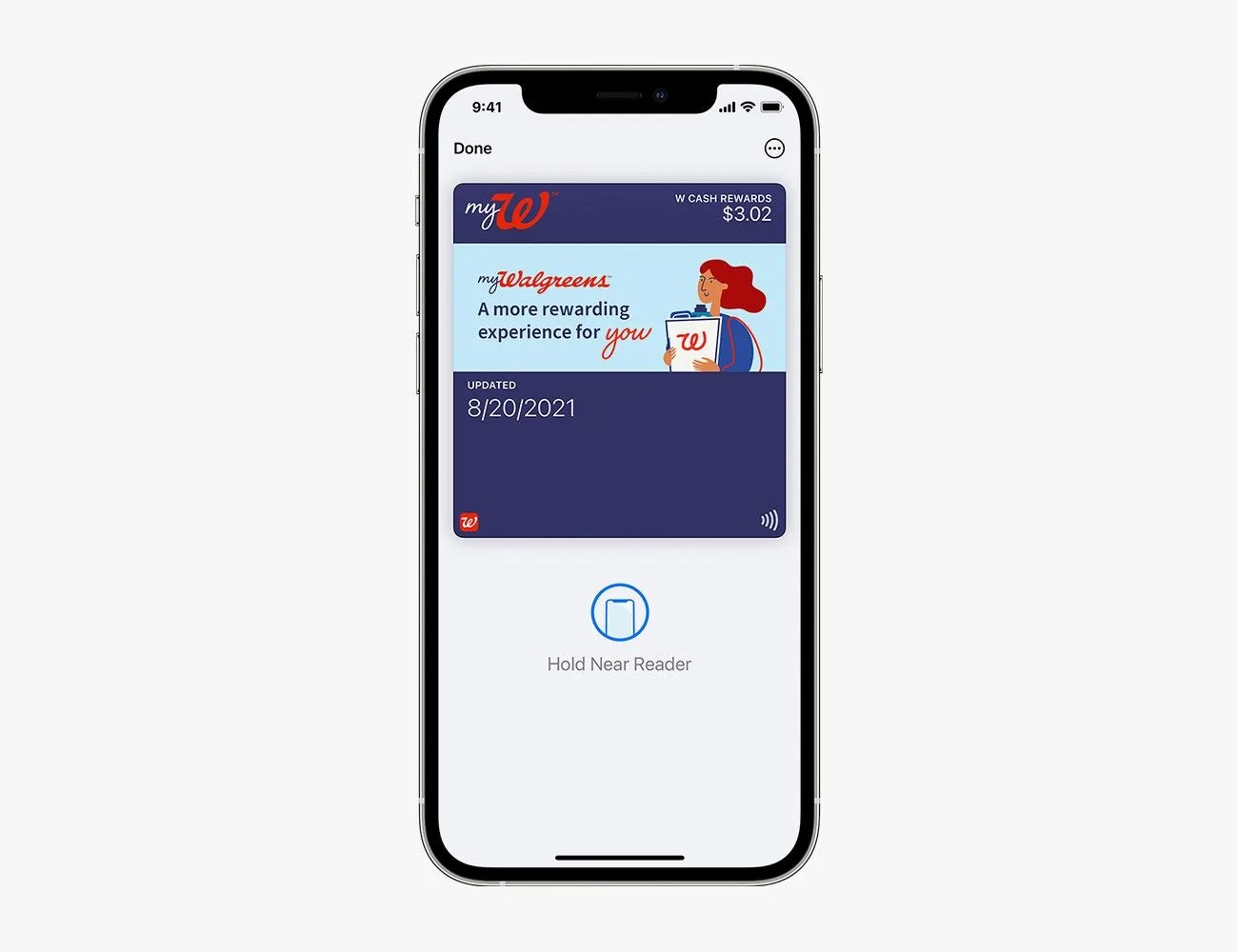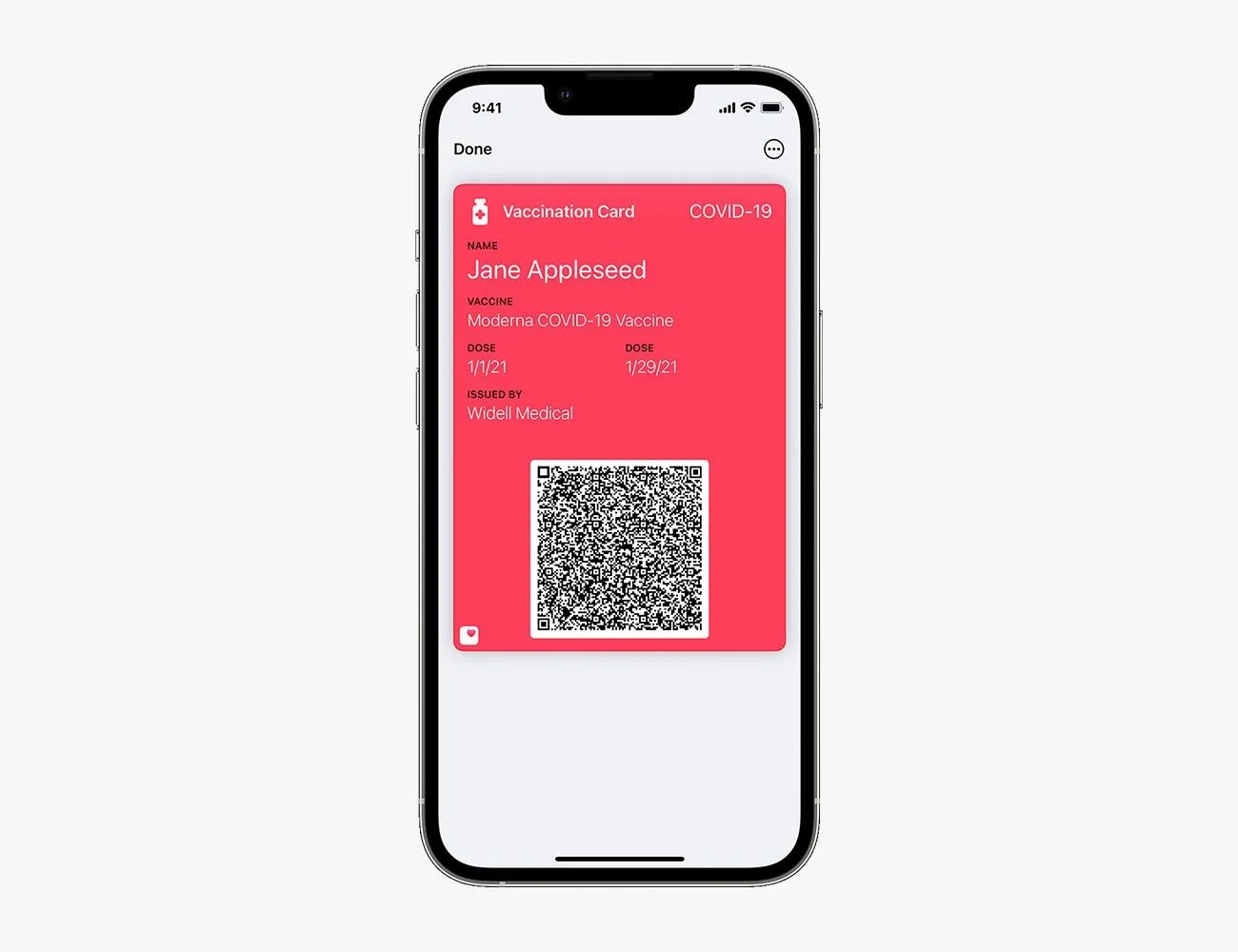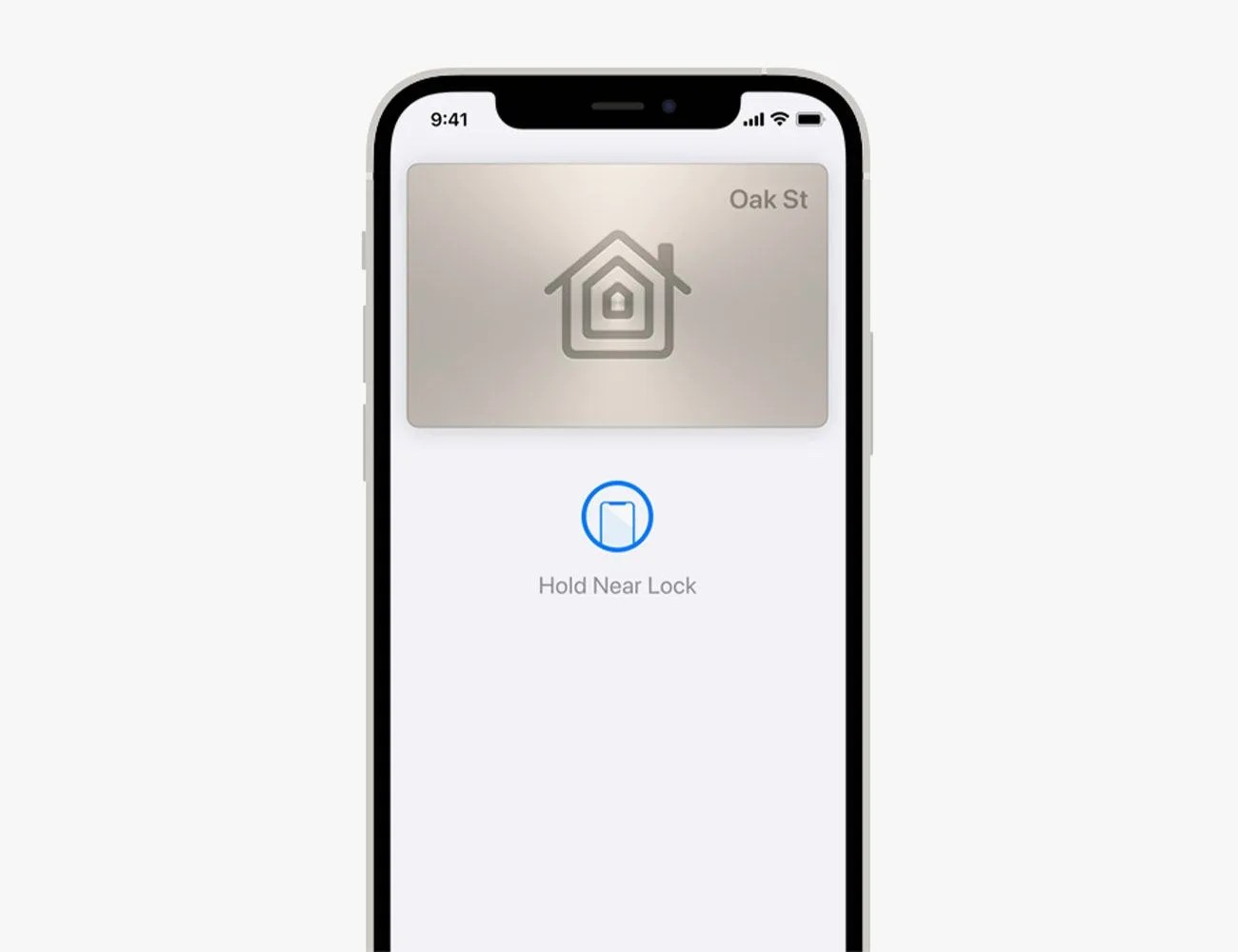Every iPhone since the 2015-released iPhone 6S has come with Apple’s Wallet app baked right into its operating system — although, the app was first rolled out as “Passbook” a few years earlier, in June 2012 with the launch of iOS 6, but evolved in Wallet roughly three years later — and it has evolved to become a really robust tool.
When it was first introduced (as Apple Passbook), the app was fairly limited. It essentially just stored things like boarding passes, gift cards and coupons; and while you can still do all of those things today with the Wallet app, you can also do a heck of a lot more
Today, the Wallet app allows you to store credit and debit cards, transit cards and various forms of ID, such as your student ID or driver’s license (although it does depend on what school you go to and what state you’re from). You can also store digital copies of your keys for your home (if you have a smart lock that works with HomeKit) or your car (if it’s compatible with Apple CarKey). You can even use it to store your COVID-19 vaccination card.
The beauty of Apple Wallet is in its simplicity. You can upload most of the things previously mentioned that would normally fit in your wallet, and you can instantly access them from your iPhone.
How to quickly access the Wallet app and Apple Pay
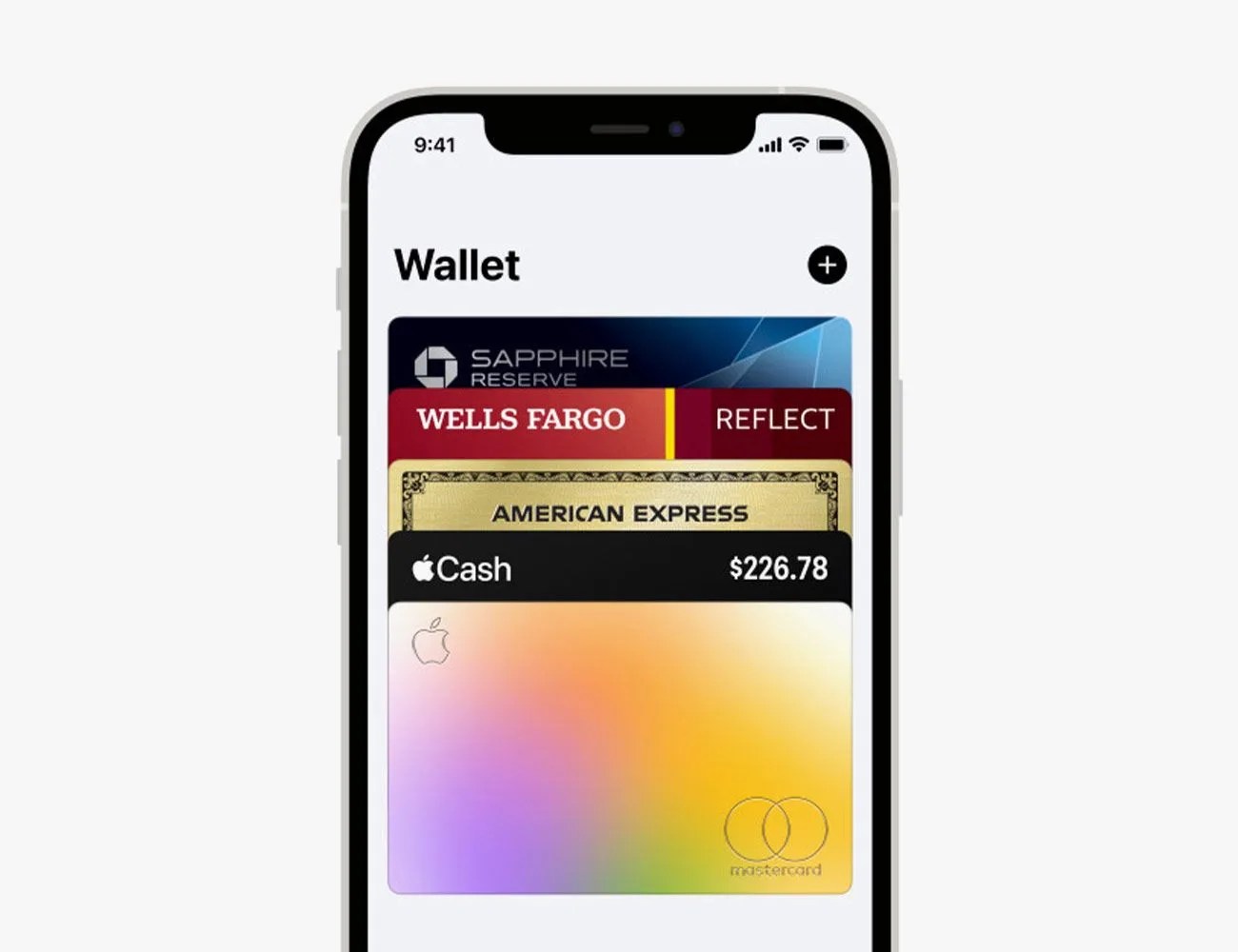 Apple
AppleTo quickly access the Wallet app on your iPhone, all you have to do is double-click.