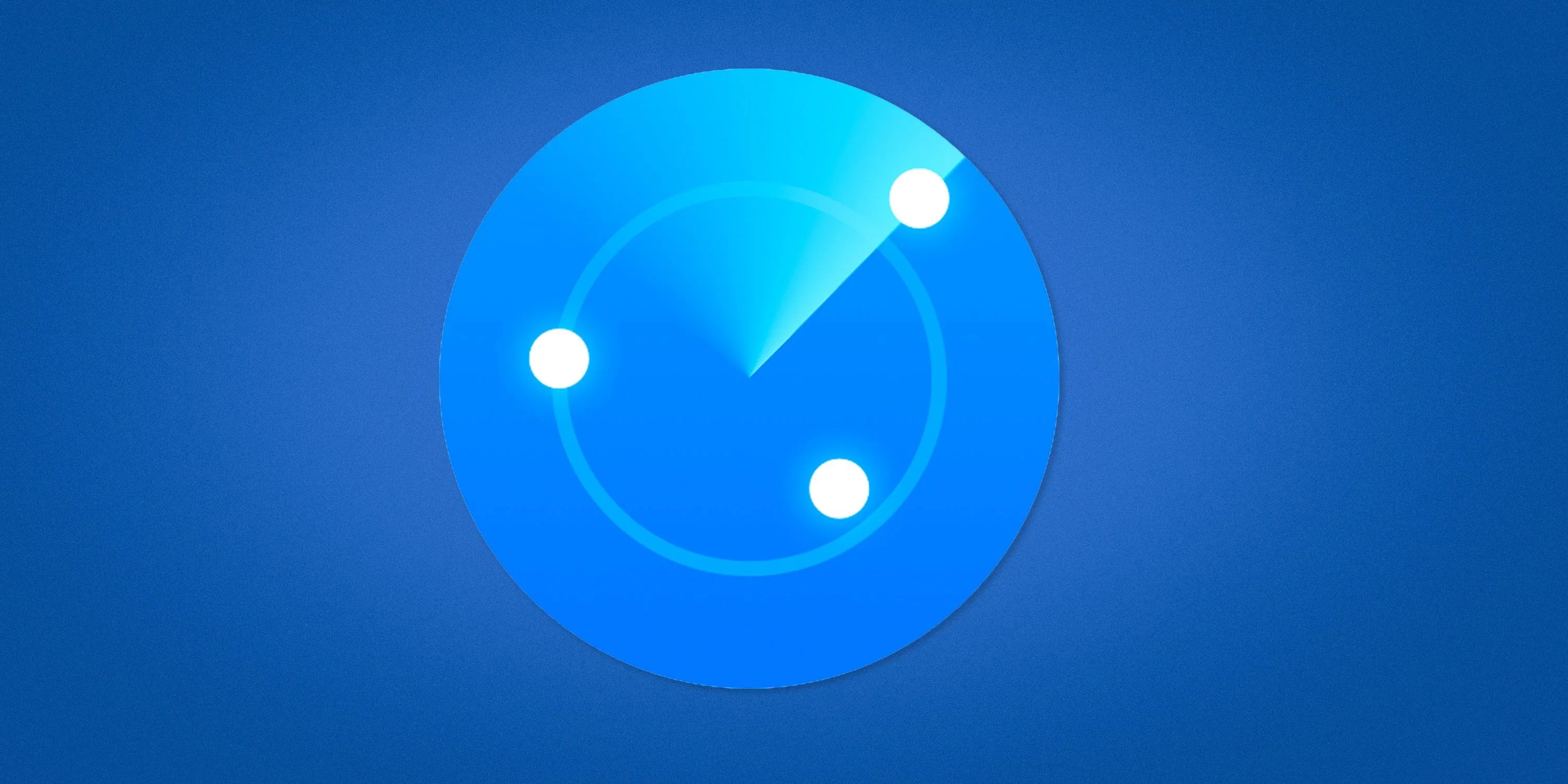Apple’s AirTags are, unsurprisingly, designed for use with its iPhones, especially the newer ones that include Apple’s U1 chip. But it is possible to find AirTags with an Android phone as well. But the experience is, also unsurprisingly, not quite the same.
Tracker Detect is a rare Apple-published app that is available for free on Google’s Play Store. It has a big blue “Scan” button that, when pressed, will tell you if there’s a nearby AirTag that has been separated from its owner. That’s because it’s designed, primarily, to allow Android users to prevent themselves from being the target of anyone attempting to use an AirTag as a tracking device.
The Tracker Detect app can also detect any AirTag or any device that works with Apple’s Find My network, such as an iPhone, AirPods iPad, Mac or Apple Watch (as well as a variety of third-party devices). So it could also provide somewhat limited use for Android users trying to locate a missing Apple device, say if a friend or family member left their device in your car or in house.
Tracker Detect’s incredibly limited function makes it less than optimally useful as a way to try and use AirTags with an Android phone, or even its intended purpose of preventing unwanted tracking devices. While an iPhone has the ability to alert you if you are being tracked by someone else’s AirTag by automatically providing an “Item Detected Near You” notification and the option to disable that AirTag’s tracking ability, the Tracker Detect app requires you to manually scan for nearby tags.
It’s certainly a necessary development, considering the recent news that some people are using the AirTags to track and then steal people’s cars. But unless Apple makes the functionality a bit more robust, Android users are still unable to actually use AirTags for their intended purpose — and easier targets for unwanted tracking.