No matter how good you think your photographs might be right out of the camera or smartphone, they can almost always be improved through even a few modest editing tweaks. I never even post a photo on social media without editing it first. It’s a critical step in photography, but one that’s often overlooked.
Before diving in, a quick word about filters: No.
Well, okay, most of the time my advice is to avoid using the filters available in Instagram, Twitter or Facebook. Though some filters are excellent, subtle combinations of the things you’d do in a proper photo editor anyway — contrast, saturation, brightness — they also might be additive processes that degrade your image quality and push the photo too hard in certain directions. Furthermore, by now they create very familiar effects and usually don’t do a better job than you could by making adjustments yourself for just a minute or two. Bottom line: Filters are not the same as properly editing an image.
So let’s say you’ve shot some images that you think are pretty cool. What do you do? First, import them to your smartphone, tablet, or personal computer. This might be done by wi-fi (ideal, fast) or the old-fashioned way, via USB or by popping out the SD card and transferring data from that. Hopefully you’ve shot your images as RAW files in addition to JPG. (RAW files are unprocessed full-data files; JPG’s are processed and compressed images.) You may be happy with the JPG, but if not, it’s always good to have the RAW file to work from later, since those give you more flexibility while editing the image.
In terms of software, most pros use Lightroom or Photoshop to edit their images. That’s not critical — even smartphone software like Snapseed can give you terrific results. The photo editors that come with mobile and desktop computers can also handle the basics, but make sure you’re editing a duplicate of the original photo, since many of those programs tend to work directly on the image you open. In general, always make backups of your original images before working on them.
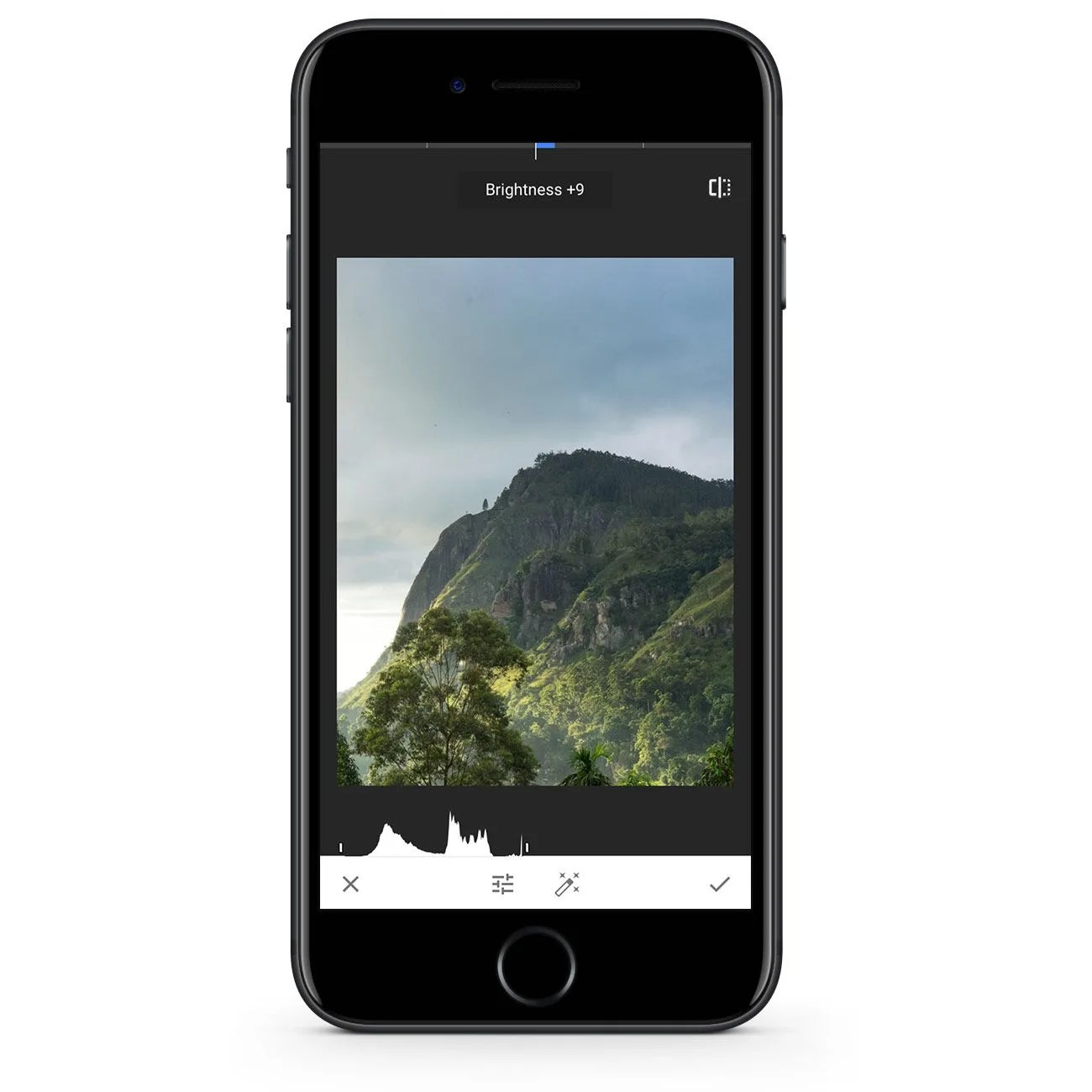
When you import the photo into your editor, whether on your smartphone or computer, a good first step is to straighten your image, in case you didn’t quite nail it. Make sure the horizon is straight, if visible, or pick a prominent vertical or horizontal line that and use that as your reference. Or just go by your gut — sometimes, particularly with wide-angle lenses, vertical and horizontal lines may be distorted. In that case, you’ll want to just “straighten” the whole scene based on what looks right.


