I’ve loved a lot of iPads, right until I didn’t. When Apple announced the original iPad in 2010 I told myself I wasn’t going to buy it. Then I did, on launch weekend, because I have a technology addiction. It’s a problem.
I justified buying the next two iterations because of major upgrades. The iPad 2 was so much thinner and the iPad 3 finally boasted a retina screen. Then I put my wallet away for years. Why? Because iPad design became stale, and my older devices still worked well. The iPhone finally got bigger, too. Apparently, I wasn’t alone. iPad sales started slumping year over year.
Apple kept going, though, releasing a total of new nine new iPad iterations since the last one I bought in 2012. Six of those were just sequels of existing models. But the launch of new the “Pro” line in 2015 marked something new. These premium devices had something else in their crosshairs beyond older iPads. They were gunning for our laptops.
So with the launch of the Goldilocks-sized 10.5-inch iPad Pro, I decided I’d finally hop back onto the iPad bandwagon and put Apple’s claims to the test, using it exclusively, instead of my 2016 MacBook, for a month straight. This is what the transition taught me.
Where the New 10.5 iPad Pro Excels
Portability & Unification
At 1.03 pounds, the 10.5-inch iPad Pro is essentially half the weight of the MacBook. It’s so light you’ll forget you’re carrying it in your bag or even just in between conference rooms. It’s also incredibly liberating to unify your work and personal needs within a single device running the same operating system and software as your phone.
This combination of portability and continuity with iOS is the iPad Pro’s biggest selling point by far, in my opinion, especially for iPhone owners. Doubling down on a mobile operating system does come with more than a few trade-offs, though, which I’ll dive into later.
Audio Quality
I originally dismissed the iPad Pro’s four speakers as feature creep. Real-world use proved I was so wrong. The added hardware makes the Pro Line twice as loud as the iPad Air 2, and much easier to hear regardless of how the tablet’s positioned. This made an enormous difference on conference calls or FaceTime. It also made watching movies in a hotel room without headphones actually enjoyable.
Security
Touch ID’s integration with password management apps like 1Password in iOS is a huge time-saver for logging into various services. I knew this from using the iPhone and I’ve loved having it on a more powerful work device. Apple clearly understands the potential, considering they also built a Touch ID fingerprint scanner into the new MacBook Pro power button. So this iOS advantage over laptops should end quickly.
Apple iPad Pro: What I Tested

Display: 10.5-inch
Storage: 512GB
Connectivity: wi-fi + cellular (via AT&T)
Accessories: Apple Pencil, Smart Keyboard
Total Price: $1,337
Processing Power
This iPad Pro is easily the fastest iOS device I’ve ever used. Third-party benchmarks have also revealed that the iPad Pro tests faster than even the new MacBook Pro in select benchmarking scenarios.
Connectivity
Cellular data isn’t a new iPad feature, yet I still felt it was one of the most compelling advantages the iPad Pro has over Mac laptops right now. It’s so damn convenient to always have internet access on your device without dealing with the hassle of using your phone as a wi-fi hotspot. I probably saved 45 additional minutes of office work time each day thanks to my being able to deal with certain tasks on my commute on a bigger device than my phone. Why Apple doesn’t offer this option on laptops is a mystery.
Focus
It’s a backhanded compliment of sorts, but the iPad Pro’s current multitasking shortcomings did enhance my focus and boost my productivity. Yes, sometimes it’s nice to have three-plus apps running at once on the same screen, but my time with the iPad Pro showed this computing habit is more of a distraction than I realized.

Where the New 10.5 iPad Pro Works Fine
Typing
Apple’s Smart Keyboard accessory felt fine for typing even longer stories once I adjusted to the key spacing. I appreciate that the keyboard is portable enough that I never felt the urge to ditch it. Support for keyboard commands like cut and paste, likewise, made select tasks much faster. My only real beef with it is the lack of backlighting. The positive spin of this design choice is that the keyboard doesn’t have a separate battery or need charging on its own.
The Screen
This is somewhat blasphemous given Apple says that the new Pro’s screen is “the most advanced display on the planet.” This epithet comes from some new advanced refresh-rate wizardry Apple’s calling “ProMotion”; at a high level, the technology allows the Apple Pencil to feel more responsive and paper-like by reducing input lag. It also helps optimize the iPad Pro’s battery life.
In practice, though, this feature never really leaped out at me. If anything, the True Tone technology launched in the first generation of iPad Pros, which optimizes the white balance of the screen under different lighting conditions, felt like a bigger deal.
iPads have always had class-leading screens, and the 10.5 Pro is no exception. Everything looks fantastic on it and I’m sure it only builds on the impressive benchmarks obtained by last year’s 9.7-inch Pro. But still, the improved screen doesn’t justify an upgrade on its own, in my opinion, especially if you already own an early Pro model. Maybe things will be different for you if you really plan on using the Apple Pencil to sketch or take notes.
Battery Life
The iPad Pro’s 10-hour battery life is on par with both the new MacBook and MacBook Pros. I did, however, notice that using the Pencil for long stretches of time caused the battery to drain faster.
It’s also still much easier to charge a laptop while using it than the iPad Pro, especially when the tablet is paired with Apple’s Smart keyboard. In this orientation, the lightning cord awkwardly juts directly out of the right side of the display. The cord length provided with the included charging cable also constantly felt short compared to MagSafe power adapters.
Furthermore, it’s frustrating that Apple doesn’t include the 29W USB-C power adapter to complete the “Pro” experience since it charges the iPad significantly faster than the 12W version that’s included in the box.
Price
Unlike other reviewers, I’m leery of criticizing Apple on this point. Claims like “this is a really expensive iPad” are technically true, but they’re framed in a way that boldly ignores some important distinctions.
This is a “Pro” device built to address the needs of a very specific consumer. Apple’s baseline laptop, the MacBook Air, starts at $999. The MacBook Pro, aimed at a narrower set of professional users, starts at $1,299. In short, there’s a $300 premium to upgrade to “Pro” level capabilities in Apple’s laptop line.
On the iPad front, the new entry-level version costs just $329. The cheapest iPad Pro bumps up to $649. That makes the premium between entry-level and Pro a similar $320.
But in fairness to the haters, this price comparison is still a bit misleading since it doesn’t take into account the full cost of owning the Pro. For example, anyone buying this device should really get the Smart Keyboard ($159) or a similar accessory. That’s an additional fee you don’t have to swallow with a laptop.
At $99, the Apple Pencil also feels pricey. However, a basic Wacom stylus and sketching surface for your laptop are in the same ballpark as a pair. So it’s not that steep of a proposition for people who truly care about digital drawing.
Then there’s the question: What else can I buy for the cost of an iPad Pro? The short answer: a lot. The better question is: What features are critical to my computing experience?
If support for a touchscreen and a powerful processor are must-haves, then there is no other option in Apple’s ecosystem. If you don’t desperately need a touchscreen, buy a Mac laptop. If you want a touchscreen experience but don’t need a ton of power, pickup a cheaper iPad.
Otherwise, the PC world is filled with plenty of tablet/laptop hybrids like the Microsoft Surface that you can buy for the same cost of an iPad Pro, or less.
It’s a generalization, for sure, but many of these options will probably be a better all-in-one solution for people looking to replace their only computer. That’s because they are essentially laptops in a different form running a full version of Windows, not mobile devices running mobile OS.

Where the New 10.5-inch iPad Pro Still Falls Short
Multitasking
iOS 10 on the iPad Pro isn’t fully baked with multitasking in mind. There are a few options that do help, such as the ability to watch videos in a smaller window on top of other apps or even viewing select apps in split-screen modes. These features are usable and a step in the right direction, but far from perfect. Apple knows this and hopes to solve many of these shortcomings with the launch of iOS 11 this fall.
So, in fairness, I will reserve total judgment on the iPad Pro’s multitasking chops until after the final release of iOS 11. Look for my impressions come fall.
It’s worth mentioning now, though, that app makers play a huge role in the viability of multitasking on the iPad Pro, since they must update apps to work with multitasking futures. For example at the time of publishing, neither Gmail nor Google Inbox currently works in the existing split-screen views available on iOS 10. That’s frustrating, but it’s not Apple’s fault. The default mail app works great with multitasking, as does Microsoft’s excellent Outlook app. Google is the one lagging behind.
In spite of these shortcomings, I still completed 95 percent of the things I needed to in my day-to-day work using the iPad Pro. Sometimes tasks just took longer than they would on a laptop. Many of the delays were related to software, which can be upgraded in the future. Others were just the result of missing a mouse or trackpad.
File Management
The lack of a proper file management system was the other pain point that created minor frustrations during my extended testing. And unlike my issues with multitasking, this issue often forced me to switch to a laptop or desktop to get things done.
For instance, the iPad Pro currently can’t handle basic computing tasks like downloading a PDF sent via Slack and then attaching it to an email — not without significant work-arounds.
These infuriating shortcomings are the biggest indicators of the iPad Pro’s adolescence. They’re vestigial traits carried over from a different time. Simplicity, after all, was once the iPad’s killer advantage. It excelled as an approachable media-consumption device precisely because it didn’t have a complex file management system. Now, the game is changing.
Luckily, Apple seems poised to make significant improvements here with the launch of a file management solution in the launch of iOS 11.
Other Software Issues
Not to beat a dead horse, but there were also a few other instances where the iPad Pro simply couldn’t do what I needed it to. These mainly revolved around various online tools that don’t work with mobile browsers, all of which are very specific to the work we do here at Gear Patrol. The lesson here is to make sure you test out any of the critical tools you rely on using an iPad Pro in the Apple Store before buying.
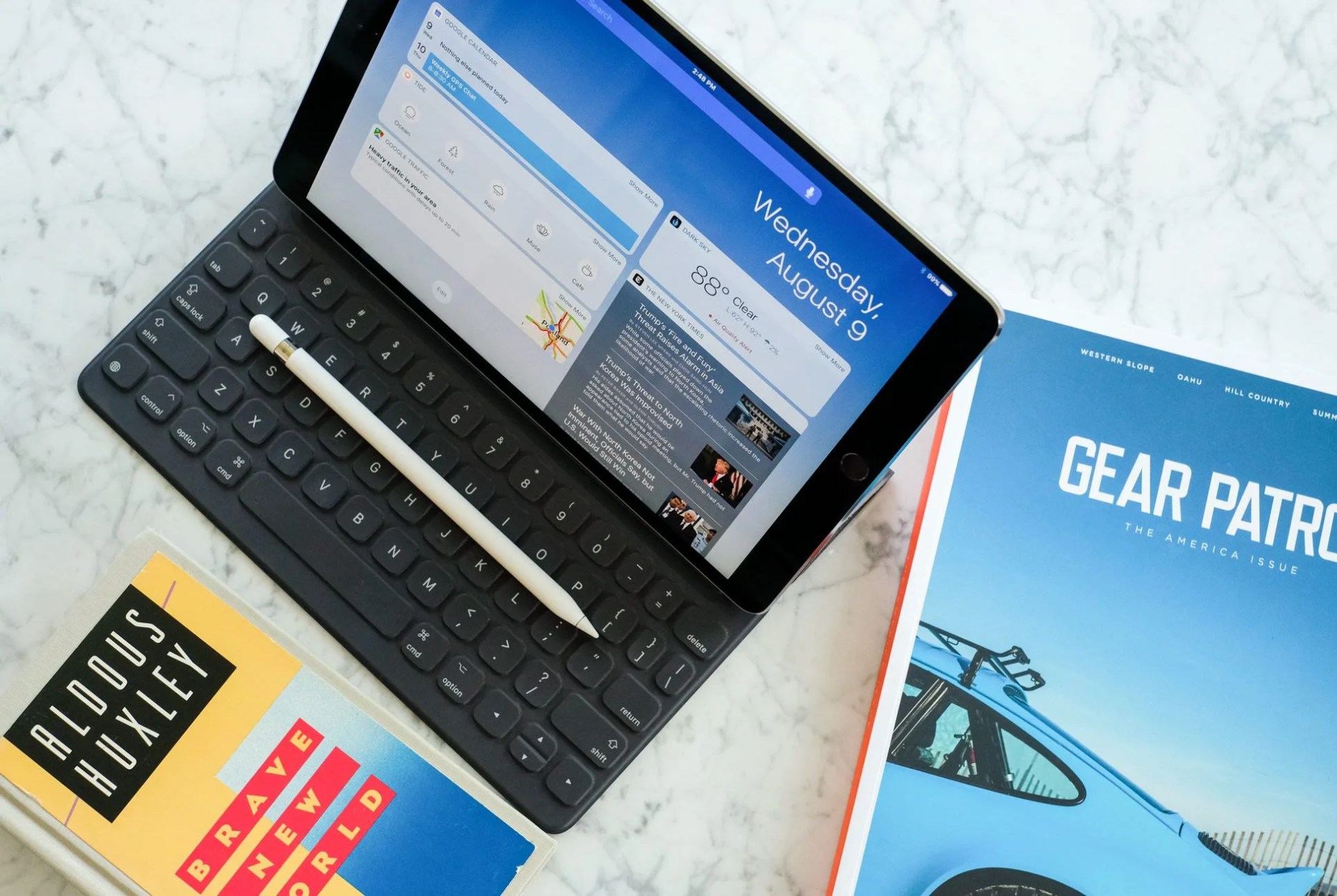
So, Could the iPad Pro Replace My Laptop Forever?
I feel comfortable saying that it could — even before the launch of iOS 11, which should alleviate some of my biggest gripes. The new 10.50-inch iPad Pro can still currently handle the majority of the tasks my MacBook can, in an even smaller and more flexible form factor. That’s a worthwhile trade-off to me. That it also serves as a great entertainment device is just a bonus.
But, that’s also because my laptop isn’t the only computer I own, and my work routines mostly mirror what the iPad does well: emailing, writing, chatting on Slack, editing photos, etc. I still wouldn’t recommend the iPad Pro right now as a replacement for your laptop if your laptop is your only computer. The list of computing tasks the Pro still can’t handle is short, but they’re still common for most people.
Again, iOS 11 looks poised to solve these issues, and I will eventually be updating my review to reflect these changes. I also wouldn’t recommend switching to the Pro if your work skews towards tasks where a touchpad or mouse is easier to use.
But if you’re holding on to an older laptop as a second computer, mainly to knock out common work tasks while on the road, then an upgrade to the Pro instead of a laptop could make a lot of sense, especially if you’ve got a healthy budget and the patience to wait for the launch of iOS 11.
Disclosure: Apple provided Gear Patrol with a temporary review unit for testing purposes.

