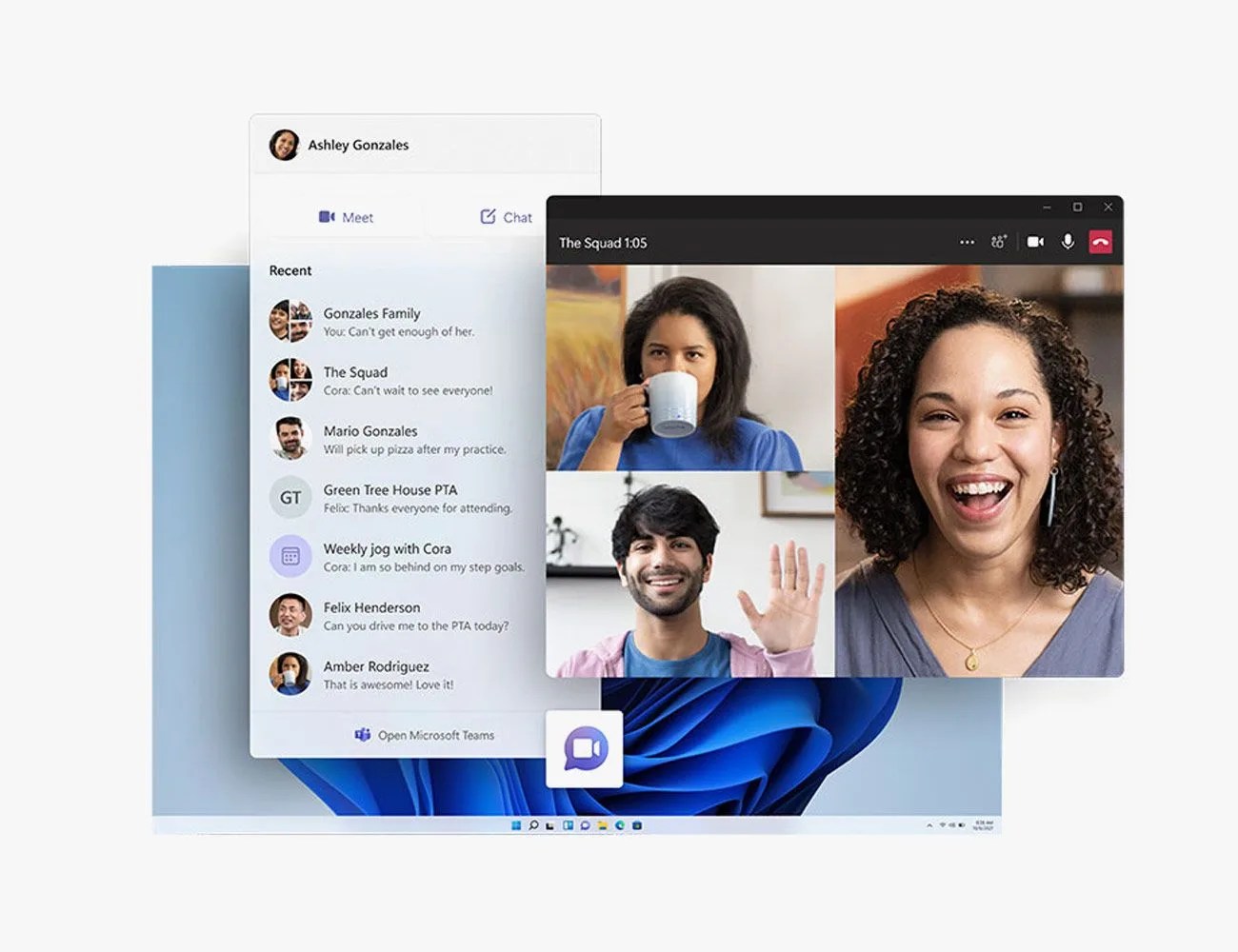Earlier this year, Microsoft announced the new flagship update to its operating system: Windows 11. It’s been available as a public beta for a while now, but as of October 5th, it is beginning an official, tiered rollout to eligible computers. Here’s everything you need to know.
Is Windows 11 free?
Yes. Windows 11 will be provided as a free update to all eligible devices that are currently running Windows 10. Eligibility for automatic upgrade is based on certain minimum hardware requirements.
How do I upgrade to Windows 11?
Windows 11 is getting a tiered rollout, starting with newer devices. All eligible devices should be prompted to upgrade sometime between today and mid-2022, according to Microsoft’s estimates. The easiest way to upgrade is to simply wait for your prompt.
How do I upgrade to Windows 11 right now?
You can manually check if the update has rolled out to your PC by going to Settings > Windows Update and choosing Check for updates.
If it’s not, you can manually install Windows 11 instead.