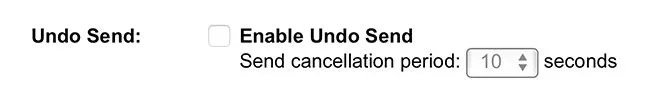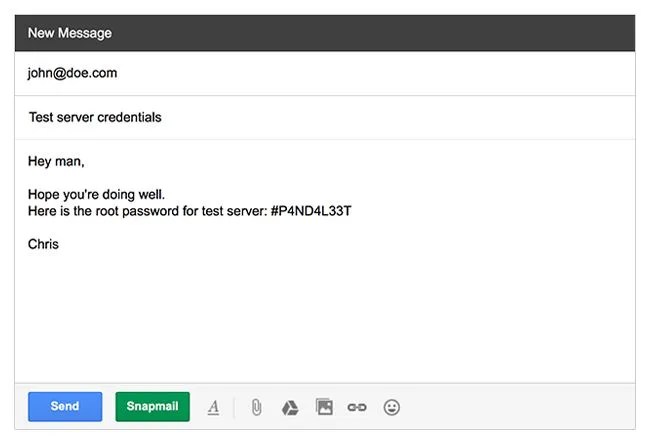The popularity of Gmail is undeniable. Google’s free email service has over a billion active users, all of whom can take advantage of Gmail’s simple interface, cross-integration with other Google platforms (like Google Drive, Calendar and Google Photos), and 15GB of free online storage. That said, most active users could probably take advantage of more. Or, at the very least, use Gmail a little more efficiently. Here’s how.
Send emails and clean out your inbox, simultaneously
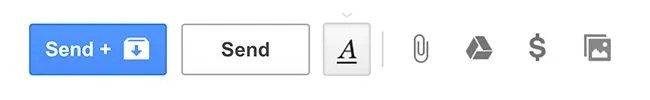
If you have “keyboard shortcuts” turned on, you probably know that you can instantly archive your emails by pressing “e” after you send them. You can click on the emails in your Inbox and press “e” to archive them, too. If you want to simplify things even further, we recommend creating a “Send and Archive” button that automatically archives the emails when you send, forward and reply.
The next time you want to send an email, compose it and then click the “Send and archive” button instead of the “Send” button.
See more with a preview pane
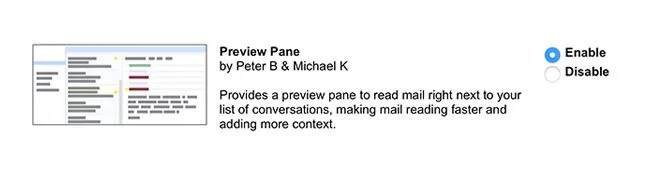
A common complaint with Gmail is that you can’t see enough. When you open an email, you can’t see the rest of your Inbox without having to exit the email first. Enabling a preview pane is an easy way to fix that. It’ll help you read and answer emails more efficiently. You might question how you ever survived without a preview pane in the first place.
Afterward, you can customize your preview pane to split horizontally or vertically, and how much of the Inbox window it takes up. To customize, go to the pane button next to the Settings gear icon in Gmail.