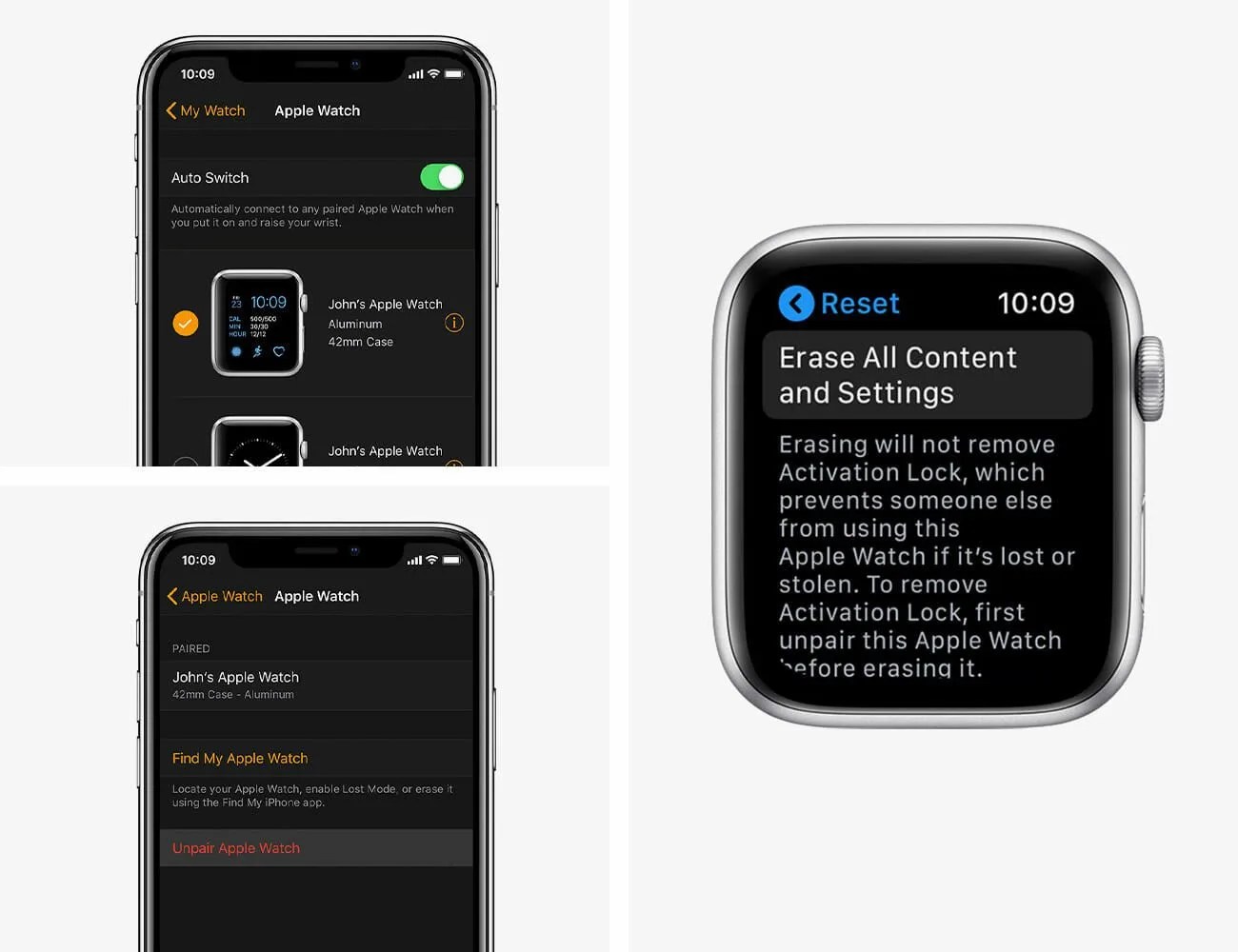Before getting rid of your old Apple Watch — whether you’re selling, returning, trading in or giving it away — you want to make sure you factory reset it. This wipes your data from the device so that nobody can steal or abuse it, and allows the person (or company) receiving the Apple Watch to easily start over from scratch. No need to deal with old PINs or passcodes.
If you’re upgrading to a newer Apple Watch and you’re worried about losing the data from your Apple Watch when you factory reset it — rest easy. Most of your data from your old Apple Watch gets automatically backed up on the iPhone it’s paired with as well your iCloud account. (The data that isn’t backed up is things like credit or debit card info as well as iMessages.) And during the set-up process of your next Apple Watch, your iPhone will ask you if you want to restore settings and information for your old one.
Factory resetting your Apple Watch is actually very easy — it’s a lot less complicated than factory resetting a Mac, for example — and you can do it in two ways: right on your Apple Watch or right on your iPhone. Here’s how.
How to Factory Reset your Apple Watch (from the Apple Watch)
1. On your Apple Watch, open to the Settings app.
2. Select General > Reset >; Erase All Content and Settings.
3. Select Erase All.
How to Factory Reset your Apple Watch (from your iPhone)
1. Place your Apple Watch and iPhone next to each other.
2. Open the Watch app on your iPhone.
3. Select the General tab.
4. Scroll down to the bottom and select Reset.
5. Select Erase All Content and Settings.