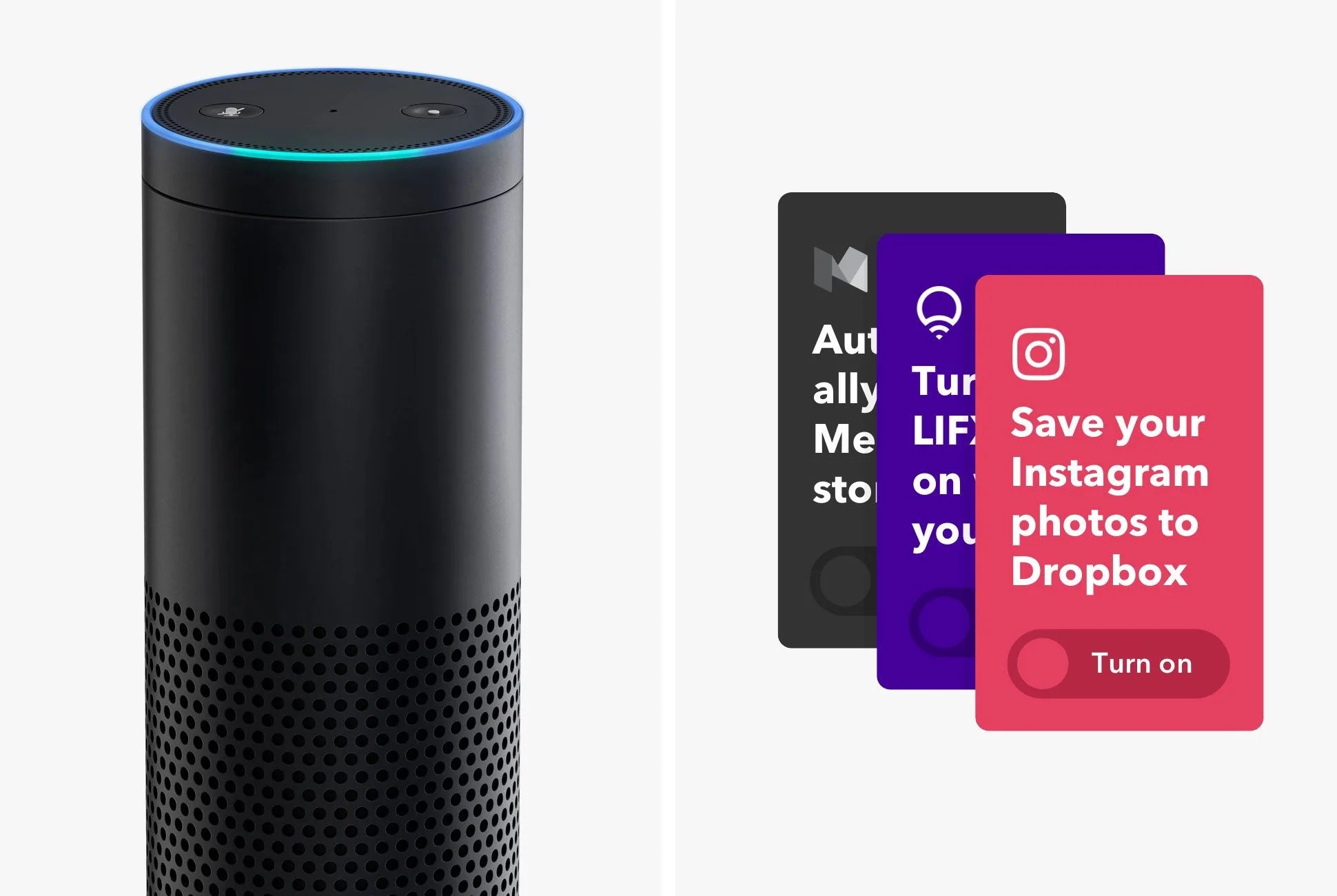You probably already speak to Alexa. You’ve probably ordered Dominoes at least once. But if you’re not finding that Alexa’s significantly improving your life, you should try and find ways to expand its capabilities. One way is IFTTT (If This, Then That), a free third-party service that uses conditional triggers. When IFTTT is customized with Alexa, it can make your life easier in all sorts of ways. For instance, if you set a timer on your Echo, you can have your phone go off as well (in case you’re in another room). Or if a smart device isn’t compatible with Alexa, but is compatible with IFTTT, like a door lock, you can have Alexa control it.
The great thing about IFTTT is that it’s quite simple to set up. Each applet runs with the flick of a virtual switch, which you can edit from the IFTTT app (iOS or Android) or website. If you’re wondering what you can do with IFTTT and how you can make Alexa smarter for you, browse the whole collection of applets for Alexa here. For a quick taster, check out our favorite applets.
Use Alexa to call your misplaced phone. When you ask Alexa to find your phone, it will call it. If your phone is on silent, there’s a solution for that too (though only for Android).
When your Alexa timer reaches zero, blink your Philips Hue lights. This connection has many uses — everything from waking you up from quick naps to alerting you that the cookies are done baking. If you’d prefer to wake up each morning to your lights simply switching on automatically, you can do that too.
Email yourself your shopping list. Simply ask Alexa, “What’s on my Shopping List?” and you can receive an email of your entire list. Add items to your list with your voice during the week and then send the whole thing over to access on your phone when you’re at the store.