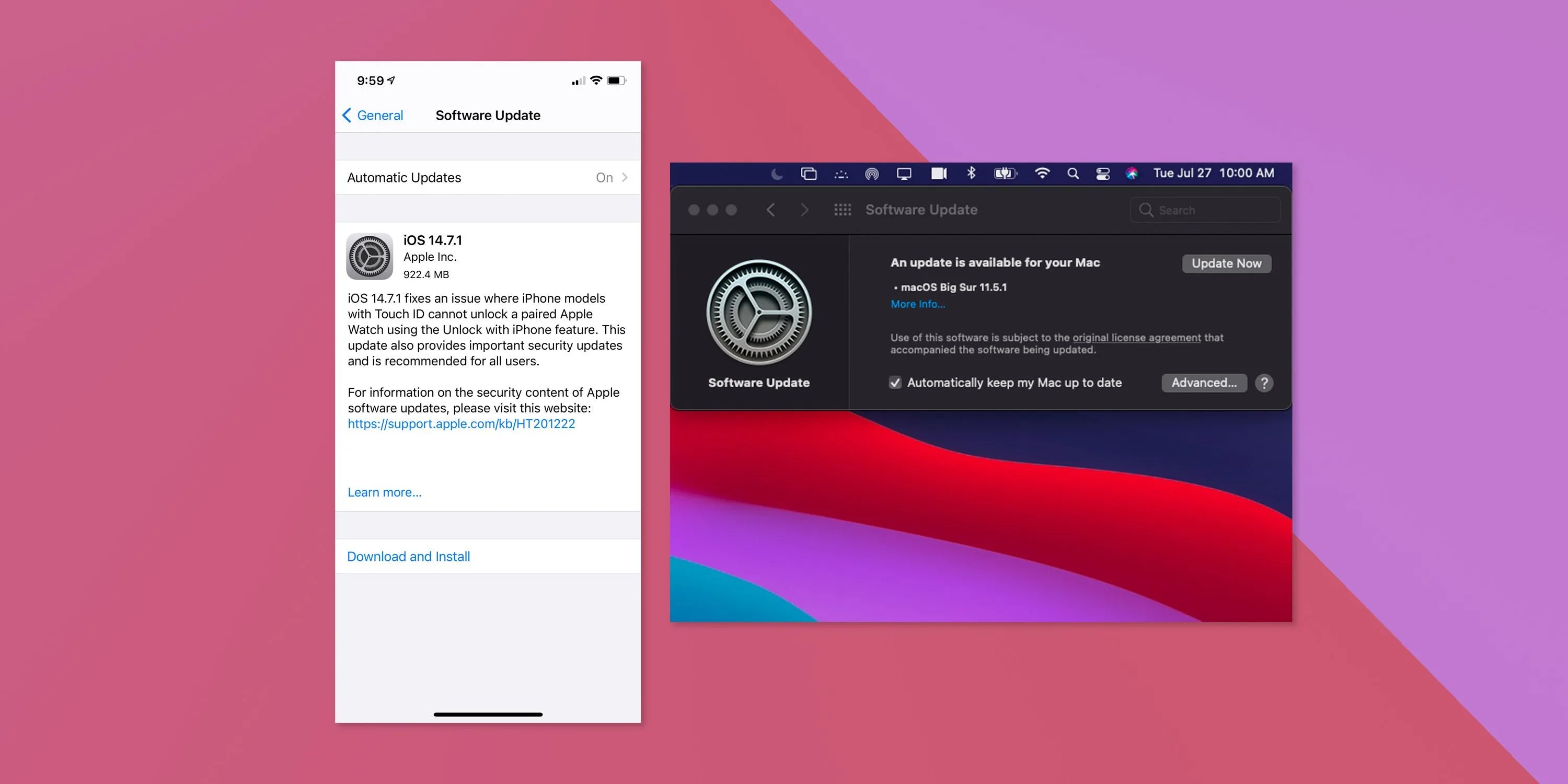It’s time to update your iPhone, iPad and Mac. Like right now. That’s because Apple just released new software patches to all those devices — in the form of iOS 14.7.1, iPadOS 14.7.1 and macOS Big Sur 11.5.1 — to prevent them from potentially being hacked.
According to The Record, the patches fix a “zero-day vulnerability” that allowed hackers to gain control over somebody’s iPhone, iPad or Mac. This means that if your device isn’t updated, it’s vulnerable. So you’re going to want to update it ASAP.
If you need a reminder on how to update your iPhone, iPad or Mac, consider this your refresher.
How to update your iPhone or iPad
- Make sure your device is charging and connected to Wi-Fi.
- Open the Settings app.
- Select General.
- Select Software Update.
- Select Download and Install.
How to update your Mac
- Make sure your Mac is charging and connected to Wi-Fi.
- Click the Apple icon on the menu bar.
- Select System Preferences.
- Select the Software Update icon.
- Select Update Now.
The update may take some time — likely between 10 and 20 minutes —and you’re not going to be able to use the device at the time. So be prepared to kill time some other way.