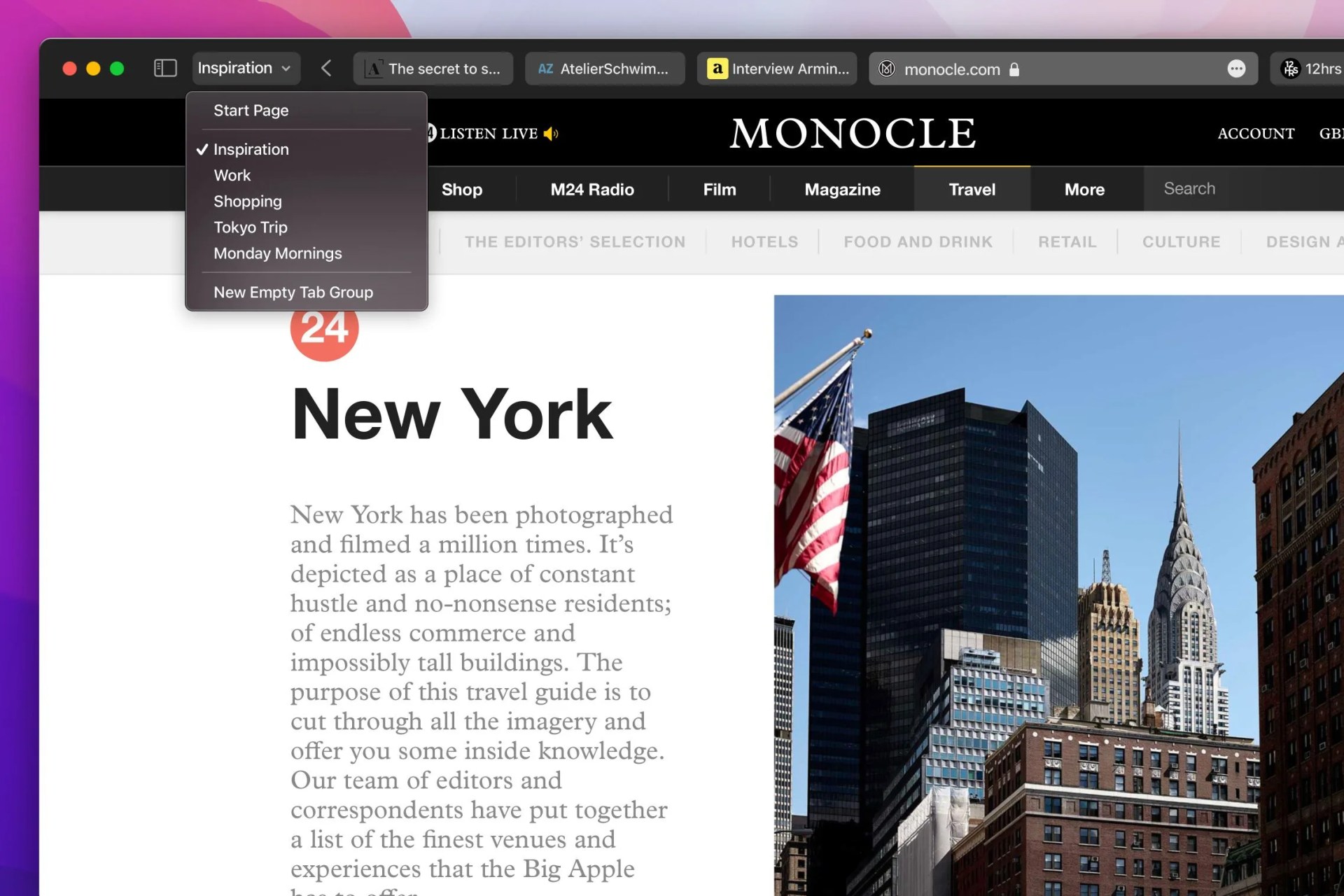It’s been several months since Apple announced macOS Monterey, the next big software update for the Mac, at WWDC in early June — but it’s finally here. As of October 25, your Mac (must be 2015 or later) can download it: click the Apple menu (the Apple icon) in the top-left of the menu bar, select System Preferences and then click Software Update.
The new macOS promises a lot of cool features, but there’s a little bit of a catch: you’ll need a newer M1-based Mac to get all of them; if you have an Intel-based Mac, you unfortunately won’t be able to get features like Portrait Mode on FaceTime and the new globe view on Apple Maps. However, no matter which Mac you have — so long as it supports macOS Monterey — you’ll be able to take advantage of the below features.
You can finally AirPlay to a Mac
 Apple
ApplePreviously, it’s been nearly impossible to AirPlay something from your iPhone or iPad to your Mac. That’s changing with macOS Monterey’s AirPlay to Mac feature. It turns your Mac into an AirPlay output device that will appear just like any other device that supports AirPlay. Like before, the two devices will have to be on the same Wi-Fi network.
This new features is valuable for sharing both video and audio. You’re able to easily share your iPhone’s screen to watch a video or presentation. If you want to listen to a song on your Mac’s better-quality speakers, you can quickly stream it over AirPlay, too.