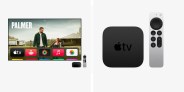Apple recently rolled a software update — tvOS 14.5 — to its streaming boxes, both Apple TV HD and Apple TV 4K, giving them the ability to optimize the color balance of your TV. In a nutshell, you can now quickly adjust the picture quality of your specific TV so that the content you watching on your Apple TV looks best.
Here’s what you need
• An iPhone that has Face ID, which is a 2017-released iPhone X or newer. That iPhone needs to be running iOS 14.5 or later, too. It’s necessary because this feature uses the iPhone’s TrueDepth front-facing camera.
• An Apple TV that’s running tvOS 14.5 or later. You don’t need the 2021-released Apple TV 4K to adjust the color balance of your TV. You can do the same thing with an Apple TV HD or 2017-released Apple TV 4K. It just needs to be able to run tvOS 14.5 or later.
• A TV, can be HD or 4K, that doesn’t support Dolby Vision. The truth is that the tvOS 14.5’s Color Balance does effectively the same job as Dolby Vision, which automatically adjusts the colors and brightness of your TV. So if you have a TV that supports Dolby Vision — and Dolby Vision is enabled on your Apple TV — there isn’t any need to adjust the color balance.