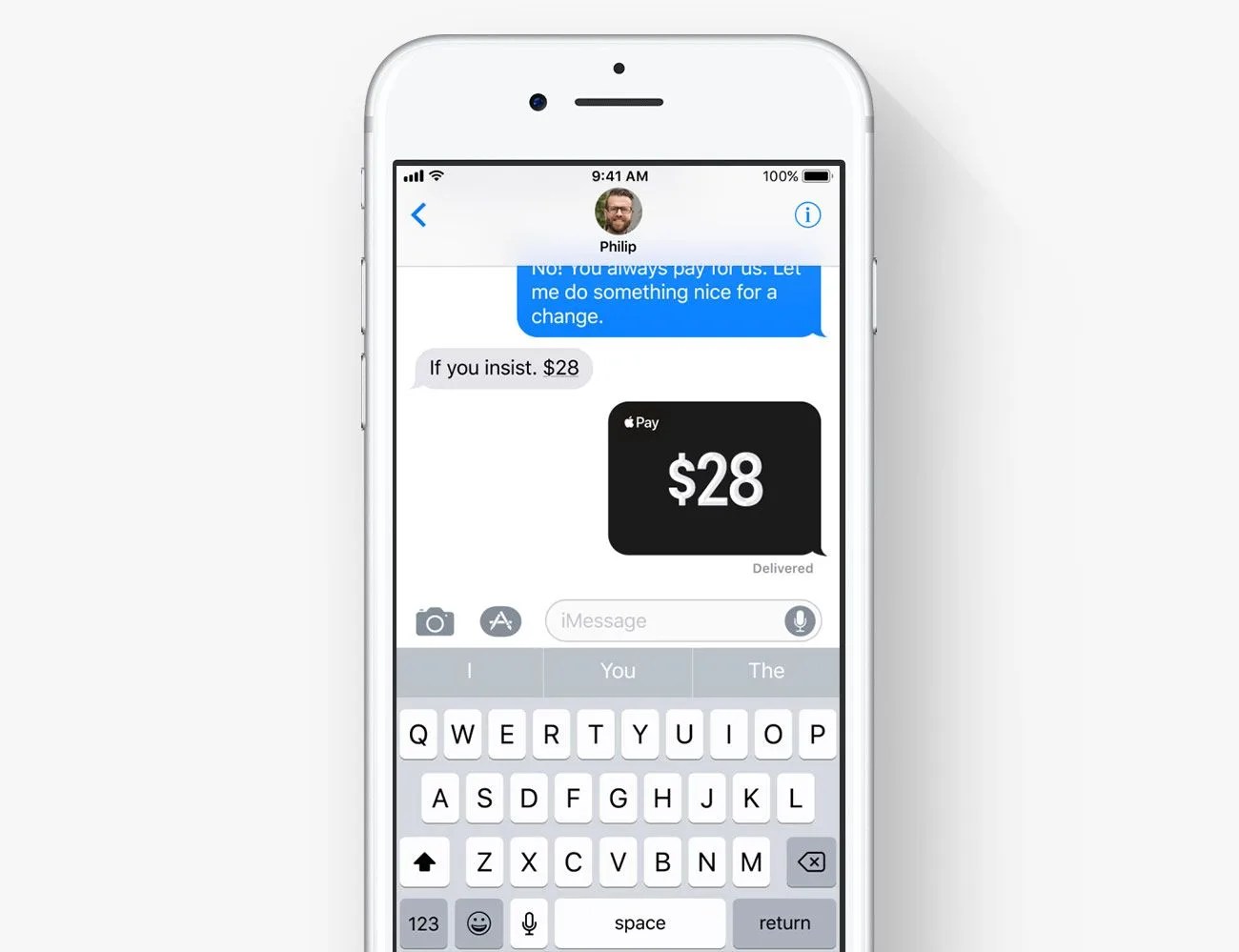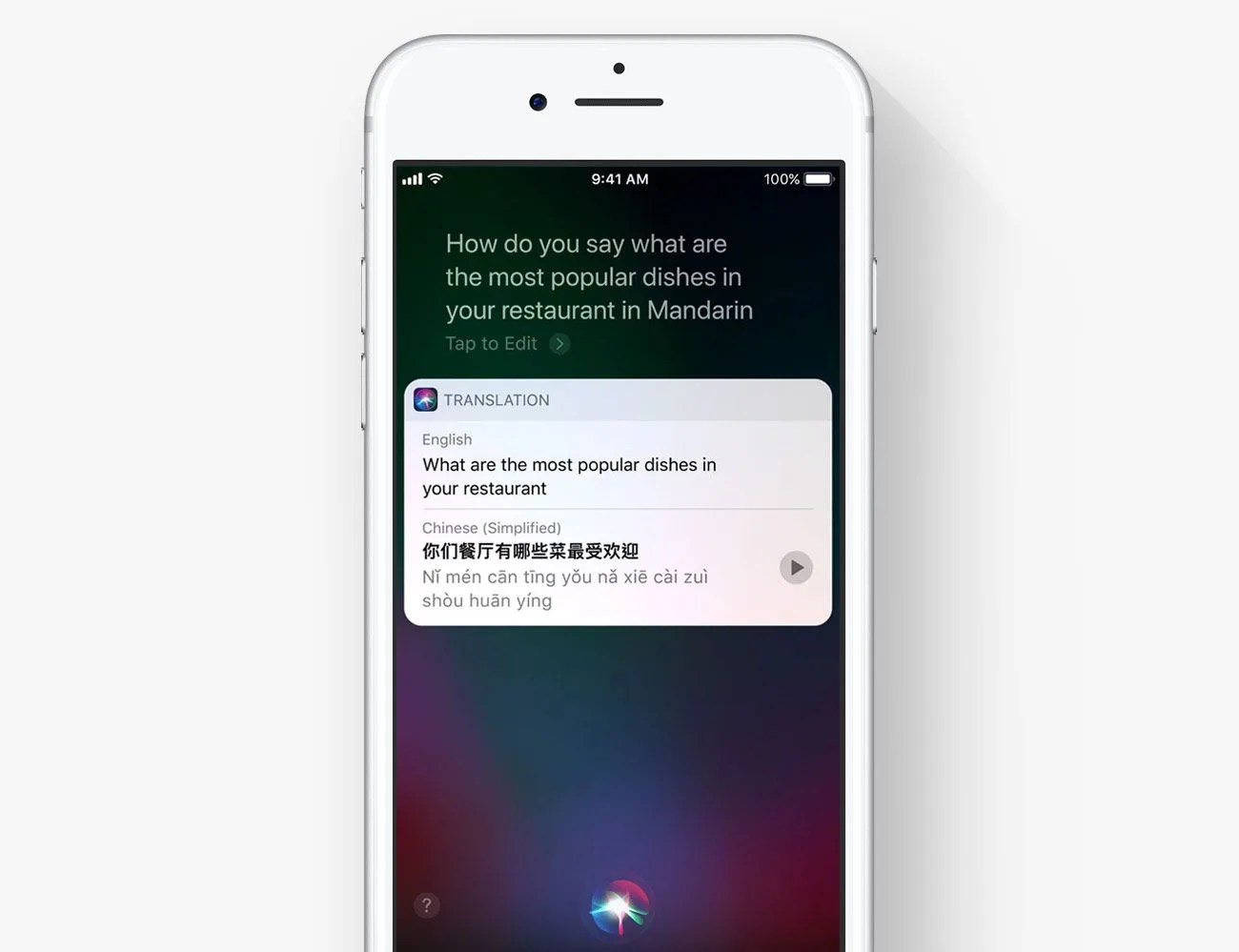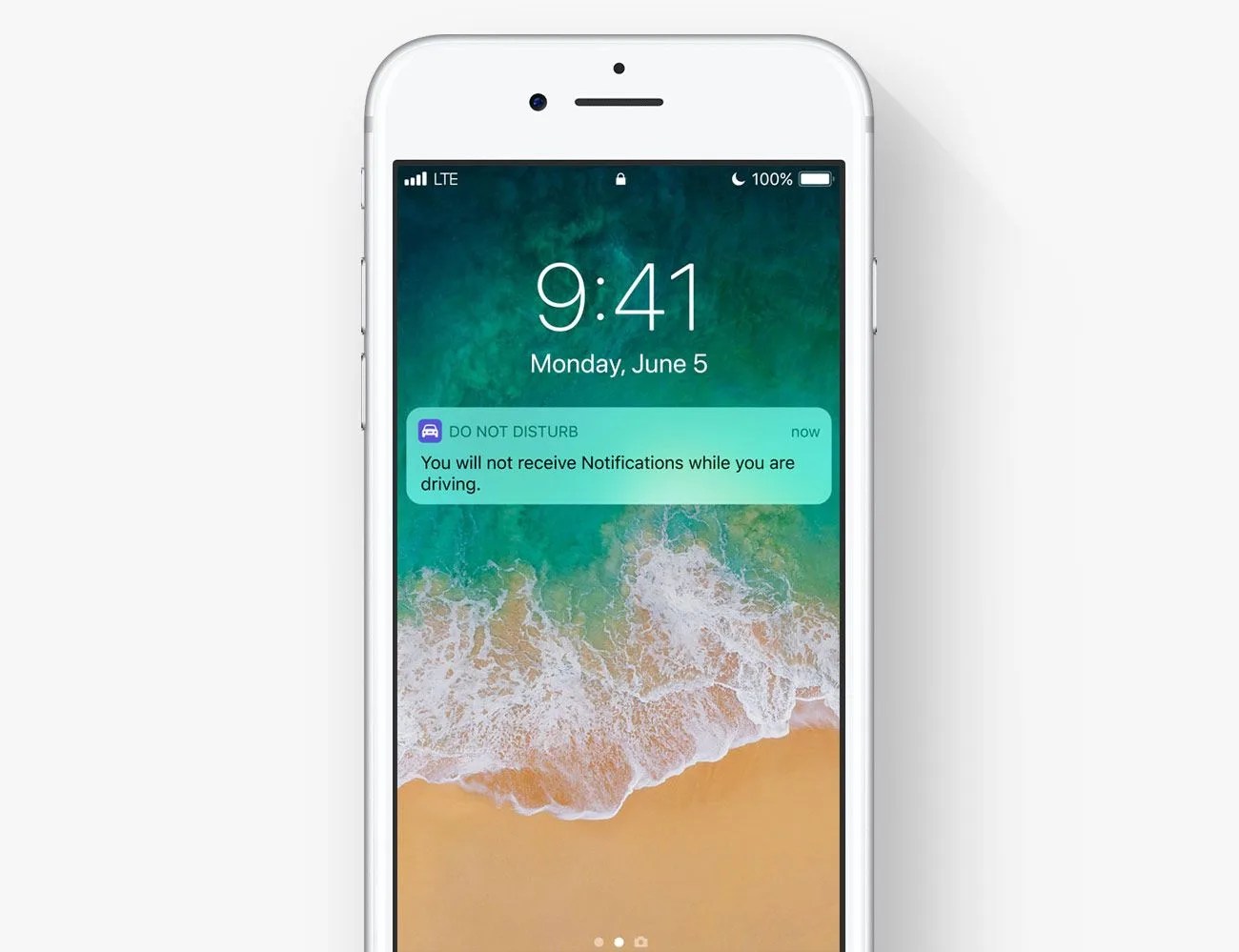The iOS 11 public beta is out now, and the full version of iOS 11 will launch this fall. According to Apple, the new operating system will make its devices more “powerful, personal and intelligent” than ever before. If you have an iPhone and iPad, these are the best features to get excited for.

A New, Customizable Control Center
With iOS 10, swiping up to the control center provides quick access to airplane mode, brightness settings, music controls, the flashlight and more. With iOS 11, you’re allowed to customize the shortcuts that sit in control center to your liking. The control center also takes up the whole screen instead of half. Instead of features that are assumed to be most important, you can access controls and apps you actually use most — a subtle but important update to the system.
Drag and Drop with a New Files App
The Files app is basically a much-improved replacement for iCloud Drive. You can drag and drop files between apps, making it easier to find, organize and delete them. This also makes sharing photos and documents easier since users won’t have to open the share tab to send a file from an iOS device. It’s also great for when you’re using your iPad as a laptop.