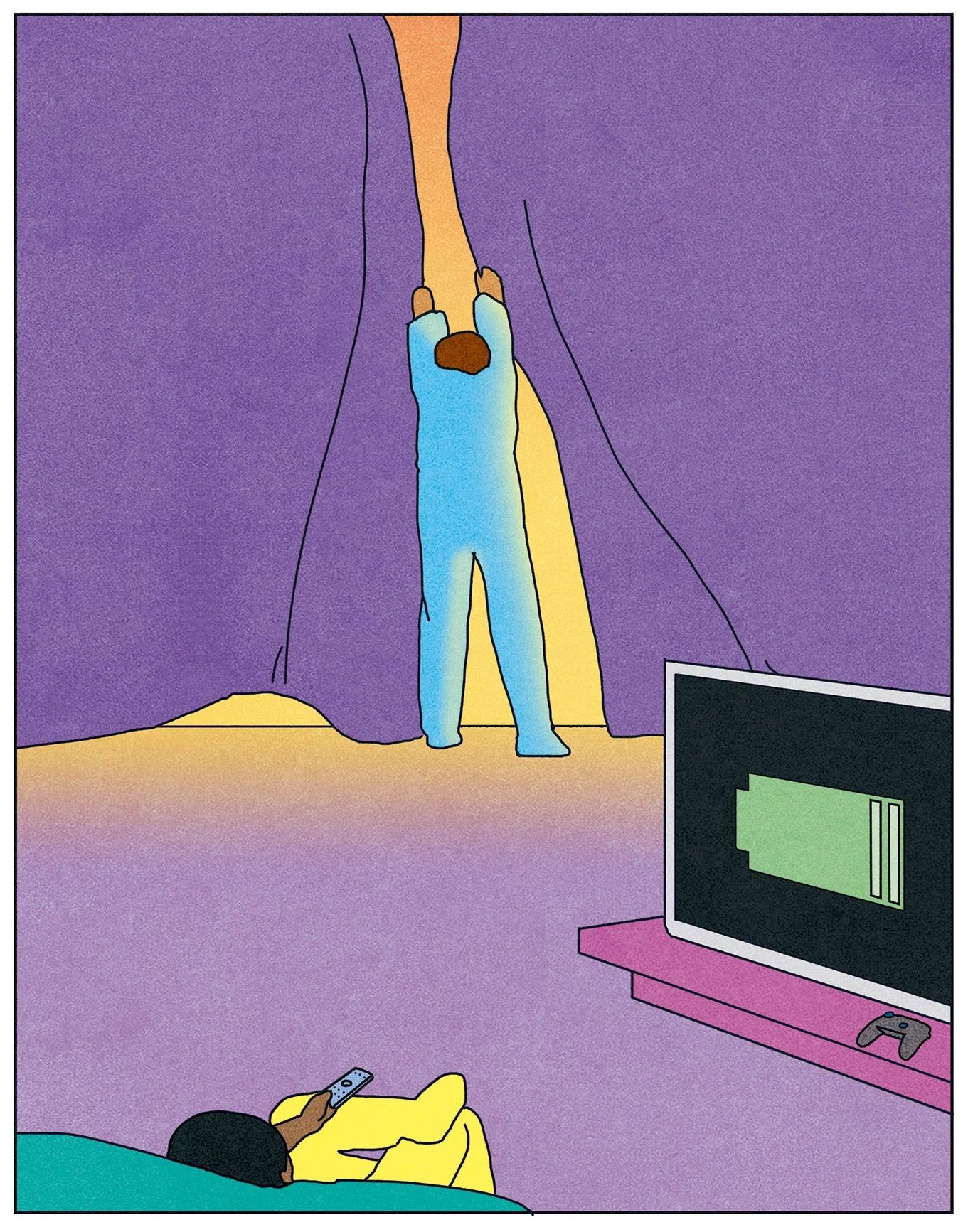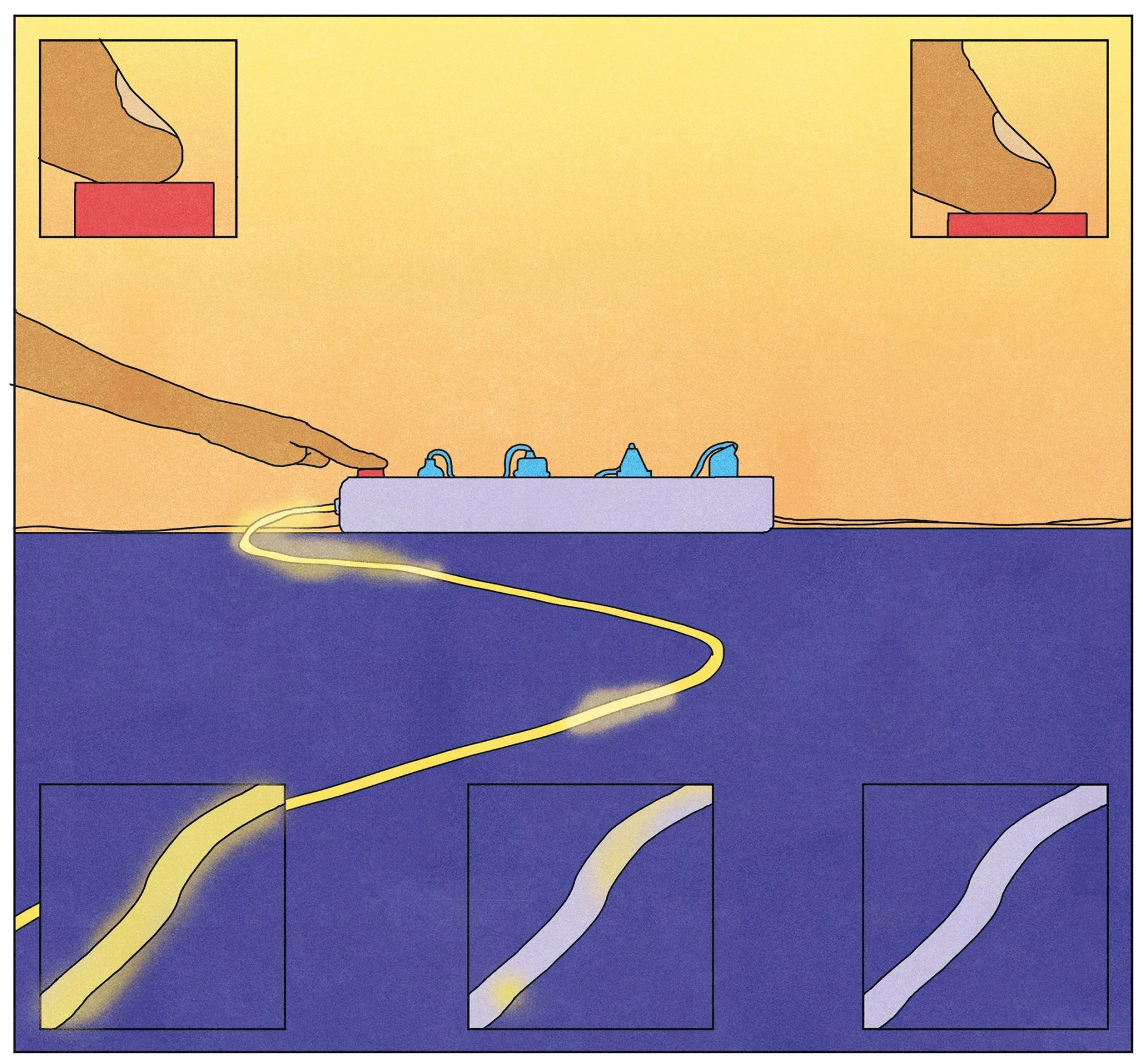A version of this story first appeared in Gear Patrol Magazine. Subscribe today for more stories like this one, plus receive a $15 gift card to the Gear Patrol Store.
When summer hits in full force, there’s no shame in eschewing the sunshine to spend a little time appreciating the great indoors. Air conditioning is a modern marvel, after all. But it’s not without its cost, which can be annoyingly high during a heat wave. Fortunately, you can balance out your A/C’s enormous appetite for wattage by making some adjustments to the rest of your home.
The savings from any one change will likely add up to only double or triple digits on a year-long time frame, but the more tweaks you make, the faster that figure grows. So follow these tips for a more energy-efficient — not to mention earth-friendly — abode, one that may even be a bit “smarter” when all is said and done.
1. Turn On Power-Saving Modes
The first (and simplest) thing you can do is enable power-saving modes on power-hungry devices that feature them.
If you’ve never delved deep into your television’s settings before, now’s a great time to go spelunking. Almost all modern TVs include a variety of power-saving options, like Energy Saving modes on Samsung and LG TVs. If yours lacks one, you can achieve similar effects by pulling the curtains and lowering the brightness levels. Handy “sleep timer” settings will ensure that if you doze off, the TV does too.