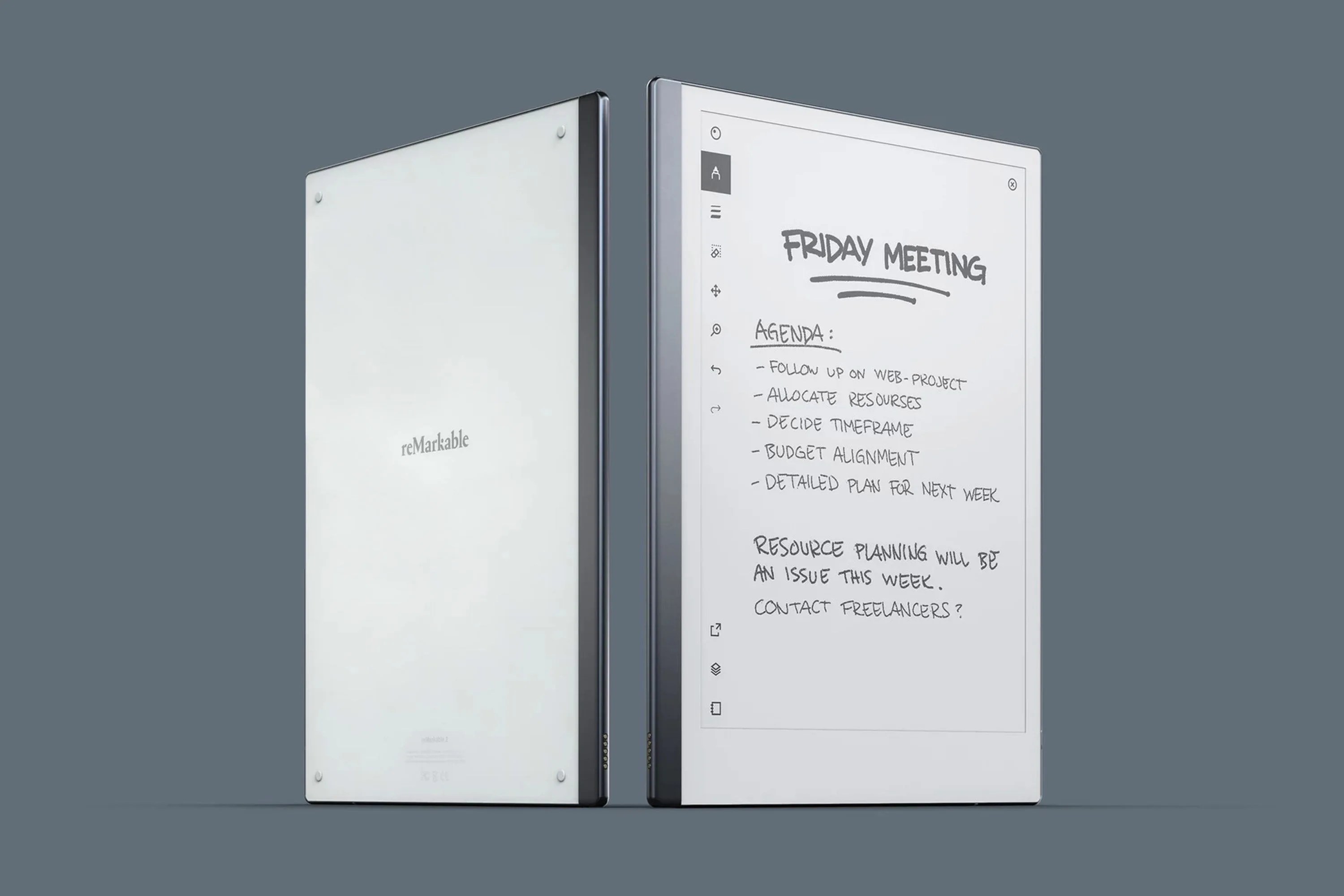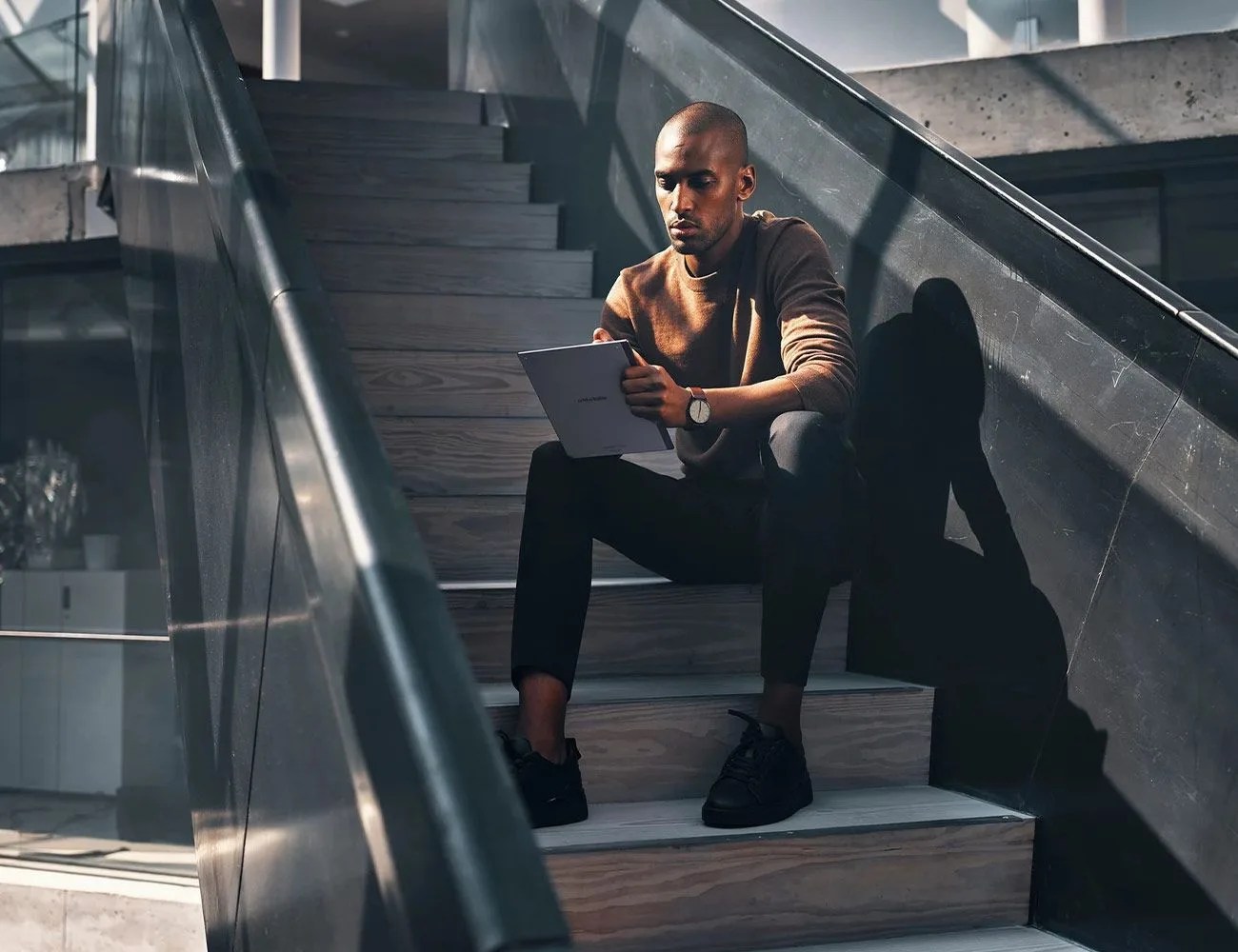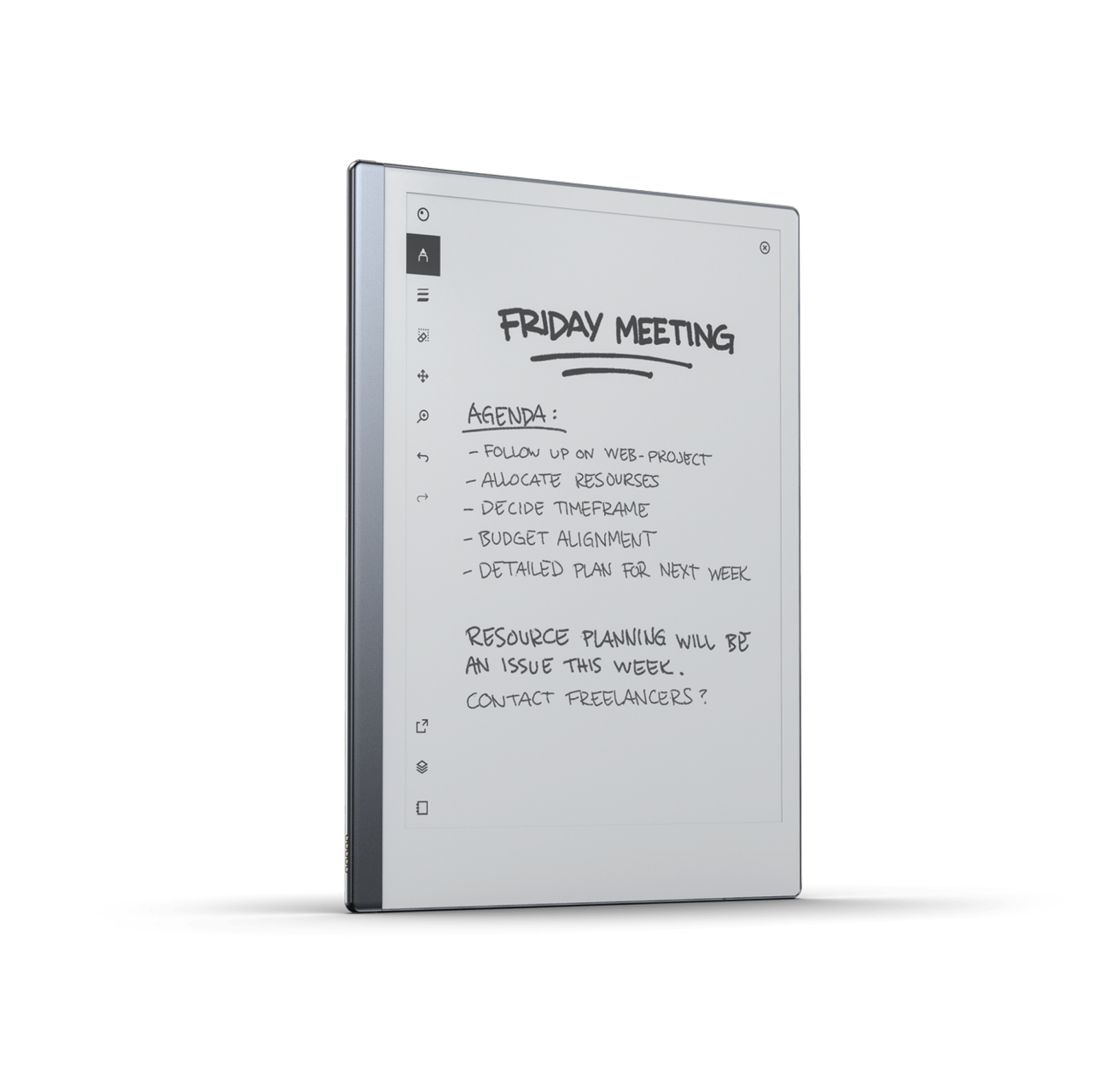Editor’s note: Sometimes, we find products compelling, interesting or curious enough, we like to get a second opinion on them. The ReMarkable 2 tablet is one of those products. In this piece, two of our staffers — Nick Caruso and Will Sabel Courtney — each share their impressions of this fascinating piece of tech.
Products in the Guide
-
reMarkable 2 Bundle
Read more
Will Sabel Courtney: After hearing Nick’s initial report on the ReMarkable 2, I found myself incredibly curious. I’ve long had an interest in e-ink devices — any tech that lets me read without the curse of backlight is appealing to my screen-weary eyes — and adding in the ability to write and draw on it as well made it sound like a potential game-changer for my daily reading and editing routine.
What’s Good About the ReMarkable 2:
NC: Unlike so many modern gadgets, the RM2 is a gleeful uni-tasking device. Its primary goal, simply put, is to replace a stack of paper — and not much else besides.
Like the original reMarkable before it, the RM2 lets you create “notebooks” using dozens of templates (lined rule, gridded dots, day planners, music staffs, storyboards, blank), and are organized in folders. You write, notate papers, highlight books, draw sketches, etc., using a wide variety of digital writing implements, which each mimic the look of their IRL versions, thanks to the RM2’s 4,000+ levels of pressure sensitivity. The pencil leaves an imperfect graphite line; the calligraphy pen makes everything you write look effortlessly fancy. All your writing and drawing can be erased, rotated, copied, pasted, moved and otherwise manipulated with a tap or two. Create layers, a la Photoshop, and manipulate them separately for more complex creations.
All of these files and notebooks and pages can be organized, rearranged, deleted, and shared between the RM2 and an app on your phone and/or on your computer (everything backs up in the cloud and appears on all the devices automatically). You can import pdfs and ePub ebooks (I know) to scribble all over, and then email those documents to whomever you please. A just-released Chrome browser extension sends text-only or pdf versions of webpages to your device for reading and marking up too. And there’s a text conversion tool that works surprisingly well, especially considering I have handwriting a friend recently referred to as “truly shocking.”