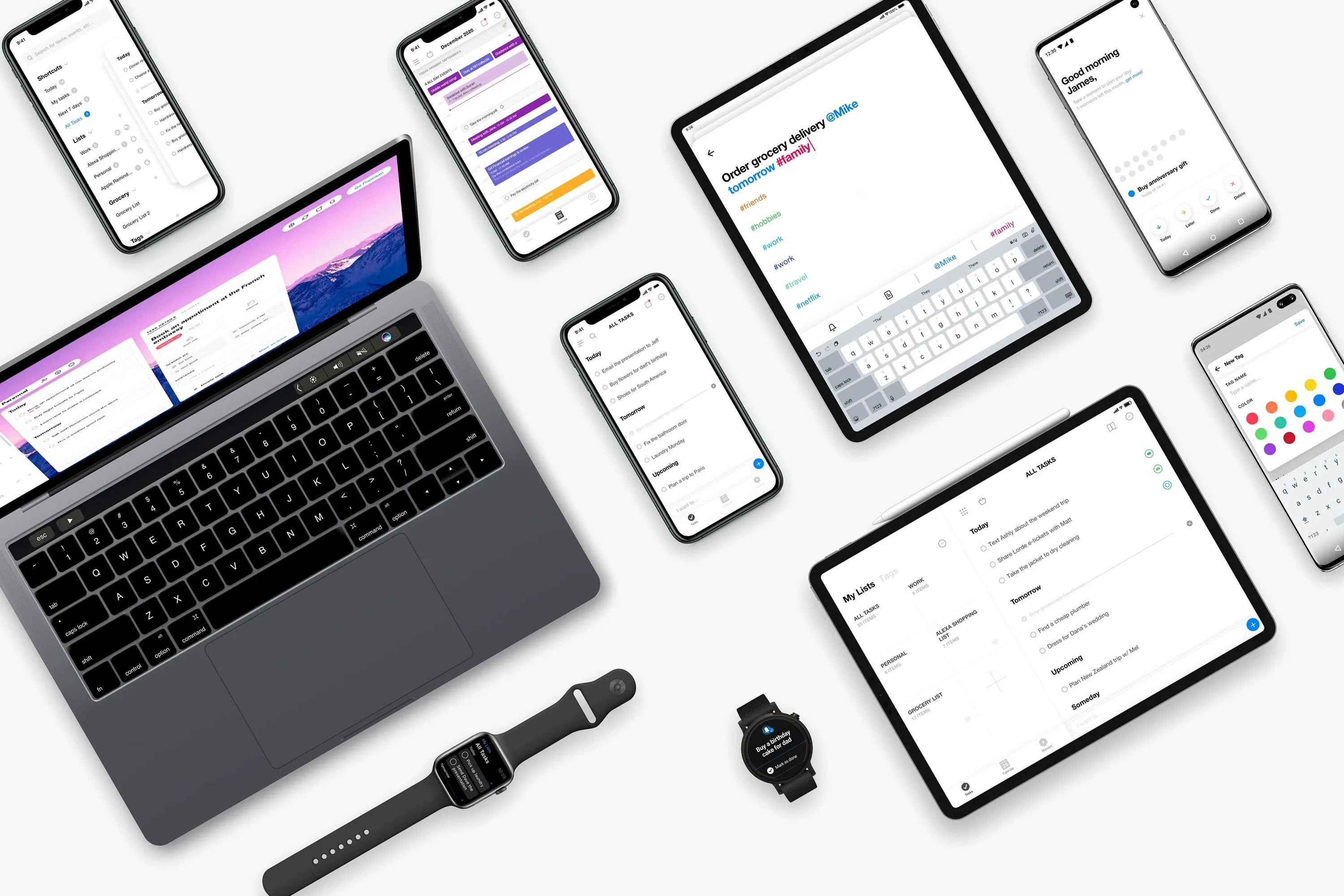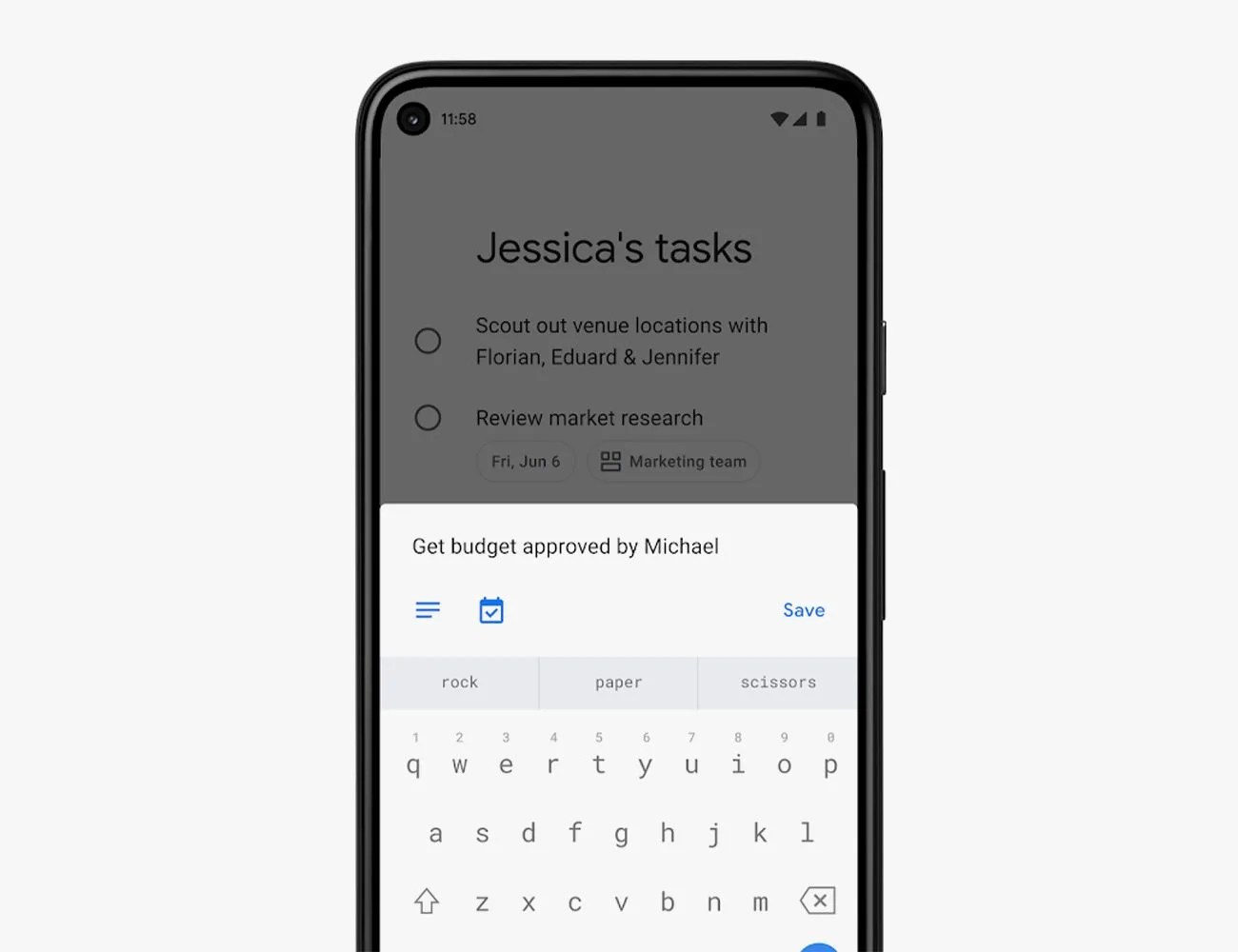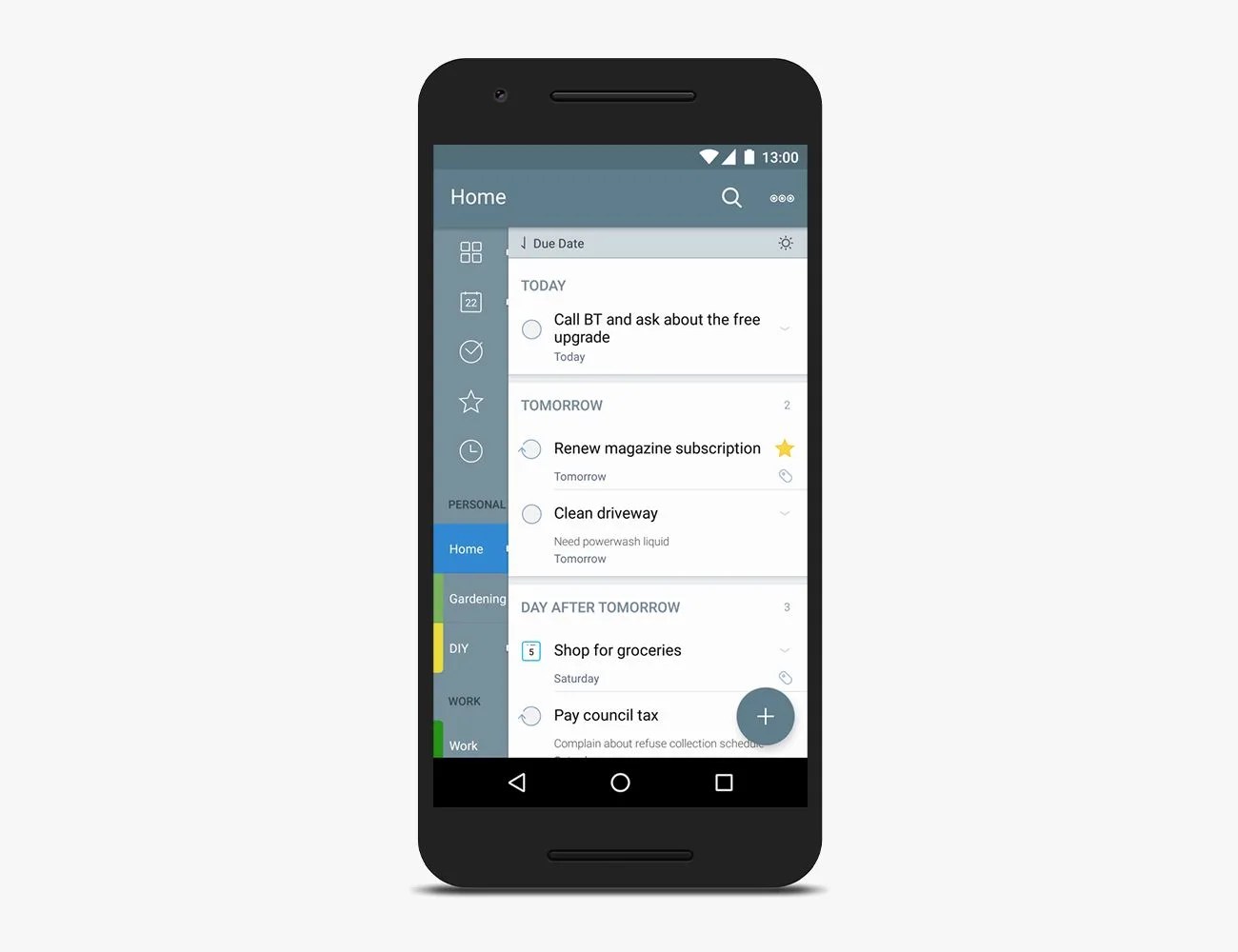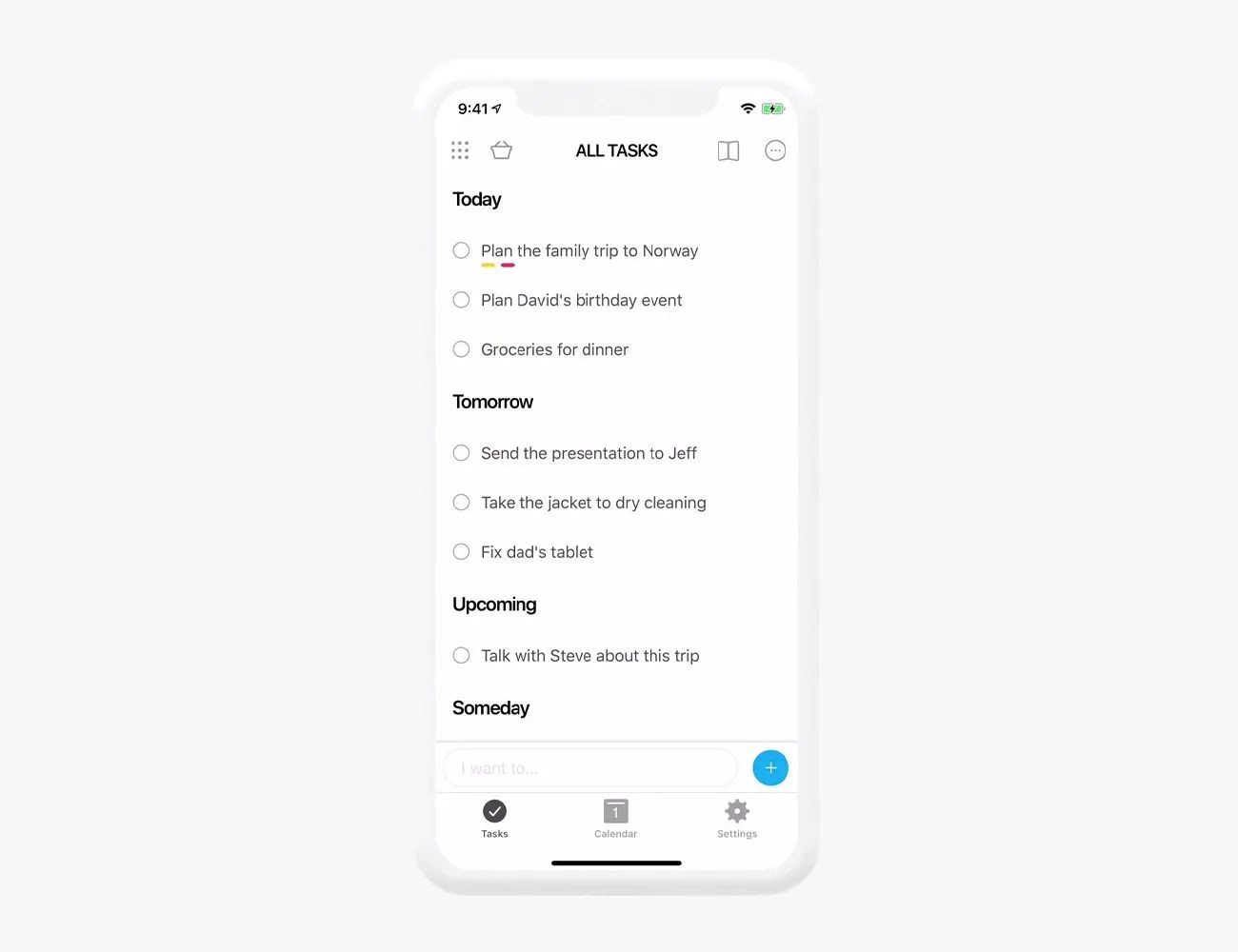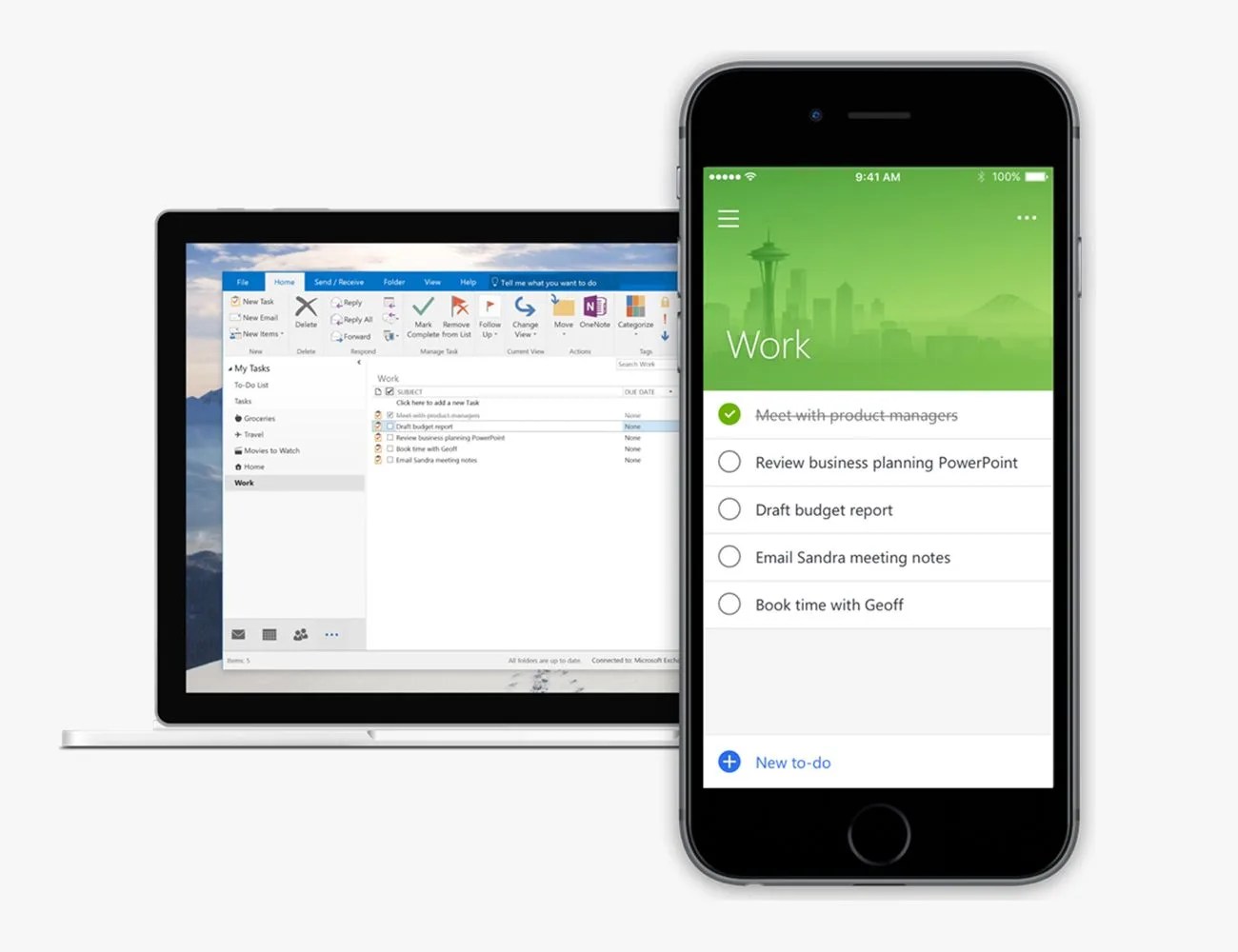Those of us working remotely have a whole host of all new distractions. Whether it’s the kids, the dog or the silent calling of the video game console in the next room, it’s more difficult than ever to stay focused and get work done. Maybe it’s time for you to try a to-do list app?
A to-do list app can help you plan out your day by reminding you to knock out one task or chore at a time — no more procrastinating or forgetting to do something. There are many different to-do list apps out there, so it’s important to find one that works for you.
Todoist
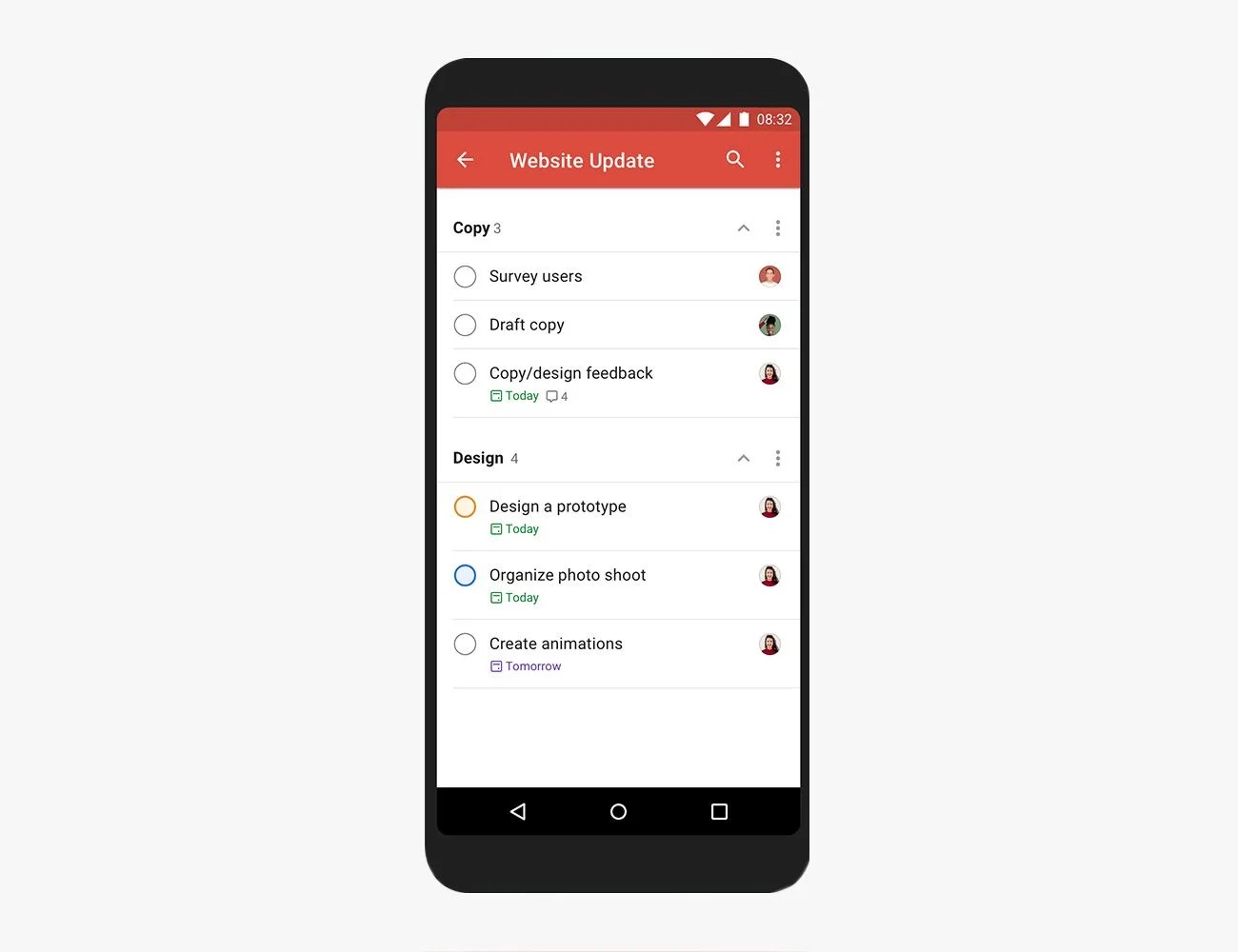
Todoist has been one of the best to-do list apps for years. It’s great for knocking out your own tasks/chores or being used on collaborative projects. Its free version allows you to work on projects with up to five people — you can assign people tasks, send reminders if not completed on time, and even notes for commentary. It even has an offline mode in case you’re working off the grid. Best of all, it works across all your devices, including Mac, PC, iPhone and Android.
Price: Free ($3/month or $36/year for premium)