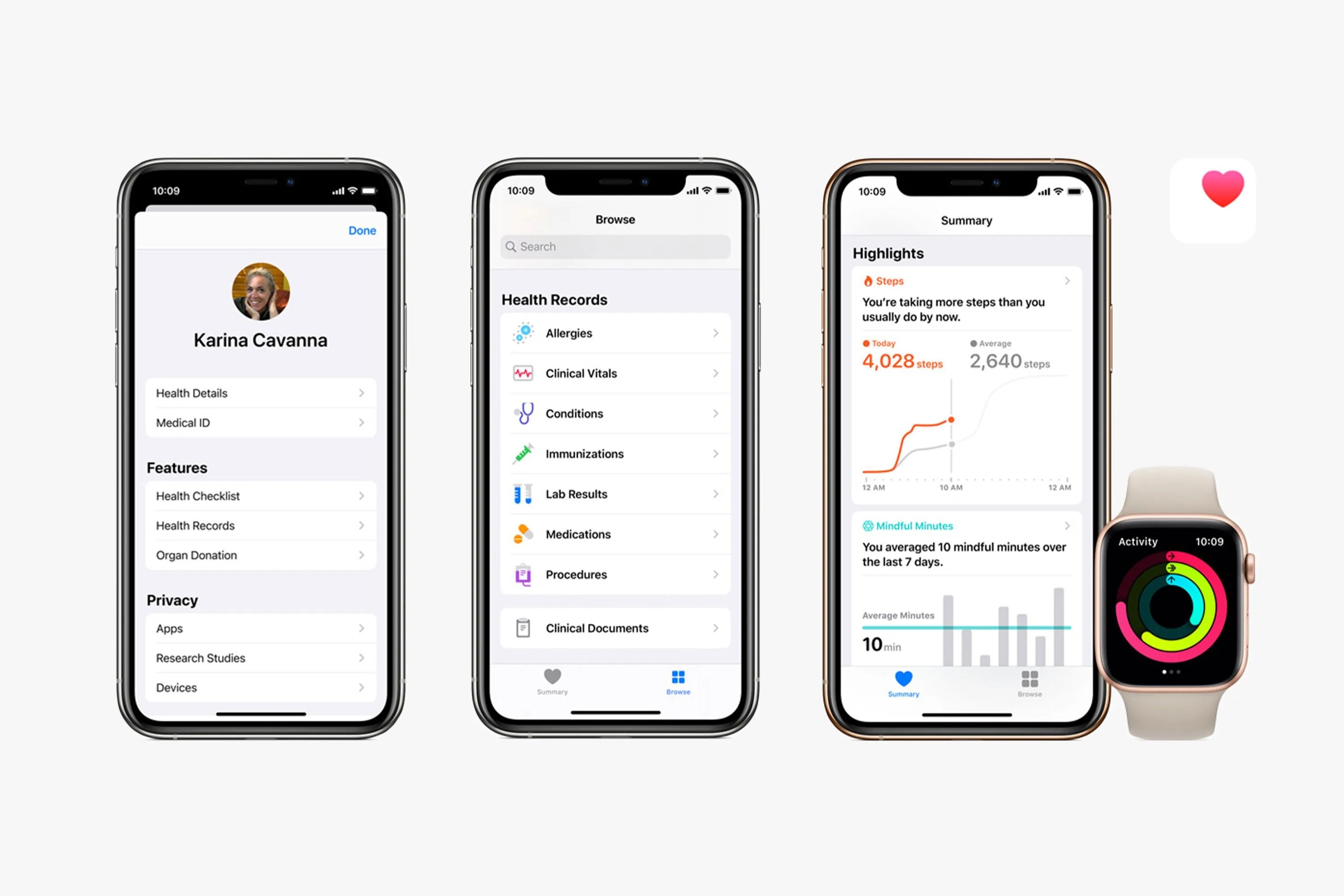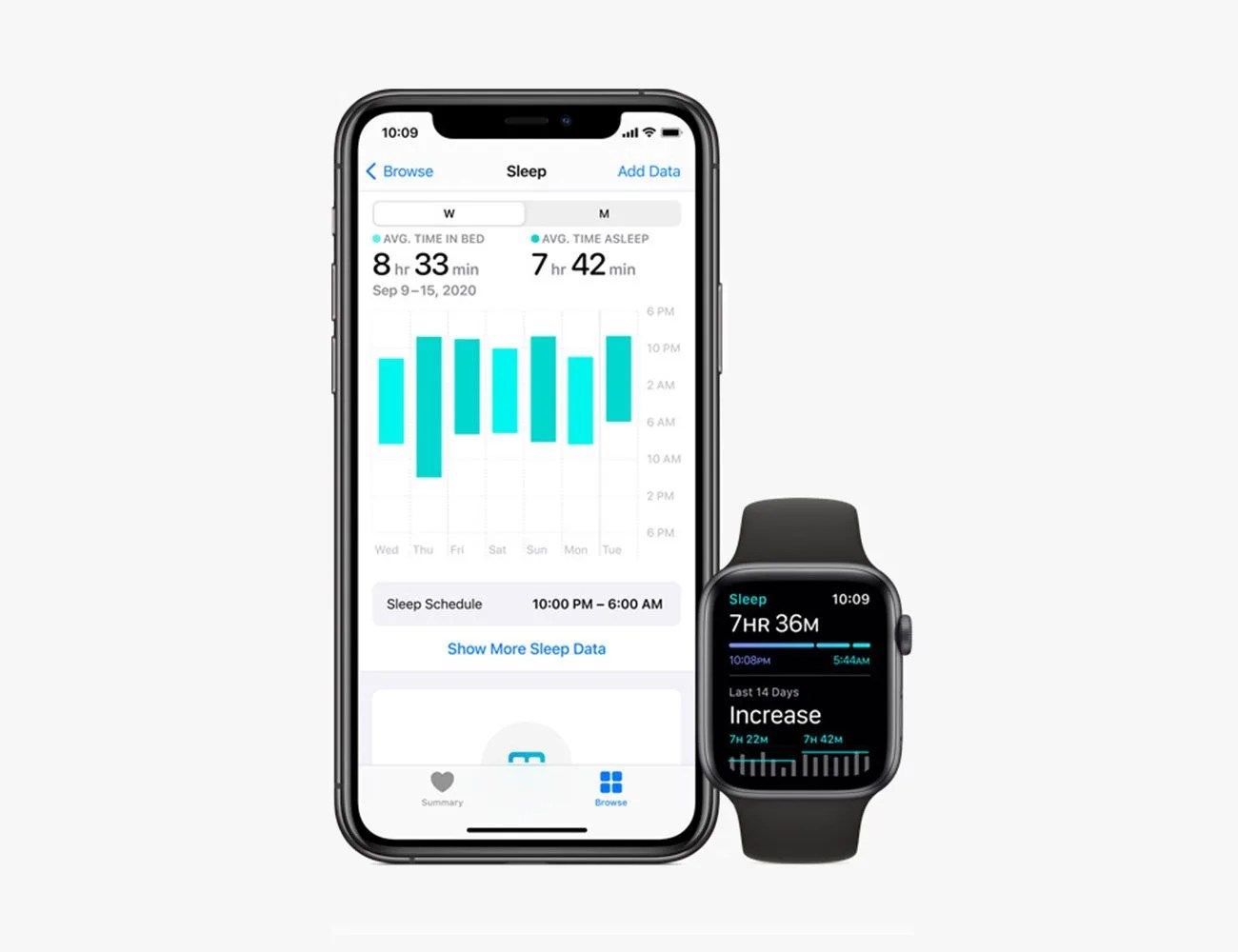Welcome to Product Support, a column devoted to helping you get the most out of the gadgets and software you already use.
Apple introduced the Health app back in 2014 (with iOS 8) and it’s been baked into every iPhone since. Over the last several years, Apple has continued to build out the Health app, adding new features (such as ECG and sleep tracking) and even opening it to third-party apps. And today, the Health app is actually a pretty robust and useful tool.
The beauty of the Health app is that pulls data (such as fitness, sleep, nutrition, mindfulness and overall health) from a variety of different apps and keeps track of it all in one central app. It works well with Apple’s own apps, such as Fitness, Sleep, and ECG, but it also supports many third-party apps. So if you use apps like Nike Run Club or Zwift for fitness, or MyFitnessPal or Weight Watchers for nutrition, the Health app can pull data from those as well.
Everybody with an iPhone can take advantage of the Health app, as it can pull data from various apps and sensors baked into your iPhone. It can track your steps, speed, distance, even how much time you spend in bed. However, to get the absolute most out of the Health app you should consider buying an Apple Watch (or another wrist-bound wearable, like a Fitbit) as it adds a whole layer to the experience; it opens the Health app up to all the other sensors (like heart rate, ECG and blood pressure) and more accurate data.
That said, there’s a a good chance you aren’t using your iPhone’s Health app. It can be intimidating, admittedly, and you might think it’s easier just to check the individual apps that you’ve been using for years. But if you give it a chance, you’ll find that the Health app can be a powerful tool — and it’s also pretty easy to use.
Get set up.
Apple has pretty straight-forward instructions on its website on how to get started with the Health app. Basically, you open the app and enter your health details (such as your height, weight and age) and choose which activities/things you want to be tracked. It’s as simple as that.
Add third-party apps.
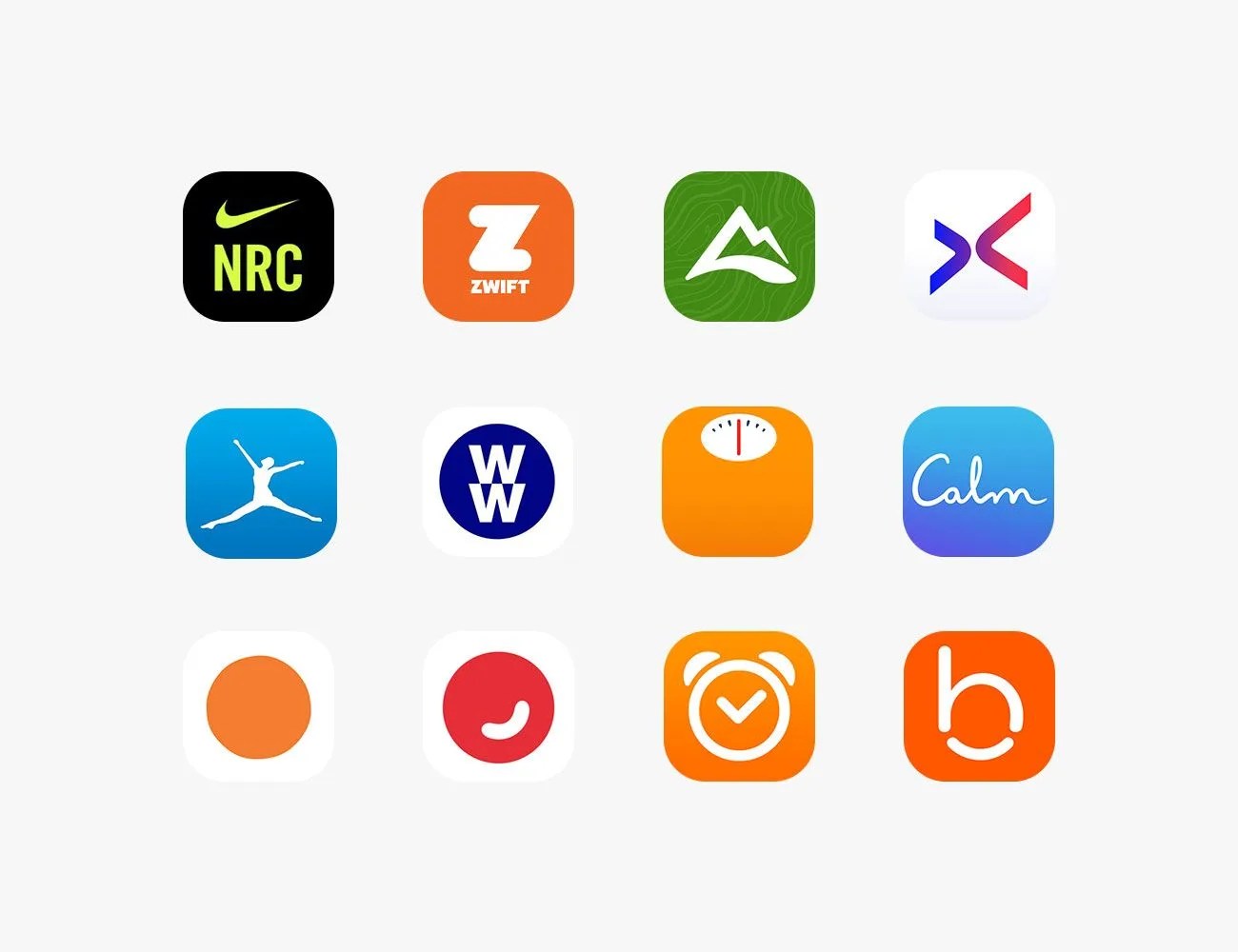 Courtesy
CourtesyThe Health app is essentially a hub, so your first order of business is to tell it where you want it to get its data. You can choose the apps you want the Health app to pull from — including third-party apps. To add third-party apps (or see if the Health app supports them), you first what to open that app, go to its settings, and allow it to share data with the Health app.