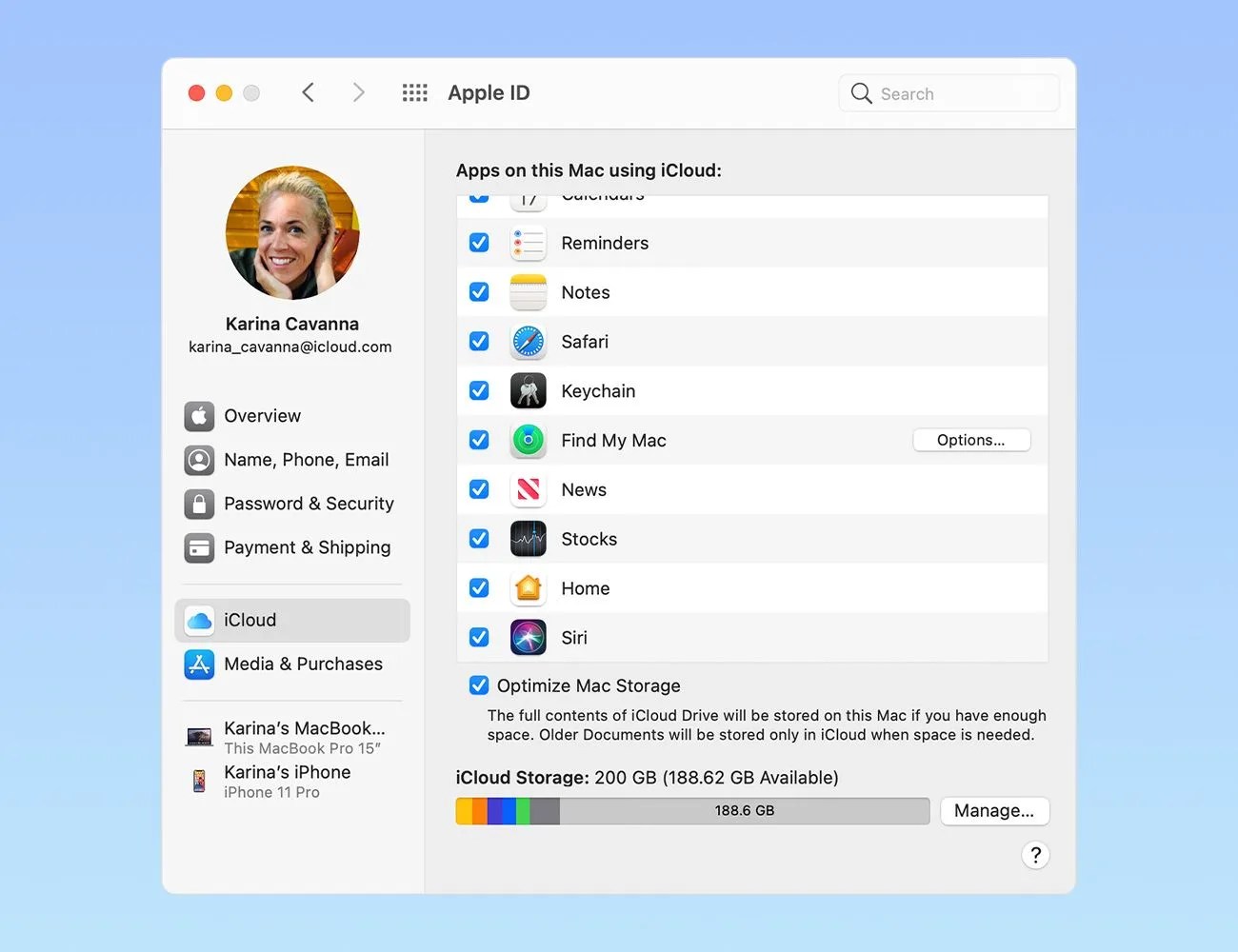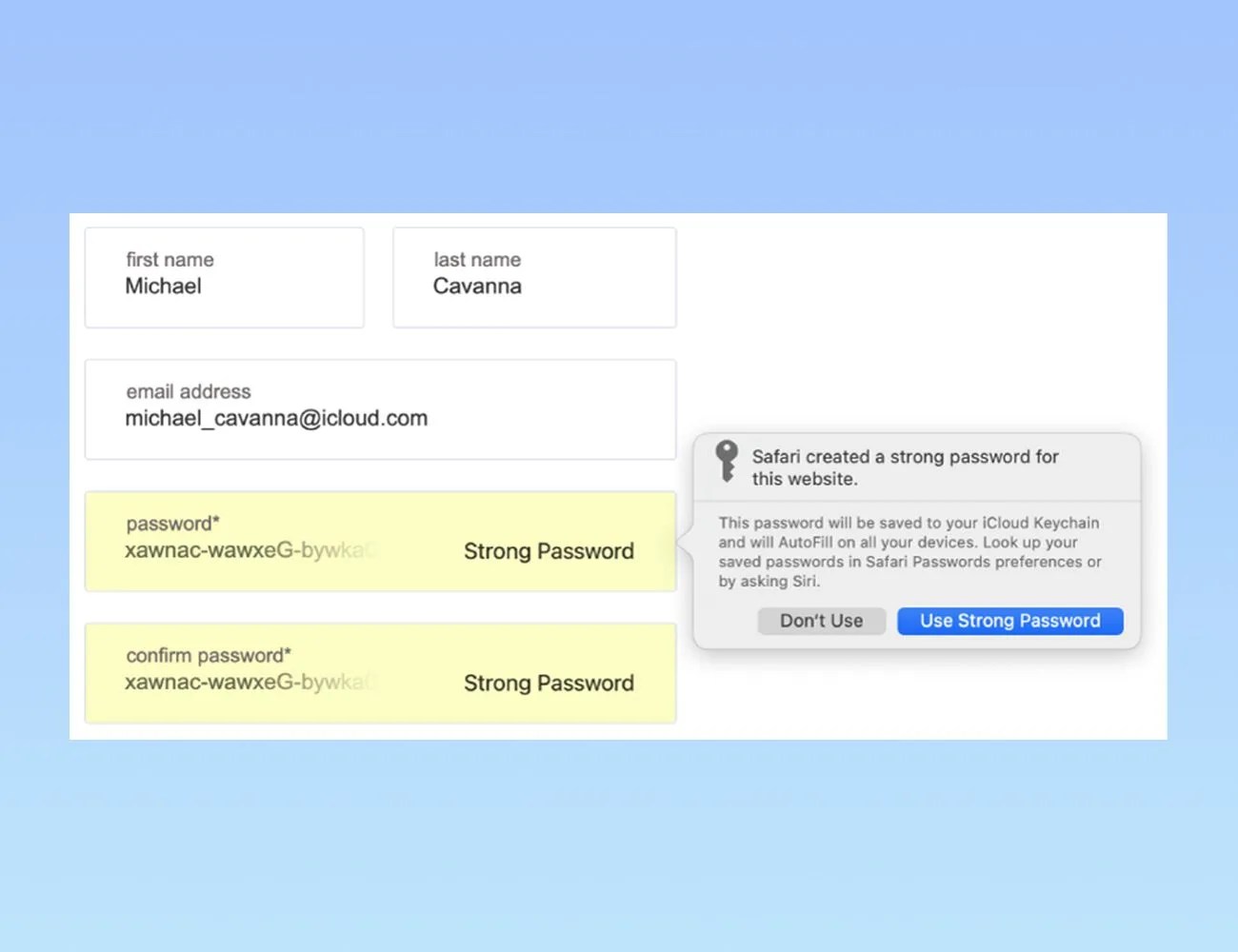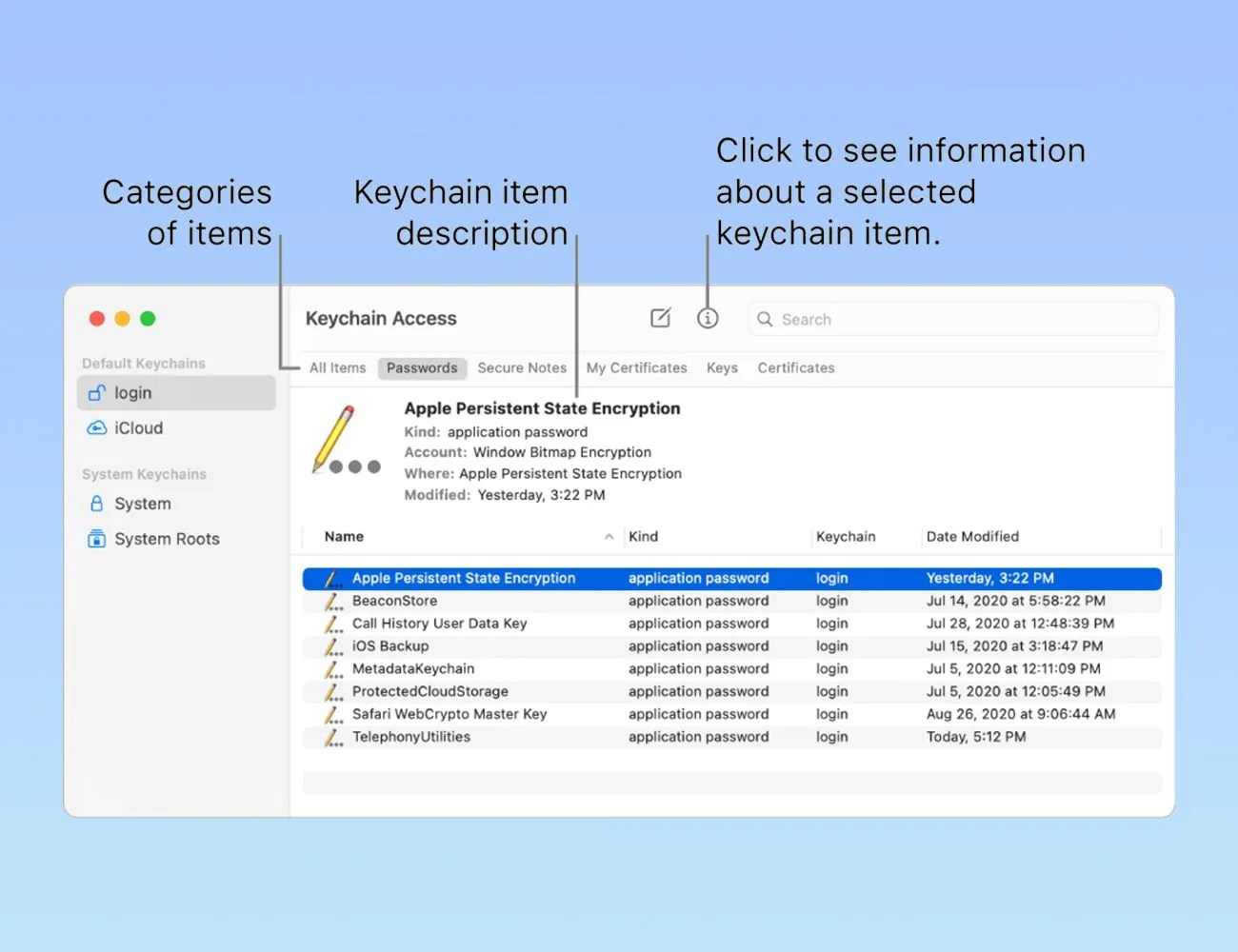Welcome to Product Support, a column devoted to helping you get the most out of the gadgets and software you already use.
If you have any of Apple’s main devices — iPhone, iPad or Mac — that means you have an Apple ID and you have access to iCloud, Apple’s cloud-based storage service. iCloud makes sure that the information on Apple’s default apps (such as Files, Mail, Calendar, Photos and Notes) is backed up and synced across all your various devices. For example, it’s the reason you can access the same Notes file on your Mac and iPhone, or the same photos on your iPhone and iPad.
iCloud is a pretty robust service with many different features — one of those is a built-in password manager called Keychain. That’s right, instead of paying for a separate service like 1Password or LastPass, you can just turn on this feature inside the service you’re likely already for paying for.
It has its limits, but the recent introduction of the iCloud Passwords Chrome Extension which will let you use it outside of Safari makes it more feasible than ever to use it as a full fledged password manager.
Here’s how to do it.