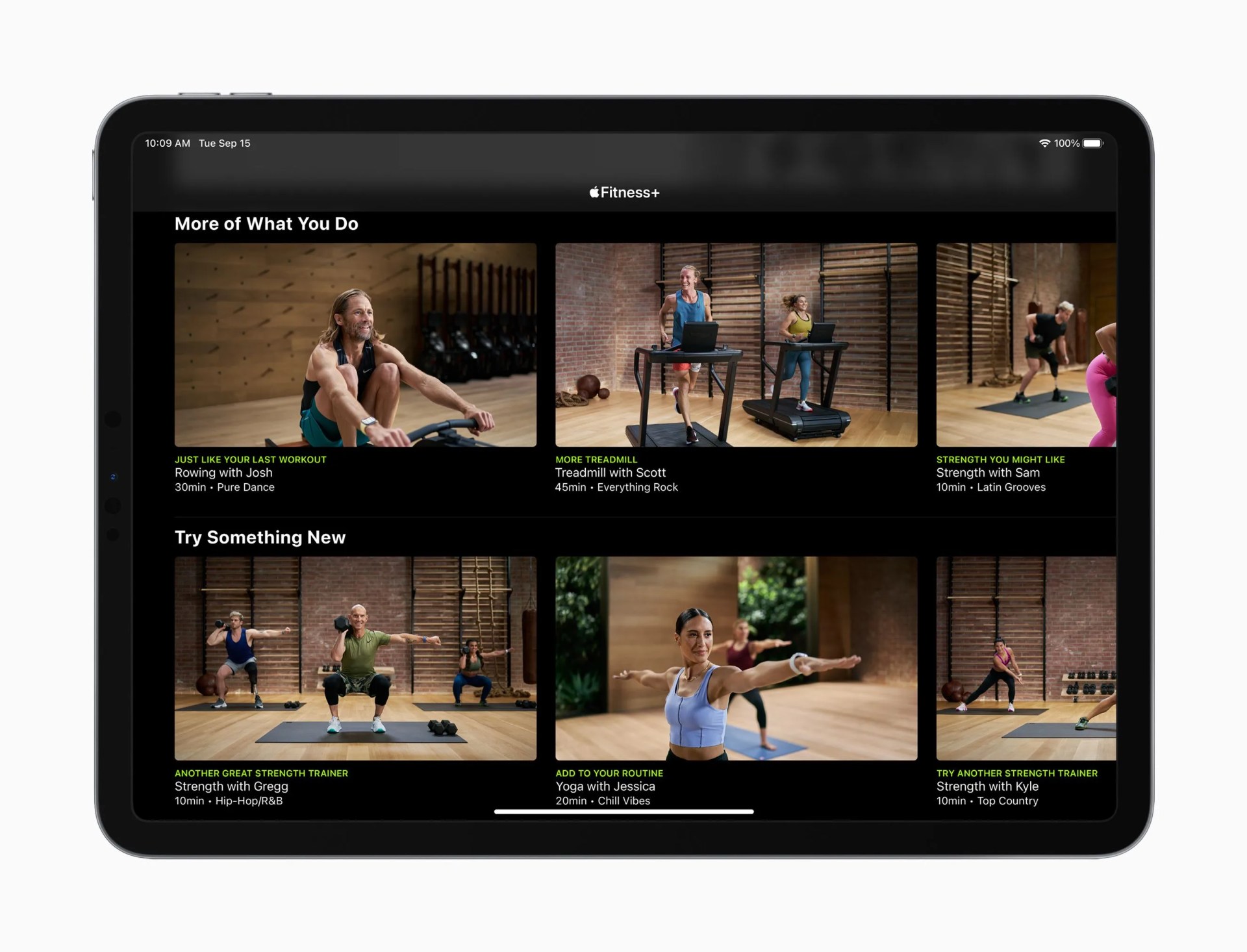Along with its latest breed of Apple Watches, Apple announced Apple Fitness+ earlier this year, a subscription service featuring workout videos — in a variety of lengths, difficulties and types of exercises — led by world-class instructors and which use your Apple Watch to monitor your workout. Now, it’s finally available, and after a few days with it and can say that it really kicked my ass. (At least some of the workouts, anyway).
Before the pandemic, I was never one to go to the gym or take workout classes. But I’m not inactive! I go for outdoor runs several times a week and occasionally do a stint on a decade-old exercise bike. And the Apple Watch has always been a companion for those workouts.
Fitness+ gave me the opportunity to broaden my horizons a bit. Knowing too well that whichever workout videos I started were bound to leave me sore from exercising underused muscle groups, I dove in with beginner-level classes. These short workout classes which ranged between 10 and 20 minutes helped me “graduate” to moderate classes. It culminated in a 30-minute cycling workout that I did with Tyrell Desean, which left me drenched with sweat and pretty exhausted.
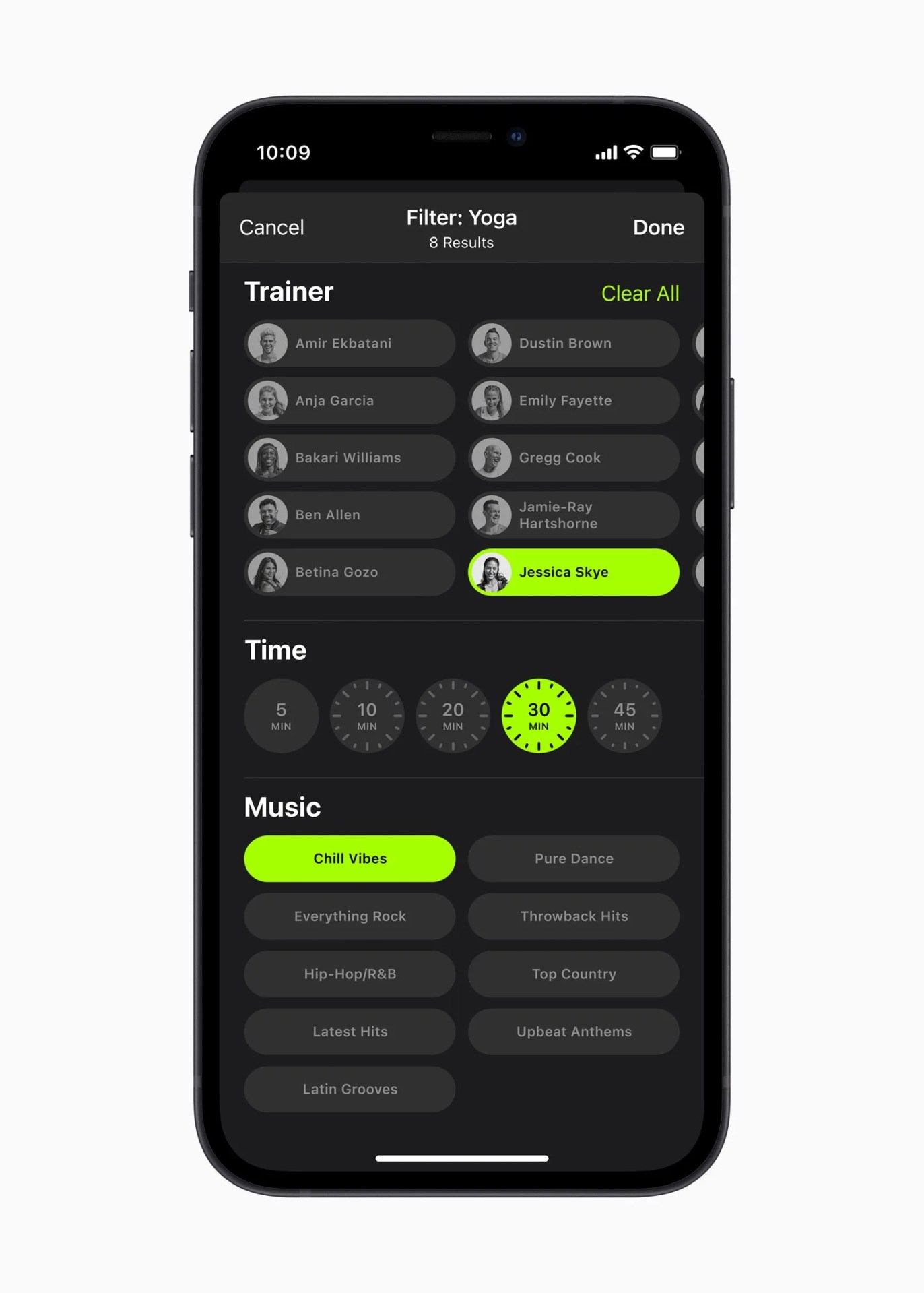 Apple
AppleThe experience goes like this: choose your workout within the Fitness app on your iPhone, iPad or Apple TV, and you then feel a haptic buzz on your Apple Watch and can start the workout class. During the workout, your Apple Watch acts as your remote; you can quickly pause and play your workout with a single touch. Also, because it’s designed for the Apple Watch, all the workouts can be tracked and are designed to help you close your Activity rings.
And that’s the thing with Fitness+: You need to have an Apple Watch (Series 3 or newer). If you don’t have an Apple Watch, you can’t even sign up for a subscription. You also need an iPhone, iPad or Apple TV, so you can actually watch the workout videos. The Apple Watch shows your heart rate and calories burned on the screen while you’re working out so you can see how you’re doing. (Although Fitness+ doesn’t really give you much context in terms of what your heart rate data actually means during the workout. )