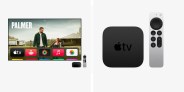Welcome to Product Support, a column devoted to helping you get the most out of the gadgets and software you already use.
In October 2020, Apple rolled out an iOS update that discontinued and removed the TV Remote app from the App Store. This wasn’t a huge deal, but it did change the way you could control your Apple TV with your iPhone (if you didn’t want to use the Apple TV remote). Instead of accessing the Remote app, you now can access the Remote feature via your iPhone’s (or iPad’s) Control Center.
Here’s what you need to know.
How to control your Apple TV from your iPhone

The Remote feature has been integrated into the Control Center on all iPhones running iOS 12 or later. You can access the Control Center by swiping down from the upper-right corner of your iPhone (this applies to any iPhone with a notch or Dynamic Island). If you have an older iPhone with a Home Button (meaning no notch), you can access the Control Center by swiping up from the bottom of the screen.