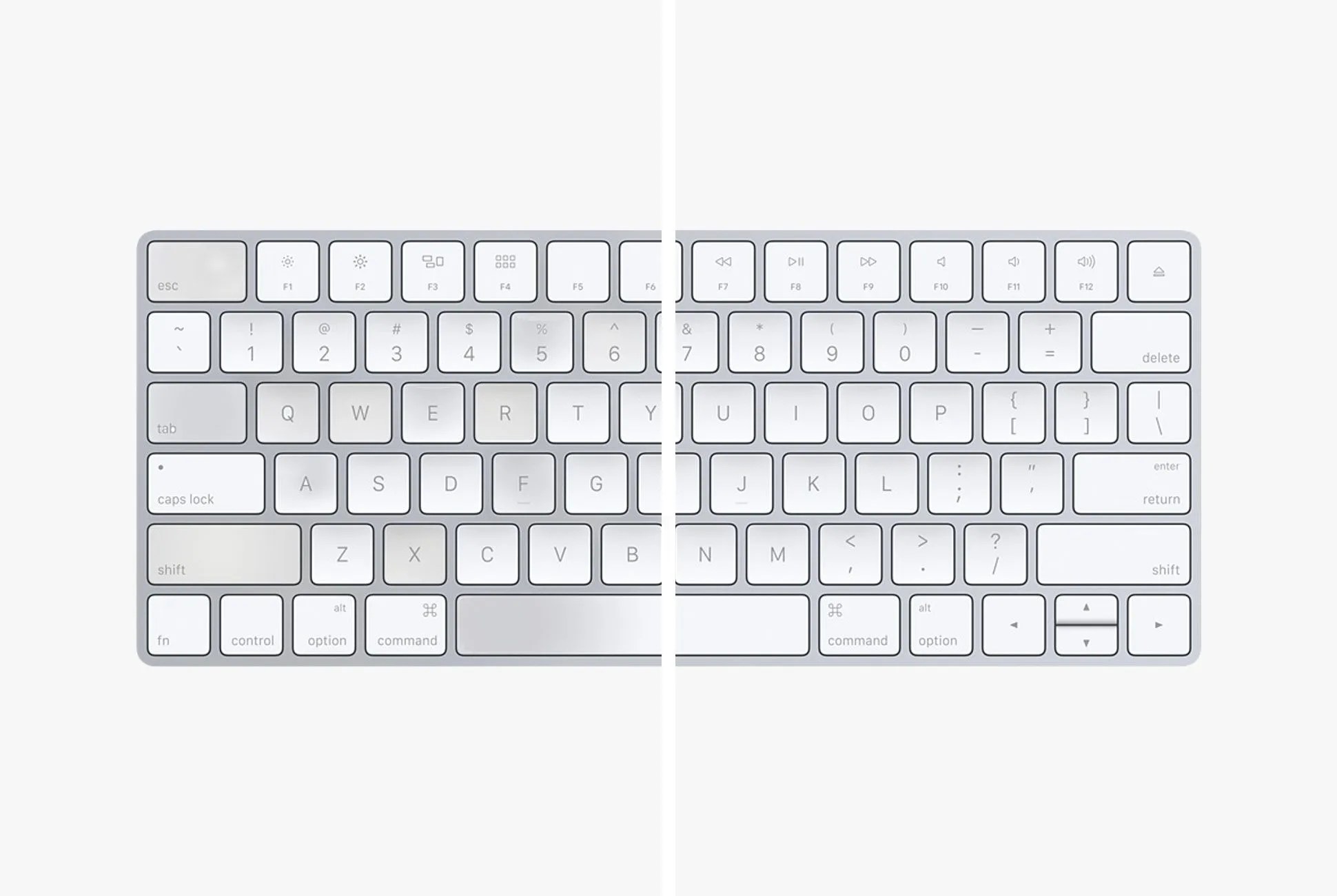Newsflash: your keyboard gets dirty. After days (or weeks) of being manhandled — lunch hour crumbs, morning commute sweat and runoff — it’s plagued with all kinds of germs and dust. So, cleaning is a must. But, cleaning is also a bit tricky: you don’t want to damage a key, yet you can’t be too precious. Here are a few tips on how best to brush up the keys.
What You Need
Isopropyl alcohol solution (rubbing alcohol) is the key ingredient. It’s safe for your hands and won’t strip the lettering off the keys. Along with that, bring your choice of cotton swabs, Q-tips or paper towels. A soft-bristled brush, a toothbrush or the brush that cleans your electric razor will also do. A compressed air canister or microfibre cloth also works.
Instructions
1. Turn your laptop off. If it has batteries, take them out. (Unplug your keyboard if it’s attached to your desktop.)
2. To remove dust, you’ll want either a soft-bristled brush or a compressed air canister. If you’re using a brush, turn the keyboard upside down and gently clean between the keys. If you’re using a compressed air canister — the easier option — turn the keyboard upside down and spray it all over. Flip the laptop back over when done.
3. Cleanse those keys. Whether you’re using a cotton swab, Q-tip or paper towel, saturate it in alcohol and rub the tops of all the keys as well as the in-between surfaces that you just dusted. A Q-tip is the easiest way to get in between the keys.