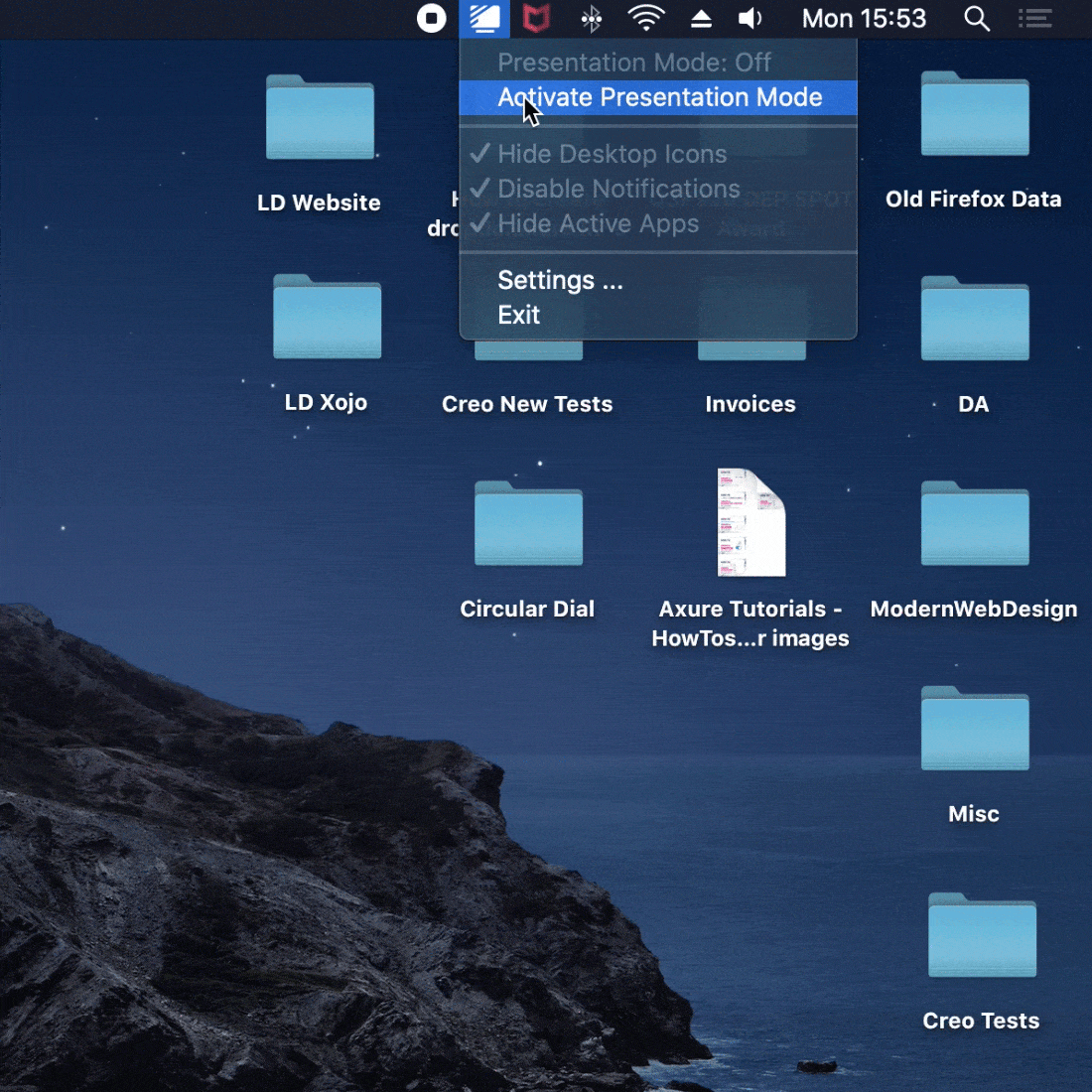If you’ve ever had to give a presentation on a video call, you know there’s more stress than just making sure your talk goes over well. Sharing your screen can often mean sharing everything on it, whether it’s relevant or not. But if you’re on macOS, CleanSpark can help.
Many video chat services like Google Meet and Zoom well let you limit your sharing to certain browser tabs or applications (respectively), but if you have to have to share your full screen or just otherwise want insurance you aren’t accidentally oversharing, CleanSpark will cover you. When activated, it can hide your desktop icons, disable notifications and hide your currently active apps at the operating system level, so no chat app can even see them to share.
You can try CleanSpark for free, but the full version is an affordable $5, well worth the expense to prevent your coworkers from seeing more than you’d like them to. If you’re on Windows 10, fear not, the fix to hide your desktop is even easier and cheaper: just right click the desktop, select View, and uncheck Show Desktop Icons.