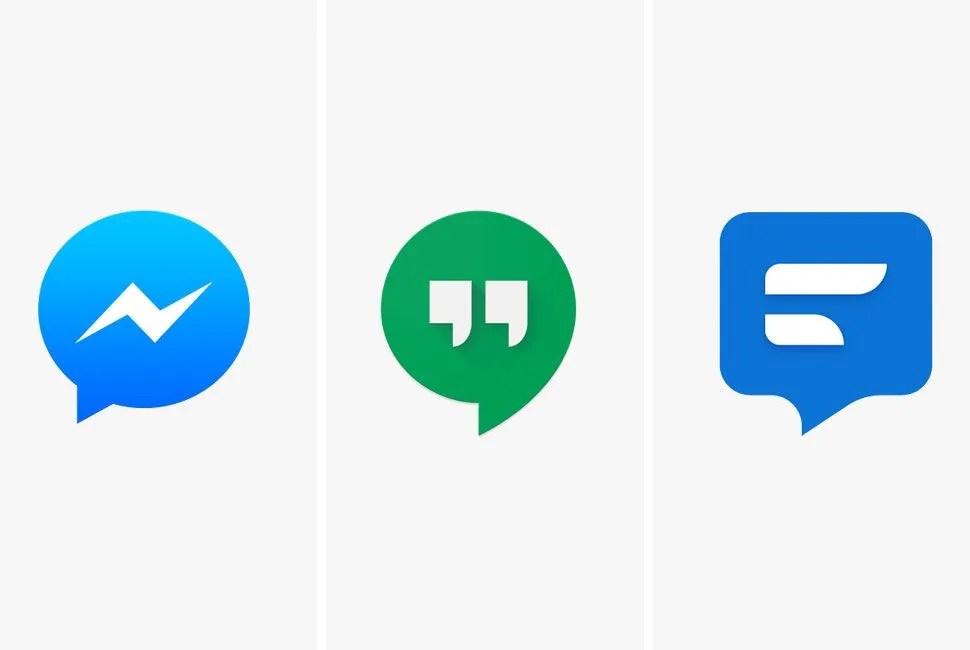Switch from iPhone to Android and the first thing you’ll notice is: no iMessage. For years it’s been Apple’s secret weapon that allows iPhone owners to text anybody from basically anywhere, whether they’re connected to wi-fi or LTE. No switching apps required.
Android owners have a ton more apps to choose from, and often have to decide between texting and messaging. Texts can be sent from wherever there’s cellular service, but they come with data fees and a 160-character limit. Messaging apps like WhatsApp, depend on wi-fi, but are free of charge. However, many require your friends on the receiving end to be using the same app as you. There are hybrid apps for Android that at least compare to iMessage, however; just don’t expect them to put you back in the “blue bubble” zone.
Facebook Messenger

Pros: You can make Messenger your default SMS app, and it works pretty similarly to iMessage. To other people, your texts will appear in their standard texting app. You can send stickers, GIFs and emojis using a convenient search function, and there’s a wi-fi video and voice calling feature that works well. The coolest iMessage-like feature is Games, where you can play games like Pac-Man and Space Invaders in the Messenger app. And conveniently, you don’t need a Facebook account to use Messenger.
Cons: When texting, the app subtly encourages you to send a Facebook Message instead of an SMS. This happens when you search for somebody, as the results will show the person’s Facebook profile and phone number as two separate contacts — and the Facebook profile is always first. If you’re connected to wi-fi, but not LTE, you will only be able to send Facebook messages — not SMS texts. Also note: you can’t replace iMessage with Messenger as your default SMS app on iPhone.