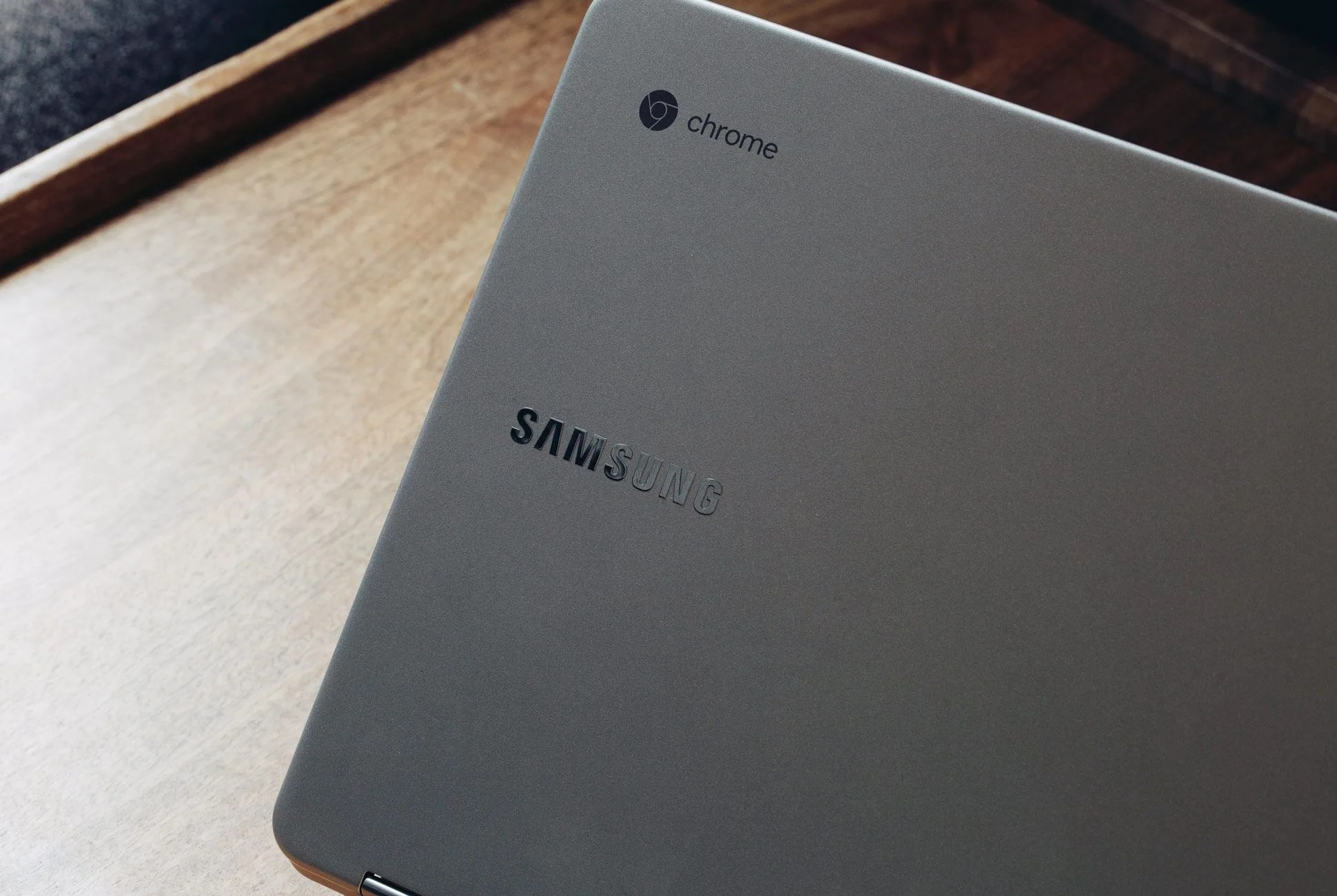6 photos
In Q1 of 2016, Chromebooks outsold all Mac computers combined — iMac, MacBook Air, MacBook Pro, Mac Mini, Mac Pro — for the first time ever in the U.S. That’s big news, and the sales sit squarely on a growing relationship with school systems, specifically in grades K-12. Schools love Chromebooks because they’re affordable, transferable and simple to use: any student with a Gmail account can log into one, store work in the Cloud, log out and pass it to the next student. But the simple nature of the device — each running Chrome OS with little onboard storage and RAM, and requiring a wi-fi connection to work since it’s essentially just a web browser — has led the tech industry to view it as less than a “real laptop.” (Tim Cook hasn’t spared his thoughts.)
Samsung aims to change that perception with the Chromebook Plus ($449), arriving February 2017, and the Samsung Chromebook Pro ($549), arriving April 2017. The two are similar; the only differences are processors (the Pro runs an Intel Core M3; the Plus, Intel ARM), colorways and price. Together they embody a new initiative for Chromebooks: to take down the iPad Pro, Surface Pro 4, and lightweight laptops.
Together they embody a new initiative for Chromebooks: to take down the iPad Pro, Surface Pro 4, and lightweight laptops.
So is 2017 the year to buy a Chromebook? After testing the Samsung Chromebook Pro for a few weeks, my answer is yes — with a few conditions.
Chromebooks of late have enjoyed the benefit of Android app support — a big move for app users, a.k.a. everyone — and Samsung’s latest offerings are the first to be built “from the ground up” with apps in mind. This trait makes the Pro and Plus more versatile; you can use them more like a smartphone or a laptop if the app supports offline use. And, if you’re an Android user, you can sync with apps like Google Hangouts, Messenger or WhatsApp for calls and messages with friends — within the app, rather than being stuck to the apps’ web counterpart.