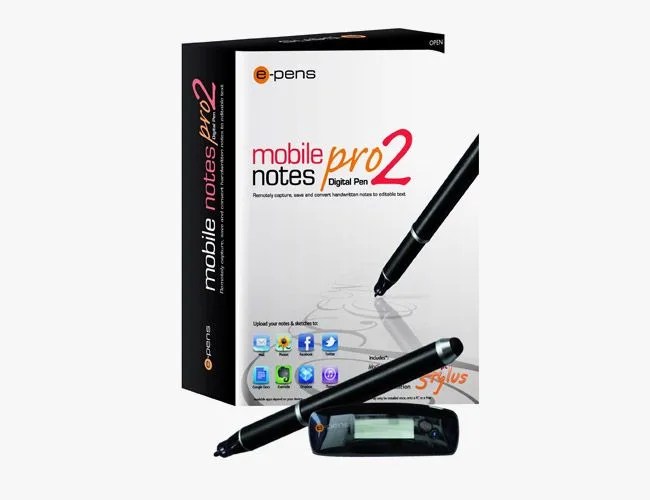Despite our ever-growing infatuation the world at our fingertips, the mighty pen and paper are far from dead. No matter how well Siri listens or how dexterous your thumbs, the simple act of pulling out a pen and writing something down will always be faster, easier and infinitely more professional. Although that doesn’t mean that these two mediums can’t coexist. On the contrary, there are a growing number of traditional ink-blotters that employ connected technology to hybridize our daily note-taking. The smartpen combines the convenience and professionalism of an analog pen with the instantaneous possibilities afforded by digital transcription. You don’t need to be an autograph hound to see the benefits and convenience of a computerized quill, so arm yourself with one of the best smartpens on the market.
Livescribe 3

Best for Longform: With a battery life of 14 hours and a form factor that rivals most executive stationary, the Livescribe 3 is an excellent choice for brainstormers looking to keep track of that next big idea. Working with an infrared camera powered by an ARM processor, the Livescribe 3 captures every pen stroke made on your Livescribe Dot paper (which you can print yourself) and sends them via Bluetooth to your app-equipped smartphone or tablet. Any notes made while not paired with your device can be stored in the pen for transfer later.
Sky Wi-Fi Smartpen

Best Mic Integration: If you’re looking for a truly next-level note-taking experience, the Sky Wi-Fi Smartpen, also by Livescribe, is your best bet. Equipped with up to 8GB of internal memory, the Sky Wi-Fi features an integrated microphone to capture any audio that goes along with your scribbling. For students sweating it out trying to keep up in lecture halls, this is a massive advantage. The Sky also uploads to your Evernote account for easy access across multiple platforms.