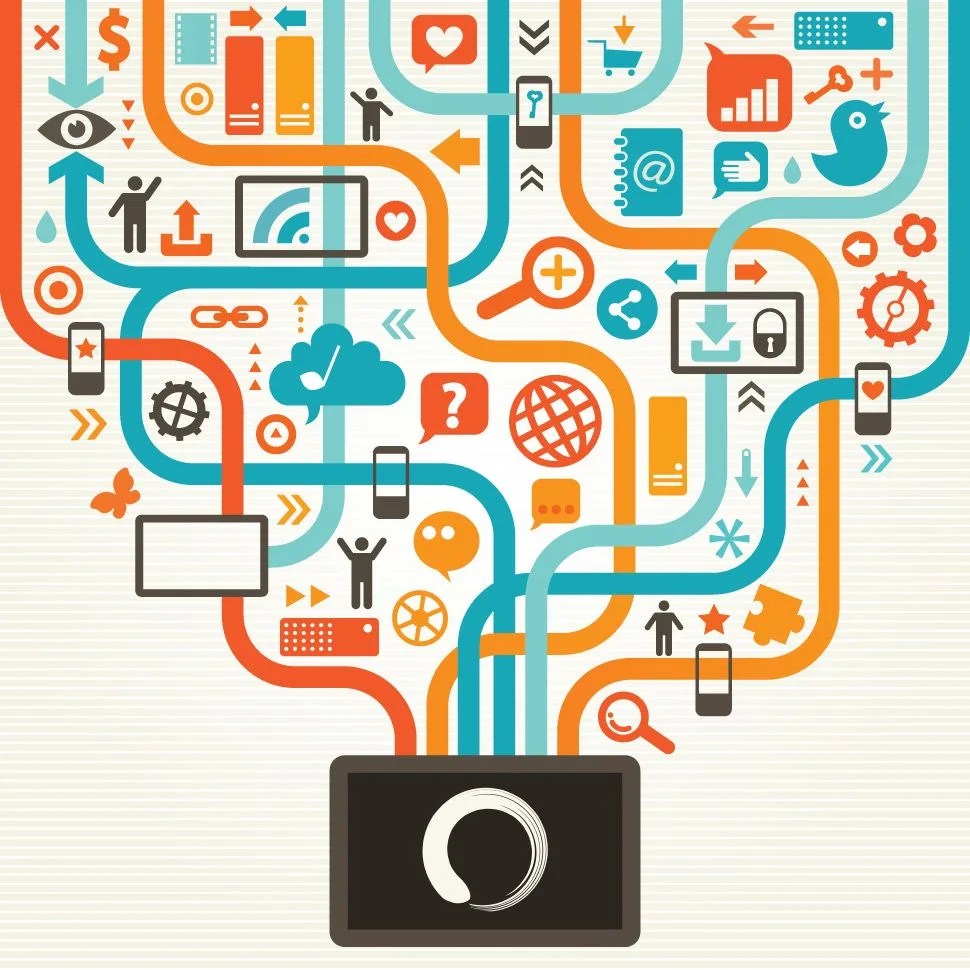The brilliant minds who engineered the first smartphones probably did so in order to make our lives easier. By making computing mobile, we’re all able to pay attention to work, our friends, and the news from anywhere. Which, as it turns out, can be a nightmare scenario in the absence of boundaries and self-restraint. Left unchecked, an unending torrent of dings, vibrations and notifications can easily consume the modern smartphone owner. But, life doesn’t have to be this way. Below, you’ll find a few tips for curbing phone distractions, regaining your sanity, and reconnecting with the world around you.
1Stop treating email like SMS. It’s hard to pinpoint when exactly it happened, but much of society now treats email as if it were a SMS message. For those who can manage their inbox in real-time, you’re sure to be appreciated. Though, if it’s killing your soul and leaving you perpetually overwhelmed, I’d suggest deactivating push notifications for email and only checking it when you have sufficient time to address it. (Taken a step further, you may want to disable push for email altogether on your phone, and make a point to only handle email when you’re sitting at your computer.)

2Work in batches. There’s nothing quite like long, uninterrupted stretches of time. It’s in those windows that you can make maximum productivity gains. Conversely, it’s the constant, nagging distractions that make progress difficult. By disabling all but the most vital of notifications, you’re able to check in on everything — email, Twitter, Facebook, stocks, news, etc. — in batches. Spending 5 intense minutes catching up at once beats ingesting incremental updates throughout the hour.
3Disable badges. There’s a reason that designers for both Android and iOS alike included those little red bubbles that appear next to an app icon when there’s a message waiting: they work. Unfortunately, they work a little too well, and a screen full of those things creates a never-ending Whac-A-Mole scenario. I’d argue that it’s worth leaving badges enabled for instant communication apps and programs that alert you to home invasions. Elsewhere? Shut ’em off.

4Stop doin’ too much. Phones, particularly leading-edge smartphones, are stupendously capable devices. That being said, there’s a reason that new employees at most corporations are still being issued a laptop during orientation. Though it requires a healthy amount of willpower, you’ll save yourself a lot of time (and stress) by saving intense duties for when you’re back on a real computer. A coworker may sound like he needs that file right this minute, but a process that would take mere seconds on a workstation — searching for the file, attaching it, and including notes — could take 10 minutes when fumbling around within apps on a phone.
5Get a watch. Though I expected my Apple Watch to bring a litany of notifications even closer to the forefront of my mind, quite the opposite happened. Instead, I pared down allowable notifications to the basics: calendar appointments, reminders, texts/instant messages, and phone calls. Beyond that, the notification silently waits back on my phone, which I’m pulling out a lot less these days. Don’t allow anything beyond the essentials to pop up on your phone, and you’ll be entirely less likely to accidentally become consumed by whatever’s behind your phone’s lock screen.