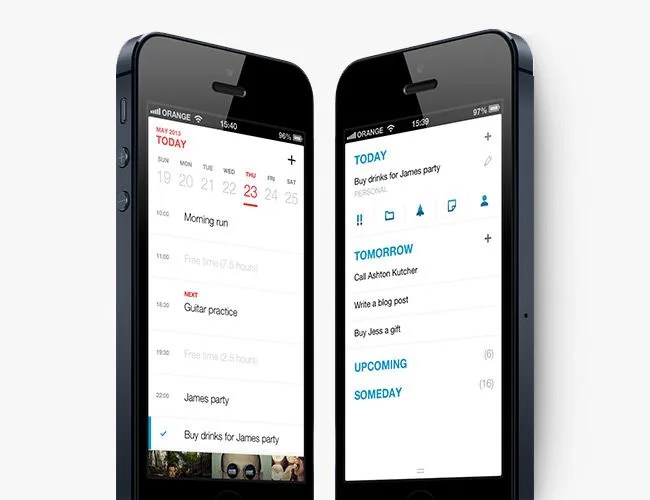After a blissful period of summer hours, relaxed lunches and bare arms, it’s time to start knuckling down again. Fortunately you should have plenty of energy; now you just have to set up some habits and routines to direct that energy properly so that you can carry it through well into the holiday season. These five apps — games, digital mentors and organizational tools — are guaranteed to reorganize, revitalize and refocus your mind.
COBWEB CLEARERS: Home for the Holidays with the Muse Brain Sensing Headband | Dumping the Smartphone for Idle Thought | 10 Best Productivity Apps
0h n0
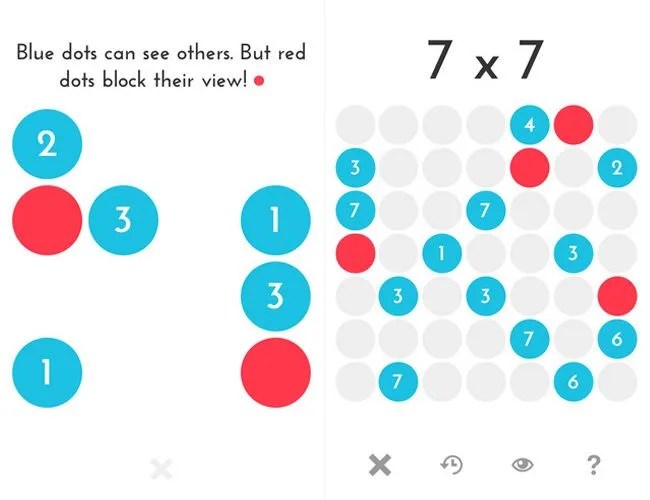
Like Threes, But You Use Your Brain: It’s been pretty widely acknowledged since the beginning of the Aughts: video games can help sharpen your cognitive skills. In 2013, a study published in Nature (and later covered in Forbes) indicated that video games that emphasized multitasking can improve players’ multitasking abilities; another study similarly concluded that first-person shooters (e.g. Call of Duty) and puzzle games improve, respectively, multitasking and spatial attention and cognition. So as plenty of books will tell you, it’s a good idea to load up your smartphone with a diverse collection of games. Instead of Candy Crush, start with 0h n0. Like a cross between Sudoku and Minesweeper, 0h n0 is a demanding exercise in problem solving — a pretty universal skill. The rules of the game are best learned by jumping right in. In an abstract, numerical way, the game forces players to negotiate the needs of different fixtures within a given space, satisfying every one. In other words: whether you realize it or not, this game can help you figure out how to cooperate better with your coworkers.
For Android, iOS, Web, Windows and Windows Phone.