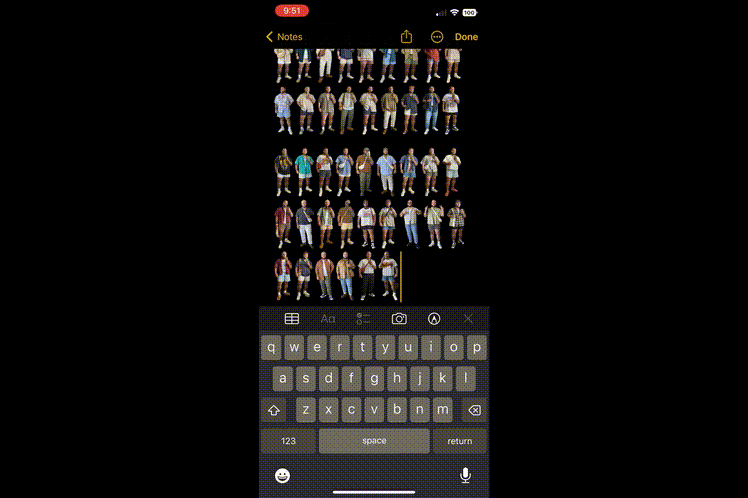I rarely keep up with the big Apple events, even though they’re a hot topic here at GP. I only ever upgrade my iPhone when my old one breaks, and I use my MacBooks until they no longer hold power. At first, I was excited by the potential of the Apple Watch, but I’m too picky to put one on — and the Ultra is frankly too big. They look, well, like an Apple Watch, and I’m not one to carefully track my workouts.
Occasionally, though, the finer details of an iPhone event pique my interest — like iOS 16’s “photo cutout” feature, which lets you select the subject of a photo and copy and paste it into an iMessage. Tiktoker @macaulay_flower figured out you could drop these vector images into the Notes app, too, letting you create a rolling archive of your outfits or your sneakers or your ties, if you’re a collector of either.
@macaulay_flower, a Massachusetts-based fashion TikToker with just over 5,000 followers, figured this out right after iOS 16 came out, as evidenced by how deep their rolling ‘fit pic archive already is. They post just about daily but almost always a video — as TikTok prefers. But their Notes app acts as a still archive of all of their outfits. Zoomed out, it’s a collage of their miniatures — and it’s fun to look at. When you tap one, it zooms in, and you can flip through them without being distracted by a messy background or the people photobombing you in the background. They even posted a how-to after folks demanded they explained how they did it. (The original video has racked up more than 112,000 likes thus far.)
As someone who also takes daily snapshots — not for archive but often for my fiancée, who assumes I only wear sweatpants when I work from home — I instantly updated my phone to gain access to this feature. Otherwise, I probably would’ve waited another week. After all, I am the style editor.