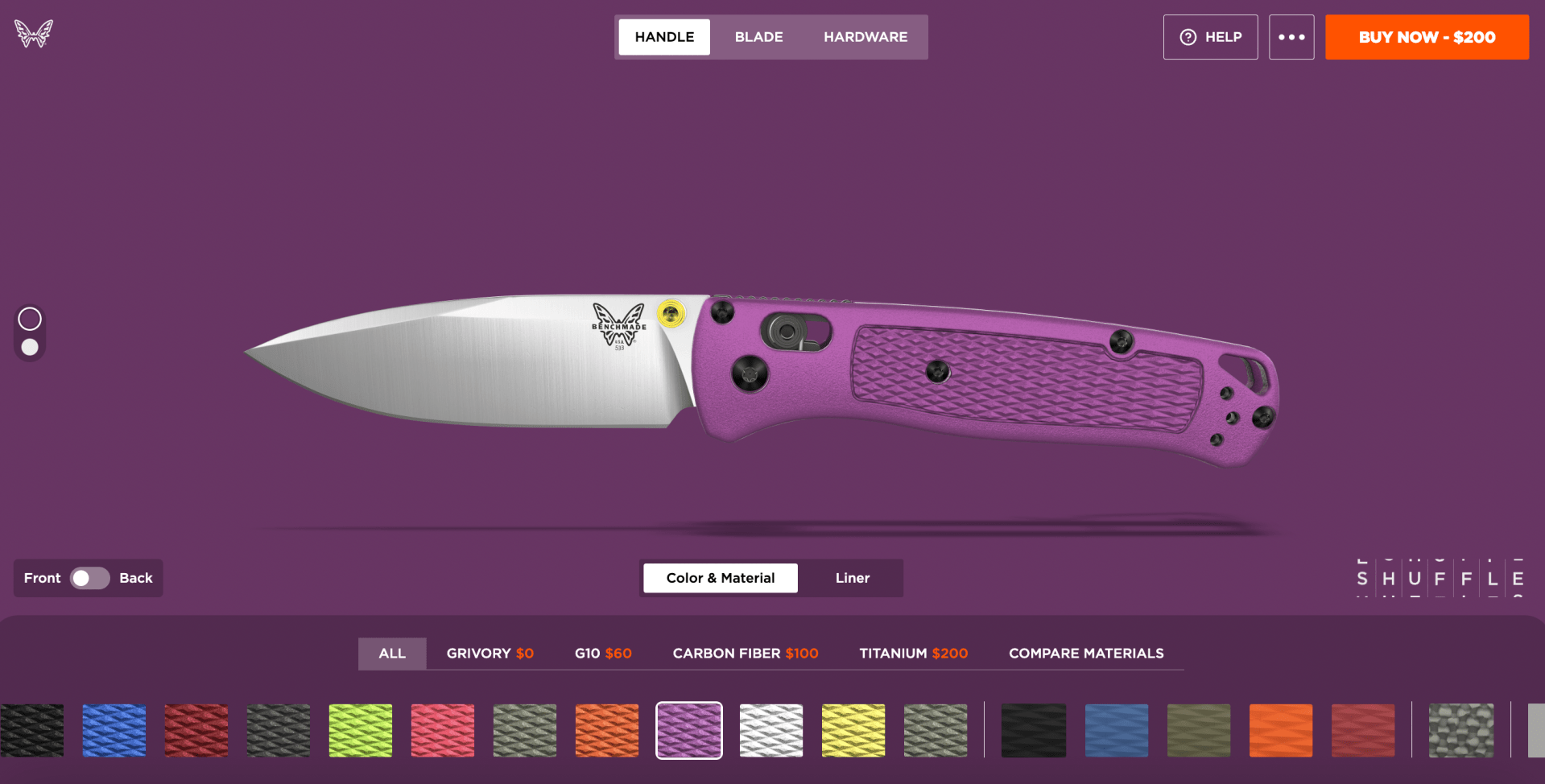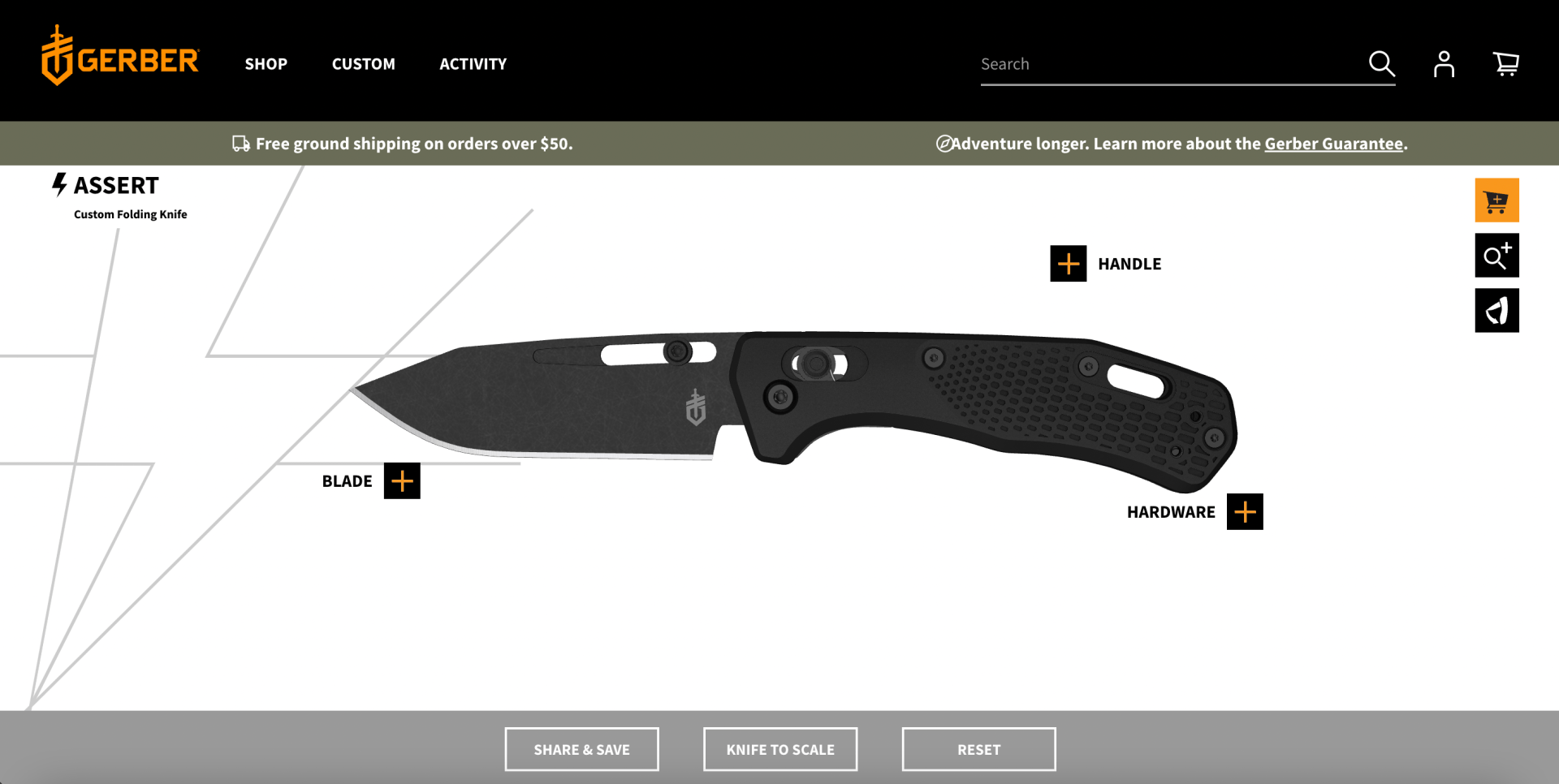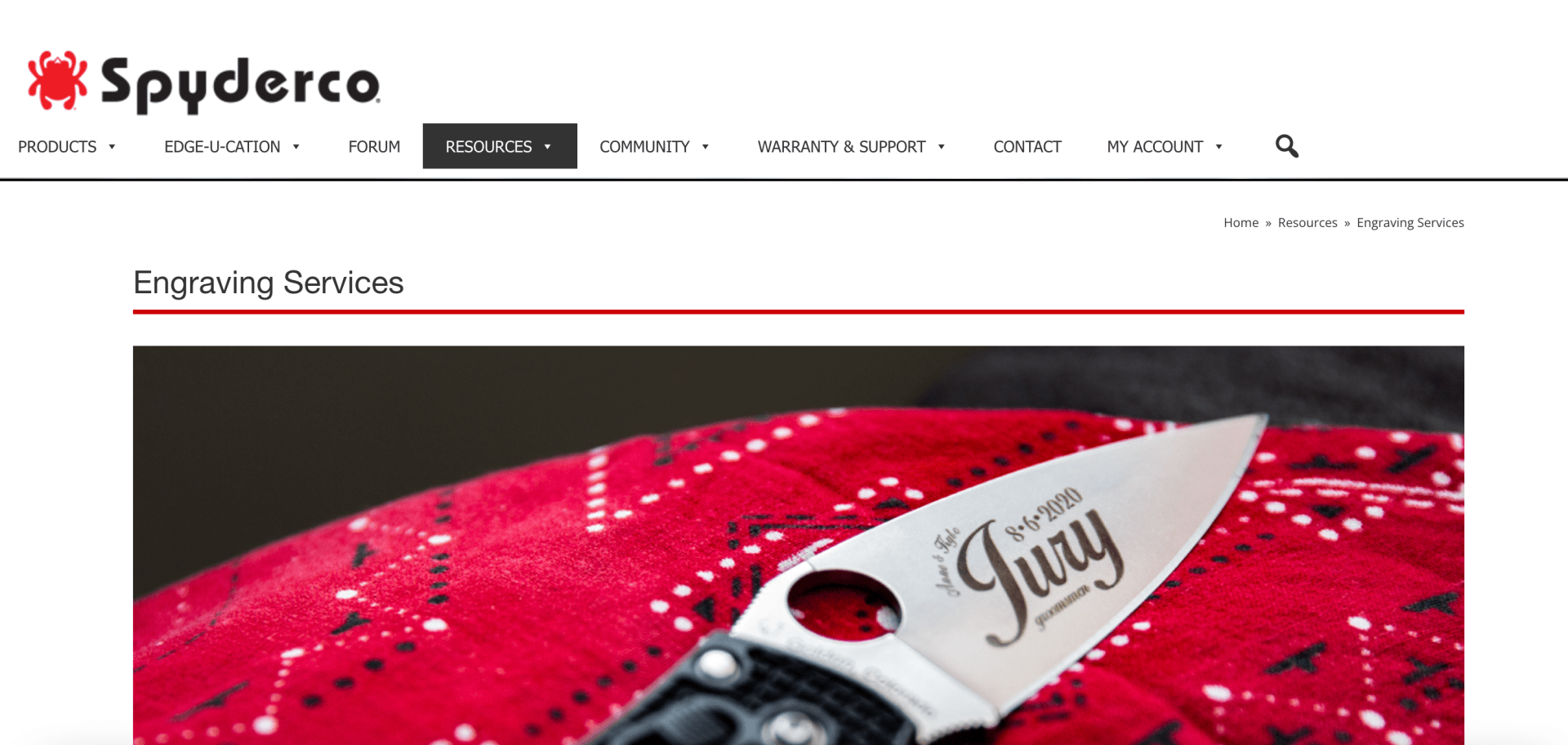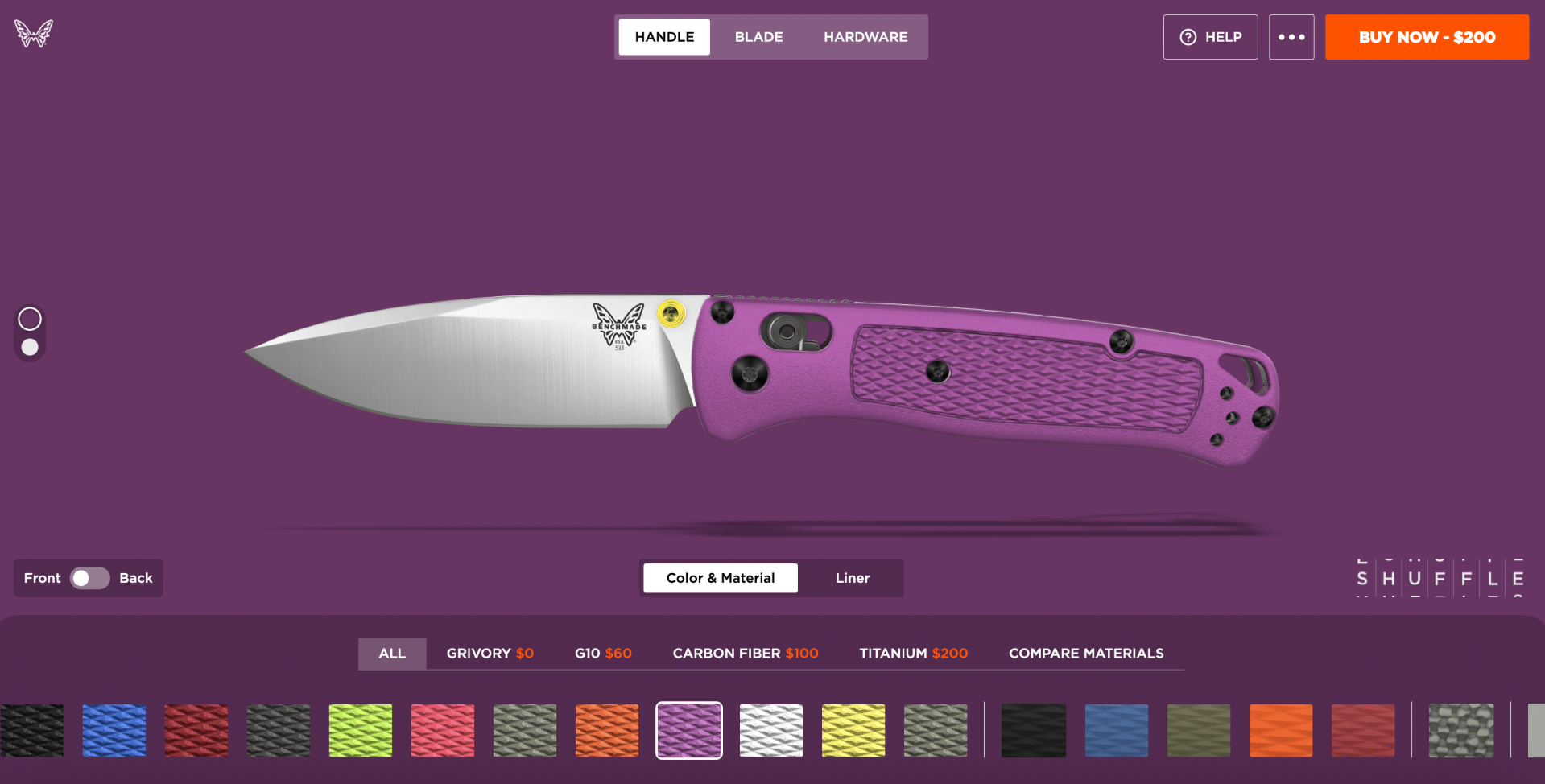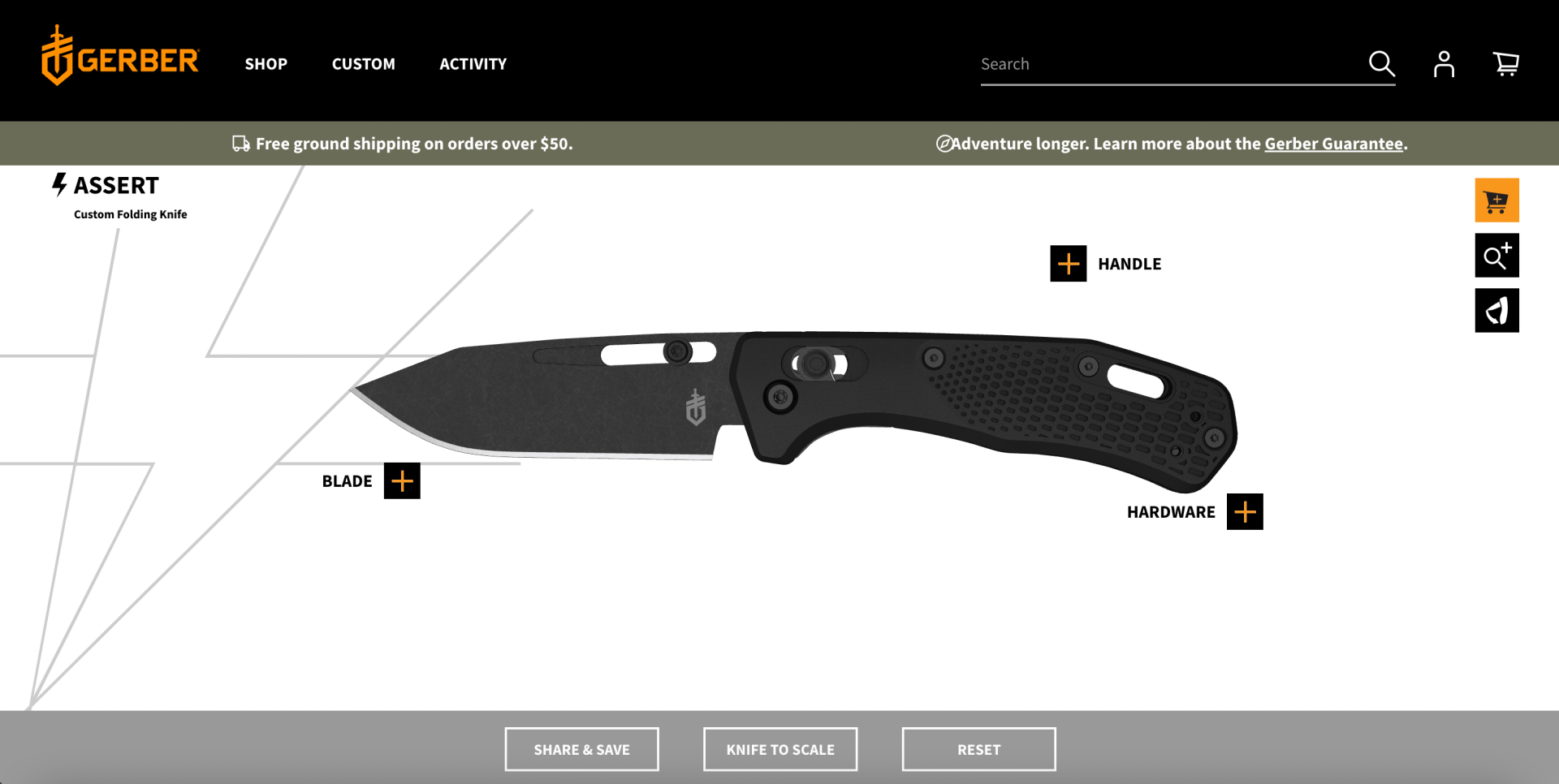In the world of knives and EDC, Benchmade is synonymous with quality. You’d be hard-pressed to find someone speaking ill of the brand who’s used a Benchmade — or even held one, in many cases. For a long time, fans of the brand were confined to the aesthetic and material choices that Benchmade chose for its knives — but with the introduction of its customization tool, knife enthusiasts have been able to fine-tune a selection of the brand’s slicers and dicers.
For a while, the knives available in Benchmade’s customization tool were pretty limited — but a few weeks ago, Benchmade added a key silhouette to its customization crew: the Mini Bugout. Useful, beautiful, sleek and slim, this addition may be small in stature, but for fans of the brand, its addition is an opportunity to put their own touch on one of the key knives in EDC.
Using the Customization Tool
Using Benchmade’s custom tool is about as easy as it gets. You can access it a few different ways on the site: find it as the first option on the main navigation on the homepage, and then click through the knife options to find the one you’re looking for, or go to your knife of choice, find the “Build Your Own” option among the other stock colorways, and get to picking your preferred look.
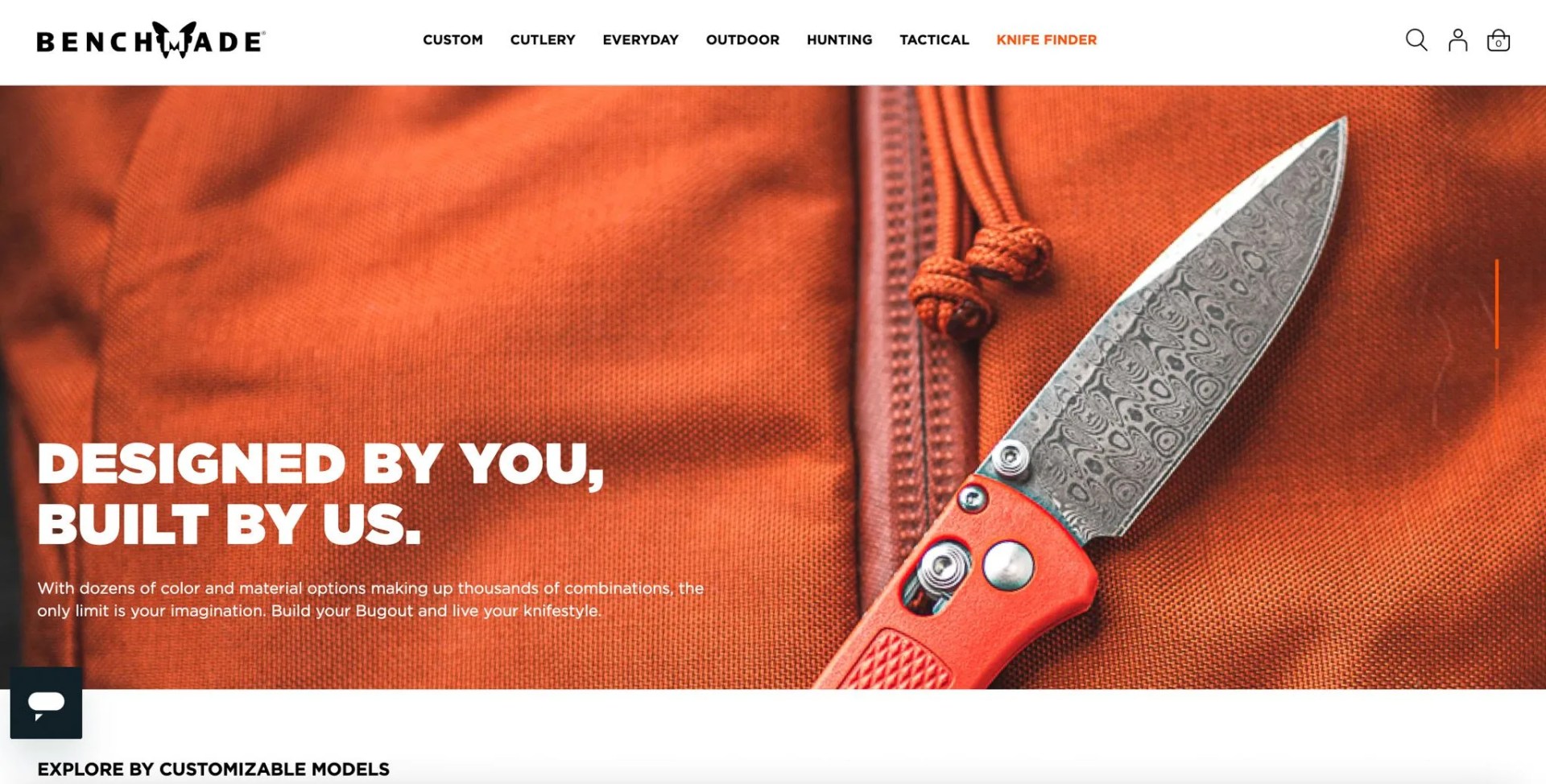
Pro tip: If you have a specific knife in mind that you’d like to customize, going straight to its product page is a quick way to see if it’s part of the customization program. If you’re curious about going custom but don’t know which knife is “the one,” heading to the main customization page will allow you to browse through all the knives available in the tool.
I decided to customize the Mini Bugout for a few reasons — it’s the newest knife available in the custom tool, but it’s also insanely popular and useful — not to mention good-looking. Once I accessed the customization tool, that’s where the fun began.