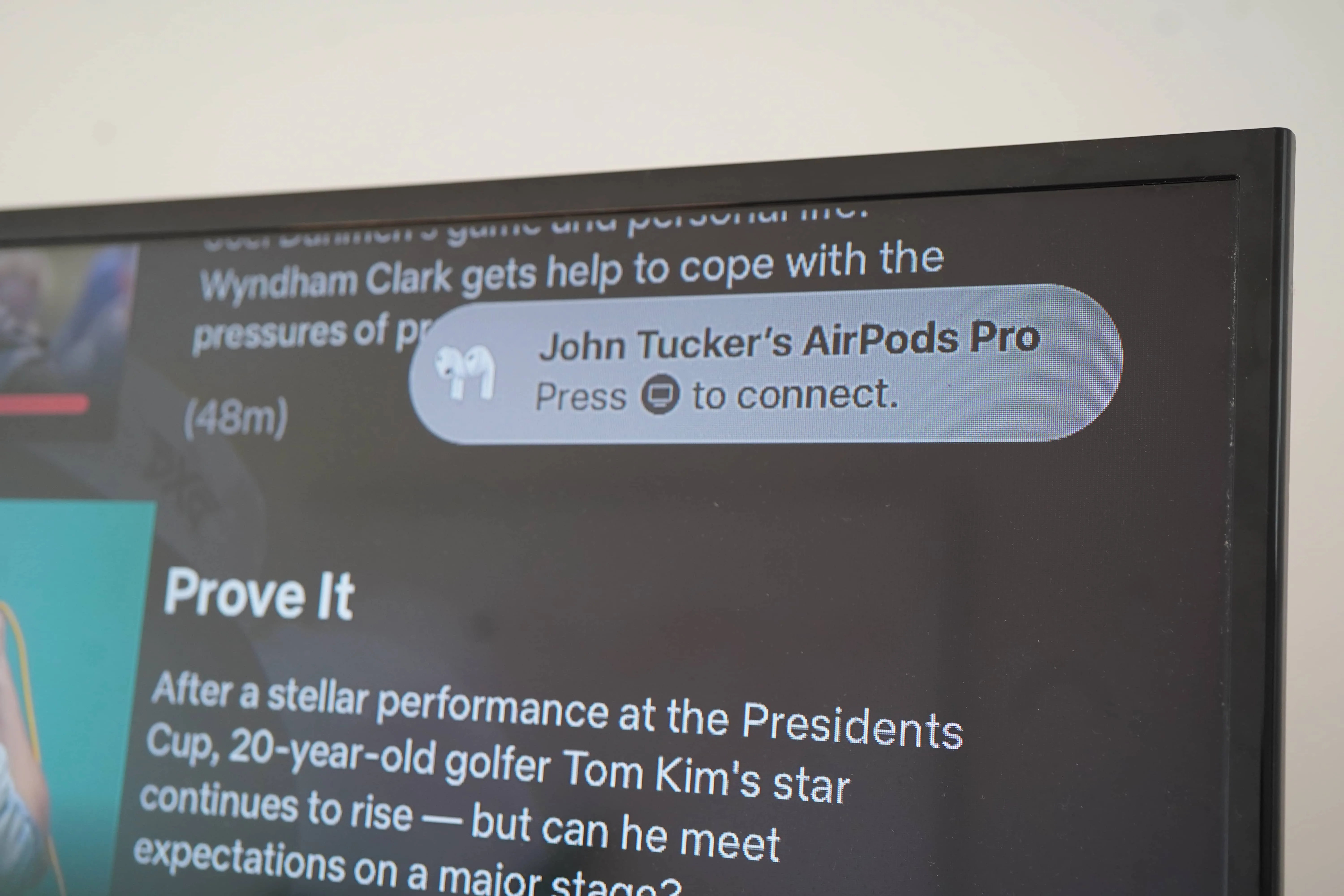If you have an iPhone and you’re wondering which wireless earbuds or wireless headphones you should buy, the answer is probably AirPods. Any AirPods. Because Apple makes all its AirPods from the ground up, just like its iPhones, it’s able to make them work better together. It’s an “ecosystem” thing.
There are still reasons to buy wireless earbuds and headphones from third-party makers such as Sony, Bose, Bowers & Wilkins and Sennheiser, of course, be it sound quality, superior noise-cancellation or even just the look or fit, but generally they’re not going to work quite as seamlessly. You’ll have to use Bluetooth settings for pairing. You might have to download a separate app (and potentially create a separate account). It’s just a little more involved.
Now, Apple makes four different AirPods (three wireless earbuds and one pair of over-ear wireless earbuds) and they all have different abilities — most notably, the AirPods Pro and AirPods Max are the only ones with active noise-cancellation. But no matter which you buy, they’ll all offer the below conveniences to iPhone owners.
1. AirPods connect to your iPhone almost instantly

When setting up your AirPods for the first time, the initial connection is a bit magical. You simply unlock your iPhone, hold your AirPods next to it and open the charging case. (If you have AirPods Max, you simply take them out of the Smart Case.) Your iPhone automatically detects your AirPods and asks you to tap to connect. There’s no dealing with Bluetooth settings or holding down a pairing button like you would with third-party earbuds and headphones.