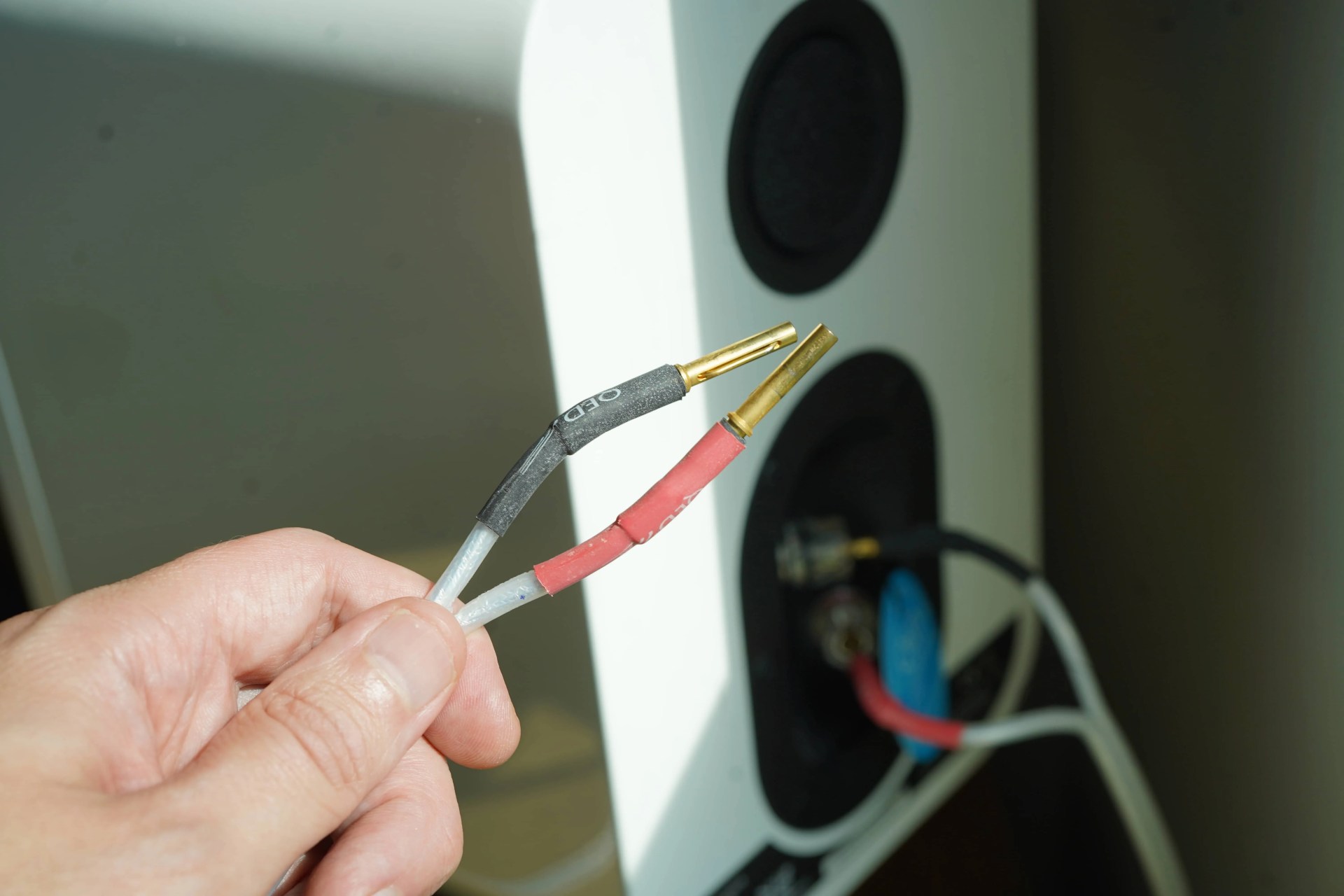Most computers, whether laptops or desktops, don’t have great built-in speakers. That’s why many people opt to buy computer speakers. These are small powered speakers that can plug directly into your computer (via 3.5mm or USB), so they’re easy to use.
For those interested in a more elevated desktop audio setup, you can turn your old bookshelf speakers — a classic hi-fi component — into computer speakers. This is a great option if you have an old pair of unused bookshelf speakers lying around.
It’s not difficult to turn bookshelf speakers into computer speakers, but you’ll need a few key components.
The Desktop Amplifier

In a traditional hi-fi or home theater system, you’d have either an AV receiver or an integrated amplifier to drive your bookshelf speakers. But in a desktop situation, you’ll want an amplifier that can plug directly into your computer (via USB or 3.5mm) and has RCA connections for your speakers.
Above, I’m using the Audioengine N22 (discontinued) desktop amplifier — the company has since released the Audioengine N22 (Gen 2) with Bluetooth streaming capabilities. If you’re not feeling it, there are several other desktop amplifiers to choose from.