If you are a paying Apple Music subscriber, you can listen to lossless-quality audio tracks. Since early June 2021, Apple has been updating its entire Apple Music catalog with its new lossless audio codec, Apple Lossless Audio Codec (ALAC).
There are two types of lossless tracks that Apple Music can play:
• Lossless: Each track is lossless CD-quality audio (16-bit/44.1 kHz), which is four times higher (or more) than the audio quality of the previous AAC audio tracks that you had been streaming. These lossless tracks can reach a maximum bitrate of 24-bit/48 kHz.
• Hi-Res Lossless: Apple offers even higher-resolution audio tracks called Hi-Res Lossless. These lossless tracks have a bitrate of up to 24-bit/192 kHz, but you need pretty specialized hi-fi hardware to listen to these tracks in all their glory.
As of July 2024, Apple Music has over 100 million tracks coded in its lossless audio format. In order to listen to these lossless audio tracks, however, there are a couple of things you need to know.
How to listen to Lossless Tracks on Apple Music
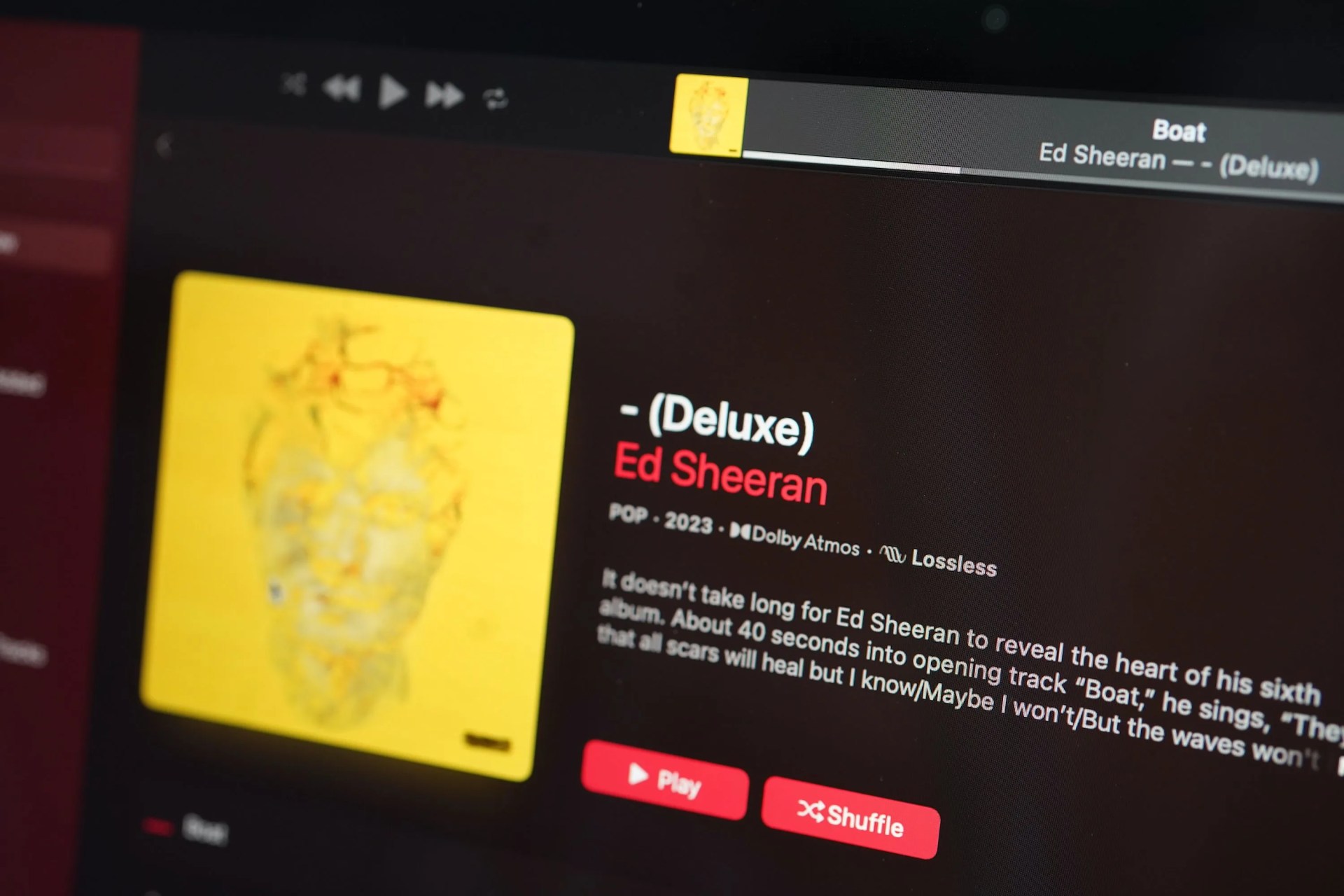
First, make sure your Apple device is updated
First, you need to make sure that your Apple device is running updated software. Apple rolled out these updates in mid-2021, so it’s very likely that your device is good to go, but it’s worth knowing if you haven’t updated it in years. Your device needs to be running:
- iPhone: iOS 14.6 (or later).
- iPad: iPadOS 14.6 (or later).
- Mac: macOS 11.4 (or later).
- Apple TV: tvOS 14.6 (or later).










