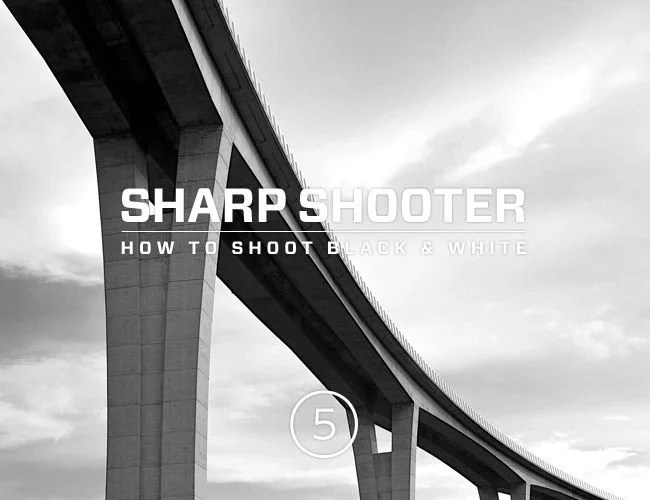 GP
GPWe see color all around us: on our screens, big and small and in real-life. It’s the norm. Black & white, however, evokes an emotion. With less to consume and consider, we begin to see drama, contrast and subjects. For our fifth Sharp Shooter article, we’re tackling the process of shooting black & white photography.
Though digital has brought an immense ability for great photography en masse, it has also put a heavy emphasis on color photography and post processing. Where we once chose color or black & white film and left the results of our rolls to a mix of chemistry — and hope — most advanced digital cameras have relegated black & white photography to post-processing or in-camera digital filters. But just because a shot looks great in color doesn’t mean it will translate well to B&W. Here are our suggestions to take better black & white photos.
Learn more after the jump.

Special thanks to Canon for helping make this photography post series possible. Canon, Long Live Imagination.
Our Setup

A. Canon EOS 60D ($999), B. Canon EF 24-105mm f/4L IS USM lens ($1,149), or C. Canon EF 17-40mm f/4L USM lens ($839)
To shoot in black & white, we’ve purposefully kept our setup simple. A Canon EOS 60D camera is not only priced well, but features a 3-inch articulating screen and a large 18 megapixel sensor, and a wide ISO range — all at under $1,000. We’ve paired the Canon EOS 60D with the Canon EF 24-105mm f/4L IS USM lens, which offers a nice mid-range and zoom distance. For a wider lens, also consider the lower-priced Canon EF 17-40mm f/4L USM lens.






